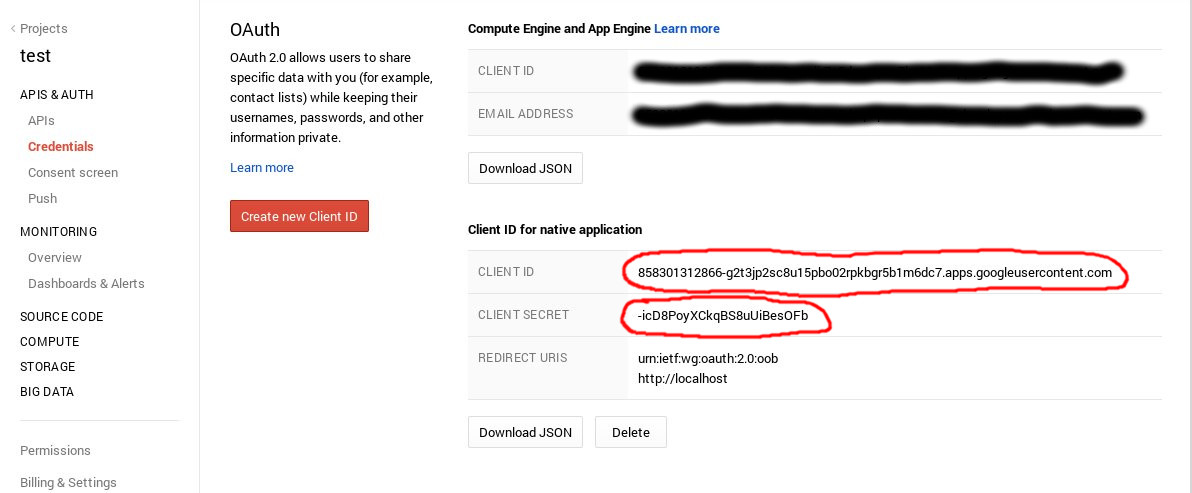Google Client Credentials - HolgerHees/cloudsync GitHub Wiki
Open Google Developer Console in your browser and click on Create Project
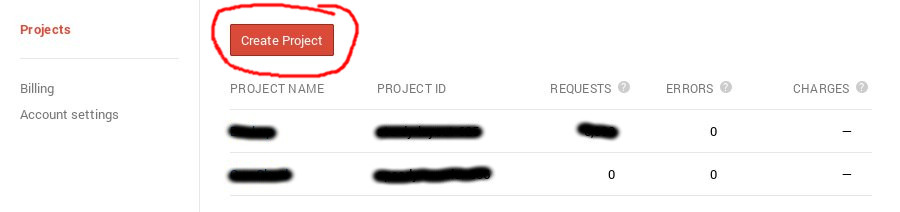
Type in your project name (e.g "test") and click on Create
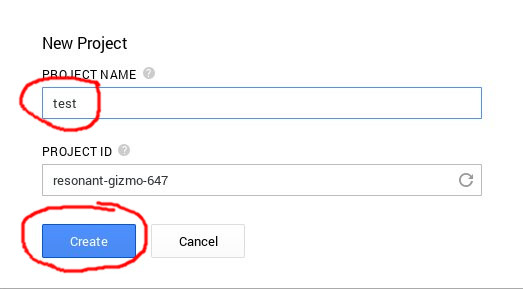
Click on APIS & AUTH and Credentials
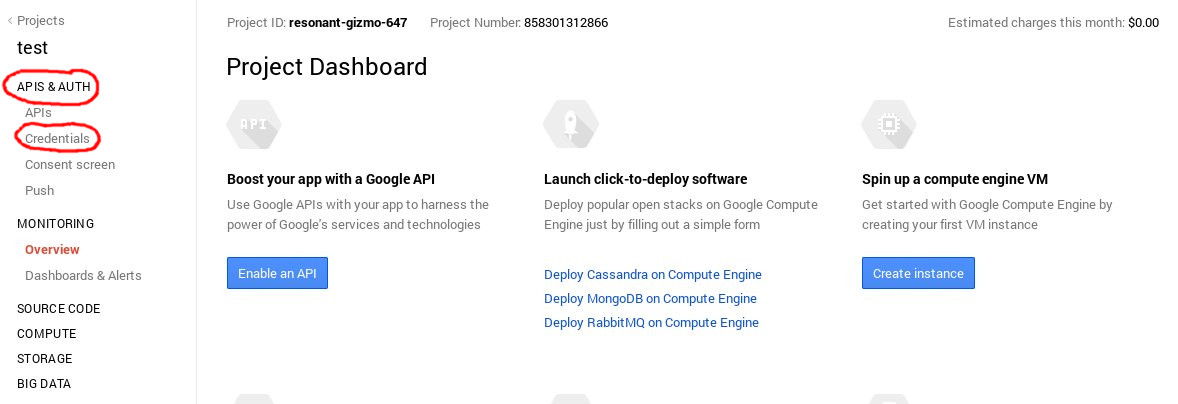
Click on Create new Client ID
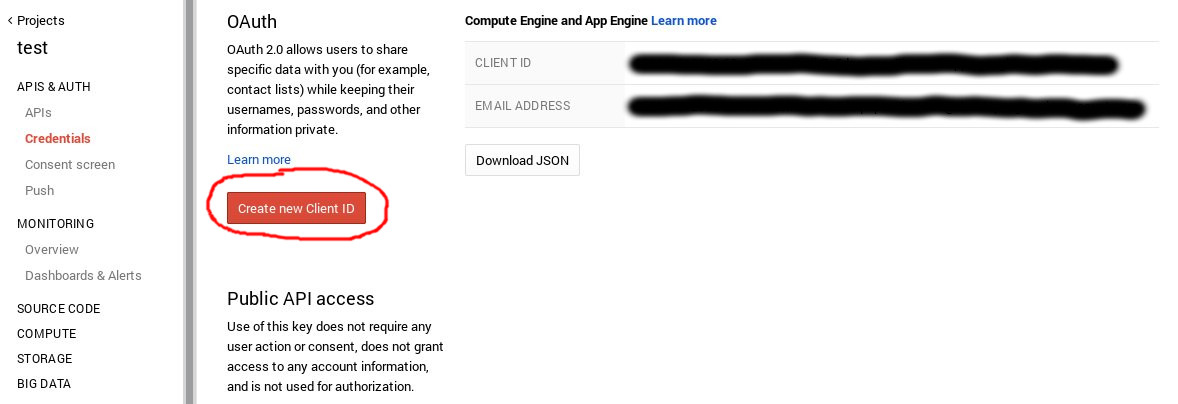
Choose Installed application and Other followed by a click on Create Client ID
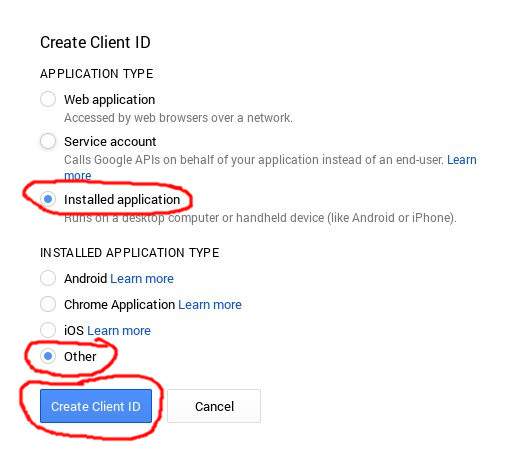
Now you can copy the Client ID and Client Secret to your cloudsync config file