Install iOS SDK english - Hiroaki-Shinoda/Geniee-iOS-SDK GitHub Wiki
Getting Started
This guide explains how to install Geniee Ads SDK to iOS application.
Installation Steps :
- Download Geniee iOS SDK
- Add Xcode Project
Download Geniee iOS SDK
Download Geniee iOS SDK from the URL below;
Add Xcode Project
-
Unzip iOS Ads SDK
-
Add Ads SDK framework
Right-click the project-icon in project explore in Xcode and
addGNAdSDK.frameworkfrom [Add Files to.. ]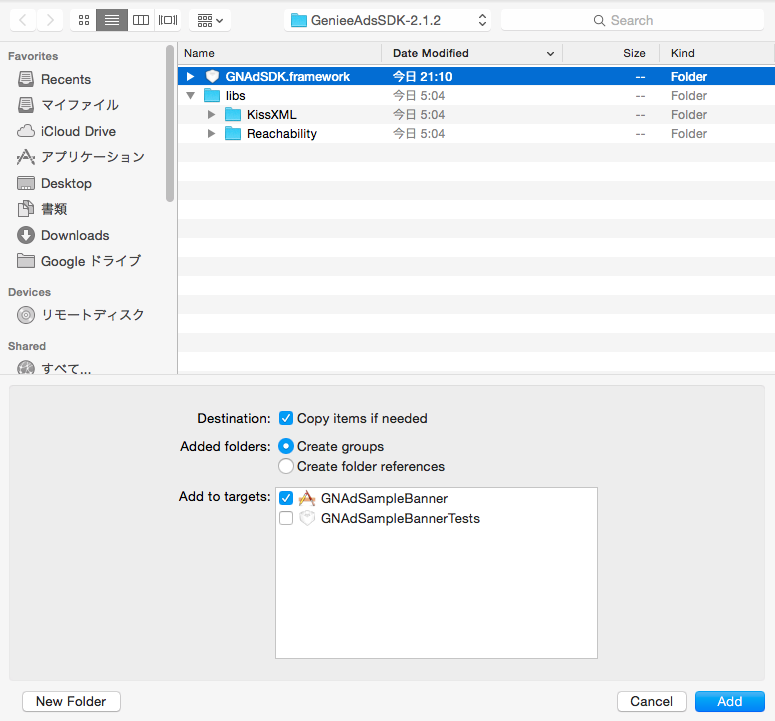
-
Add Framework
You will need to add some optional and mandatory frameworks to your Xcode project to make sure the SDK works properly. Open the project setting and choose [Build Phases]->[Link Binary With Libraries] and add frameworks below:UIkit.frameworkAdSupport.frameworkCoreGraphics.frameworkCoreLocation.frameworkCoreTelephony.frameworklibxml2.dylibSystemConfiguration.frameworkAVFoundation.frameworkAudioToolbox.frameworkCoreFoundation.frameworkCoreMedia.frameworkQuartzCore.frameworkMessageUI.frameworkFoundation.framework
-
Add network library (Reachability);
- No need to add, if Reachability is already included in project or another library.
- Add Reachability.h, Reachability.m under libs if Reachability is not used.
-
Add XML analyze library (KissXML)
- No need to add, if KissXML is already installed or in another library.
- Import .h and .m files of KissXML in libs to project.
- Add libxml2.dylib framework to project
- Add
-lxml2to [Build Settings]->[Other Linker Flags]. - Add
${SDKROOT}/usr/include/libxml2to [Build Settings]->[Header Search Paths].
-
Using ARC(Automatic Reference Countint)
- Enable the ARC option if project does not use ARC.
- Choose the target and add
-fobjc-arcto [Build Settings]->[Linking]->[Other Linker Flags].
-
Disable change the Bitcode
- If you are using a version of the Ad SDK less than V.2.1.3, disable change of the "Enable Bitcode" projects in Xcode7.
- To change, please select a target in the project root, and set "No" to
"Build Settings" → "Build Options" → "Enable Bitcode".