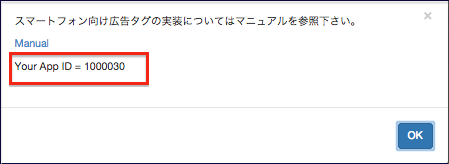how to get AppID english - Hiroaki-Shinoda/Geniee-Android-SDK GitHub Wiki
This Guide explains how to get AppID for SDK distribution on the SSP dashboard.
Media and Zone has to be registered on the SSP dashboard
- Media Registered
- Zone Registered
If it is not registered, please register AdsZone according to the SSP manual.
- Login the SSP dashboard
- Go to Zone List Screen
- Set up Ads-Tag Windows

Click URL link of "WebSiteNames or AppNames" in MediaList from Inventory.
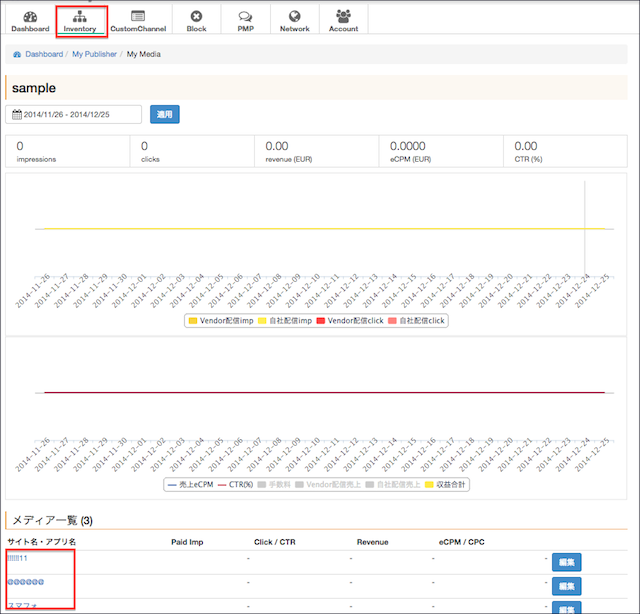
Click "About AdsTag" button in ZoneList.
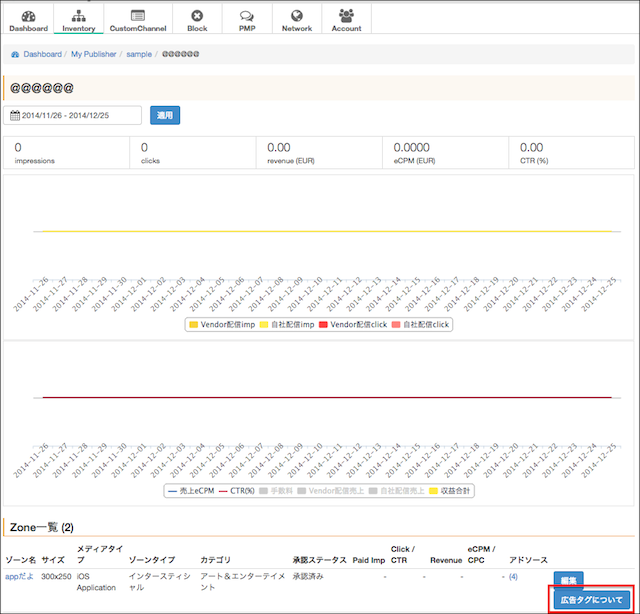
"Your App ID" is the AppID for SDK.