Linux Setup for Samsung Xpress SL M2020 Laser Printer series - HinTak/cxterm GitHub Wiki
Samsung Xpress SL-M2020 Laser Printer series
USB Vendor/Product IDs is 04e8:3321:
$ lsusb
...
Bus 001 Device 004: ID 04e8:3321 Samsung Electronics Co., Ltd
...
The official place to download the latest driver is https://support.hp.com/us-en/drivers (the whole division was sold to HP...), search for "Samsung Xpress SL-M2020 Laser Printer series":

The actual URL is:
https://ftp.hp.com/pub/softlib/software13/printers/SS/SL-C4010ND/uld_V1.00.39_01.17.tar.gz
Unpack the tar.gz file, then:
$ cd uld/
$ sudo ./install.sh
Now go to http://localhost:631, navigate to "Administration", "Add Printer". You see this dialog:
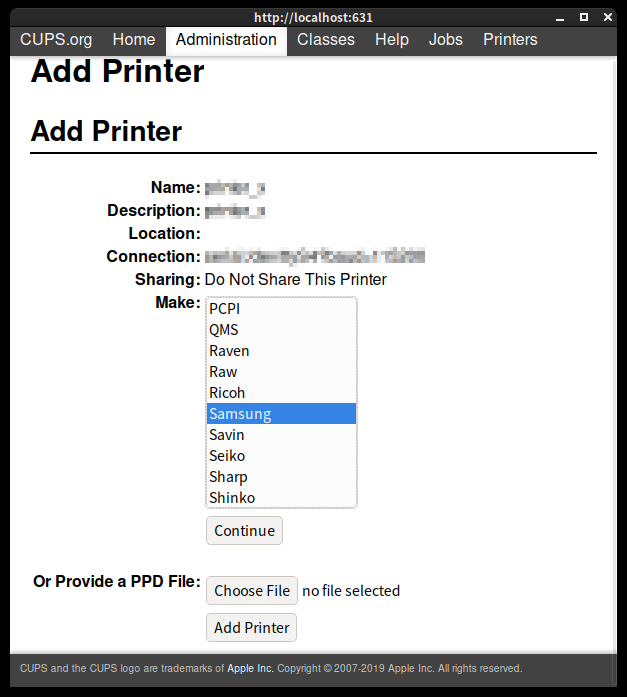
Important: Do not choose anything under "Make: Samsung"! None of them works. Instead, click the "Choose File" button next to "Or Provide a PPD File:".
Pick up uld/noarch/share/ppd/Samsung_M2020_Series.ppd from where you unpacked the earlier downloaded tar.gz. Continue with "Add Printer". That's it.