Controls - Highvolt/FEUPdemic GitHub Wiki
The controls are simple as it can get. Apart from the splash screen, the entire game is played with mouse.

Player only needs to press Enterto start the game.
All the interaction with the game is done with the mouse.
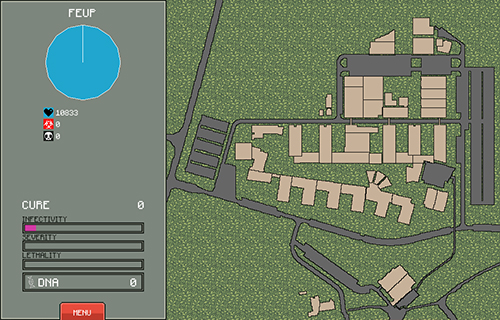
| Action | Button |
|---|---|
| Select/Pan | Left Button |
| Zoom | Scroll Wheel |
A single click activates buttons or selects areas and popups. Holding the button while moving the mouse translates the map.
Scroll wheel is used to zoom in or zoom out the map.
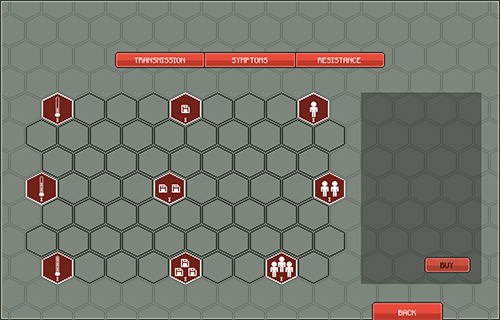
| Action | Button |
|---|---|
| Select/Buy | Left Button |
The "Back" button and the three tabs at the top of the screen are activated with a single click.
The upgrades hexagons are also clickable. Clicking them brings information on the right grayed-out box. This box contains a "Buy" button.