기판 위치 - Helsparrow/OpenpnpDocs_KR GitHub Wiki
새로운 방법
최근 변경으로 인해 보드 뒷면에 대해 보드 위치를 구성하는 방법이 변경되었습니다. 이전 방법을 사용할 수 있지만 여기에 설명된 새로운 방법이 더 나은 선택입니다.
새로운 방법은 훨씬 단순합니다. 보드의 앞면과 뒷면에 동일한 보드 위치를 사용하고 보드 폭을 설정하십시오. 이 다이어그램은 구형과 신형의 차이를 보여줍니다:

Old Method
In OpenPnP all placements are made relative to the origin of the board, which is the X, Y coordinate of 0,0. We call this the Board Location.
Typically a board's origin will be the bottom left corner when looking at the top, but it doesn't have to be. All that matters is that your placements all use the same reference point for 0,0.
If you place a part at 10,10 on the top of your board and your origin is the bottom left corner of the board then that part will be 10 units to the right and 10 units up from the bottom left corner.
If you place a part at the same position but on the bottom of the board, the coordinate remains the same but the part is considered to be "mirrored"; that is, when looking through the board from the top the part will appear to be flipped. If you were to flip the board over the part appears correct but the origin is now in the bottom right, instead of the bottom left.
Consider this simple board:

It has two resistors: R1 and R2. R1 is at 5,5 and R2 is at 15,15.


When we look at the top of the board we see R1, but not R2, because R2 is on the bottom.
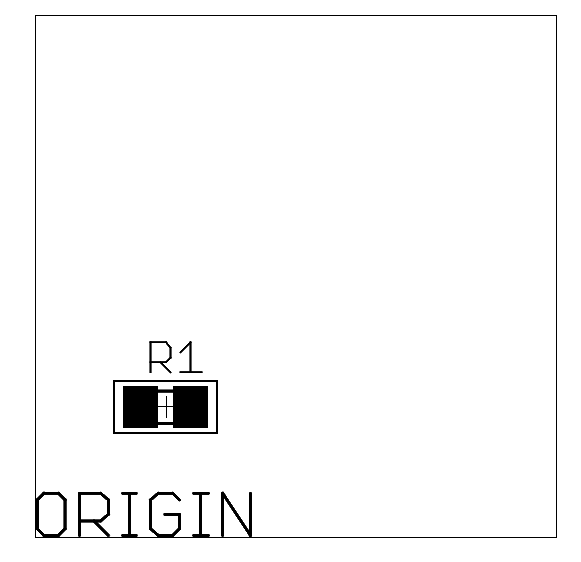
And when we look at the bottom we see R2, but not R1. But now, since we have turned the board over, the origin is in the bottom right instead of the bottom left.

It appears that R2 has moved 15 units left, but really all we've done is turned the board over, changing the origin.
If you were to think about how you would move from the origin to R2 you would start on the bottom right corner and move 15 units left and 15 units up.
OpenPnP handles this the exact same way. When OpenPnP needs to move to a placement on the bottom of the board it negates the X coordinate so that instead of moving to the right it moves to the left.
Now consider this board on the bed of your pick and place machine. First you set it up to place the top:

The red crosshair represents where you tell OpenPnP the board origin is. This is the board location.
When you are ready to place the bottom you flip the board over:
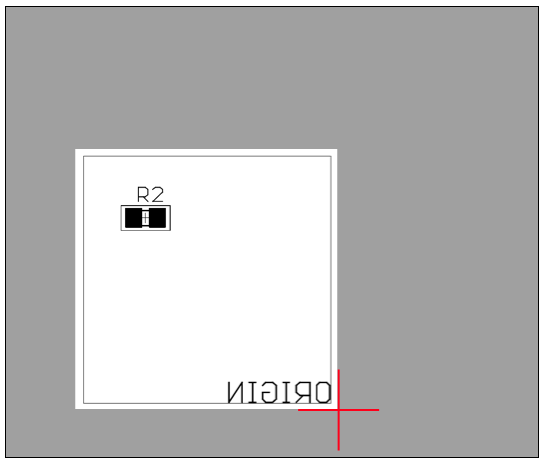
And since the board origin has moved, you tell OpenPnP where to find it.
Now when OpenPnP needs to move to a coordinate on the bottom of the board it starts at the origin and counts however many units left, instead of right, to get to the position.