Home - Helmut-Ortmann/EnterpriseArchitect_ScriptDotNet GitHub Wiki
EnterpriseArchitect_ScriptDotNet
Use the power of
- .NET like C#, F#, VB, C++
- Java
- Other languages which support Windows COM like
- Python, see examples
- Perl
for your EA Scripting and Querying.
Implement your EA Scripts in .NET, Java, or your preferred language like Pyton and make only the glue-code to EA in JScript, VB Script or JavaScript. The minimal EA glue-code is responsible for EA integration and passing the parameters to your target environment (.NET, Java, Python, etc.).
Benefits
- Well known Software Life-Cycle
- Let IDE and compiler work for you
- A vast amount of libraries, examples and tutorials
- Easy testing and debugging
- With Project Search Scripts also non-SQL solutions are possible (Matrix, Recursive)
- LINQ for SQL, the powerful way of SQL
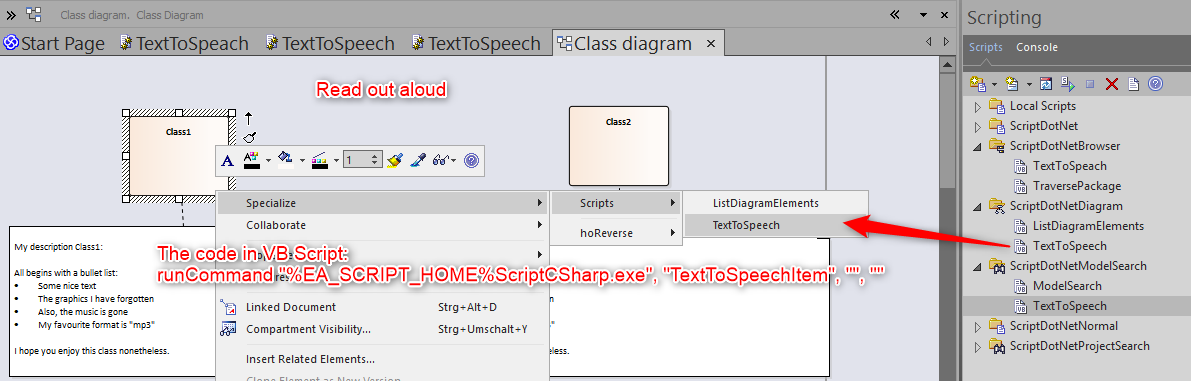
**In short: State of the art software development**
Principle
One line of code and you are in your Java, C#, VB, F#, C++ environment!
EA: VB Script glue-code
' Run the C#, VB, F#, C++ Console Programm,
result = RunCommand(myScript.exe, "DoTask1", guid, "", "") ' C# vb script glue-code
' Run the Java Class, let Java do everything
result = RunCommandJava("%EA_SCRIPT_HOME%", "SparxSystems.RepositoryInterface", " ", " "," ", " ") ' Java vb script glue-code
' Run Python with the file 'MyPythonFile.py'
result = runPython("%EA_SCRIPT_HOME%MyPythonFile.py", "MakeSomeThing", "", "", "")
.NET: See ScriptCSharp.cs
switch (command) { // Decide what to do
case: "DoTask1":
var el = _repository.GetElementByGuid (guid); // get the passed element
_repository.ShowInProjectView(el); // show the passed element in project browser
break;
case: "DoTask2":
break;
}
Java: See RepositoryInterface.java
public void PrintPackage( org.sparx.Package pkg)
{
Trace( pkg.GetName());
Collection<org.sparx.Package> packages = pkg.GetPackages();
for(short i = 0; i < packages.GetCount(); i++)
{
PrintPackage(packages.GetAt(i));
}
}
# get the first running EA object
eaApp = win32com.client.Dispatch("EA.App")
# get the Repository object
rep = eaApp.Repository
# get context element and its type
type = rep.GetContextItemType()
obj = None
# Check if type is plausible
if (type > 0):
obj = rep.GetContextObject()
name = obj.Name
EA glue-code
Take the EA-Script Template and add three or so lines of code and you have done integration or the so-called glue-code. Decide whether you pass the environment like guid ot type to C# or let C# do it.
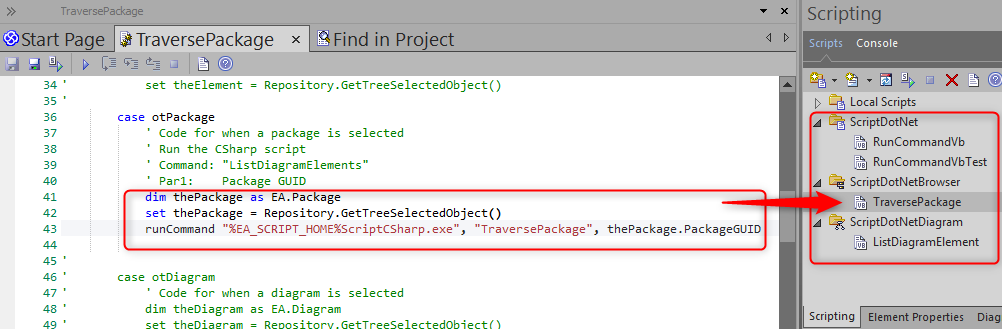
You may condense this code section to (one line of EA VB Script code):
' Call C# "TraversePackage" and make everything there
runCommand "%EA_SCRIPT_HOME%ScriptCSharp.exe", "TraversePackage", "", ""
Examples
Try it
- Installation C#
- Tutorial C#
- Java
- Python
- Use it for other languages, VB, F#, C++, or?
Other languages
You can use every language which allows communicating with Windows COM like:
- Python, see the Python Examples
- Perl
Pro
- The language and infrastructure you are familiar with
- Your established SW Life-Cycle
Cons
- No context information for EA functions
Concept
- EA: Call Python
- Python:
- Connect to EA (first EA instance)
- Do your business
- You have access to the full EA API
Example
The example is written in Python. The principle is the same.
# get the first running EA object
eaApp = win32com.client.Dispatch("EA.App")
# get the Repository object
rep = eaApp.Repository
# get context element and its type
type = rep.GetContextItemType()
obj = None
# Check if type is plausible
if (type > 0):
obj = rep.GetContextObject()
name = obj.Name
Restrictions
If you load in your code a Repository you'll loose the connection to the EA GUI. This means you can't get selected items or output something to the EA GUI.
Participate & influence
I appreciate your opinions and advice!
You may want to participate:
- Other Script languages like Java
- New features
- Your ideas
References
- EA Script Group Properties
- EA Community, Use C#, VB, F#, Java for your VB Scripting
- Metrics
- Python
- SPARX Webinar Hybrid Scripting
- SPARX Tutorial Hybrid Scripting
- Where is the exe?
- Why LINQ beats SQL
- WiKi