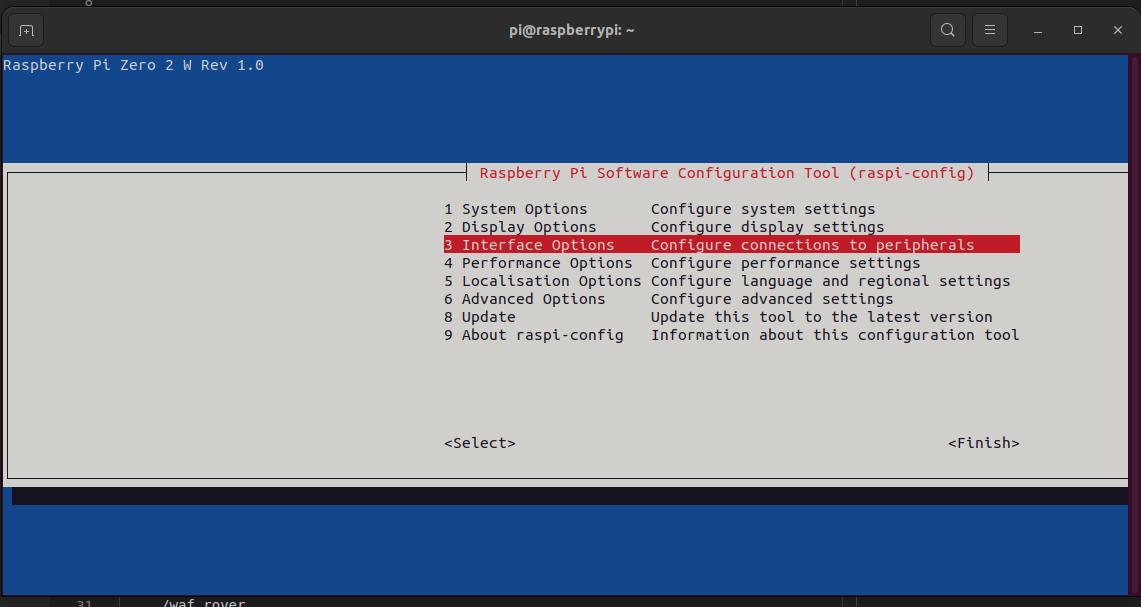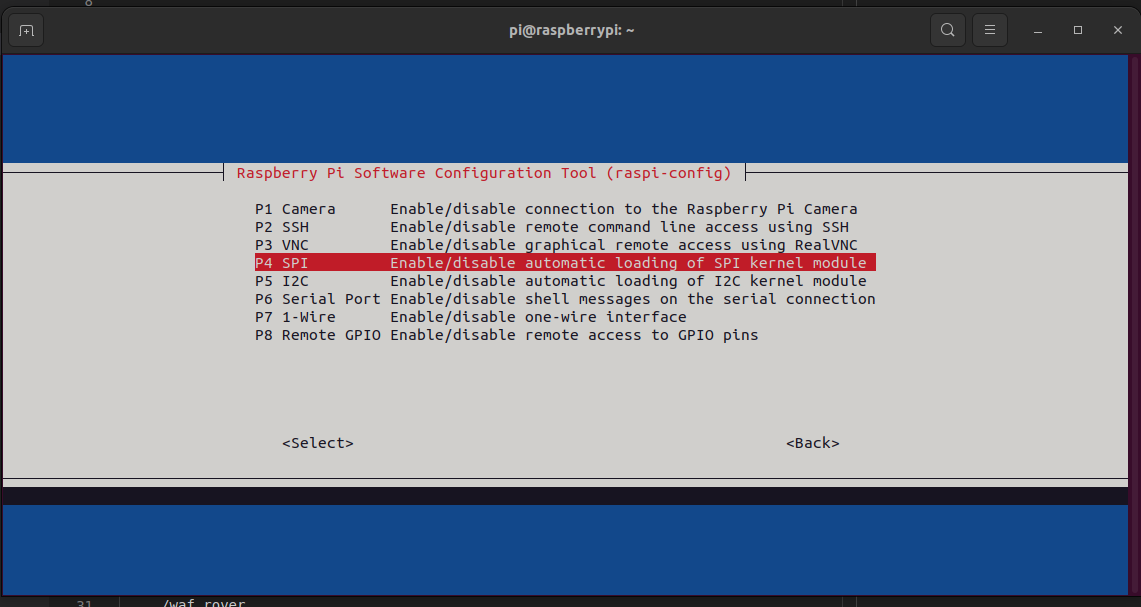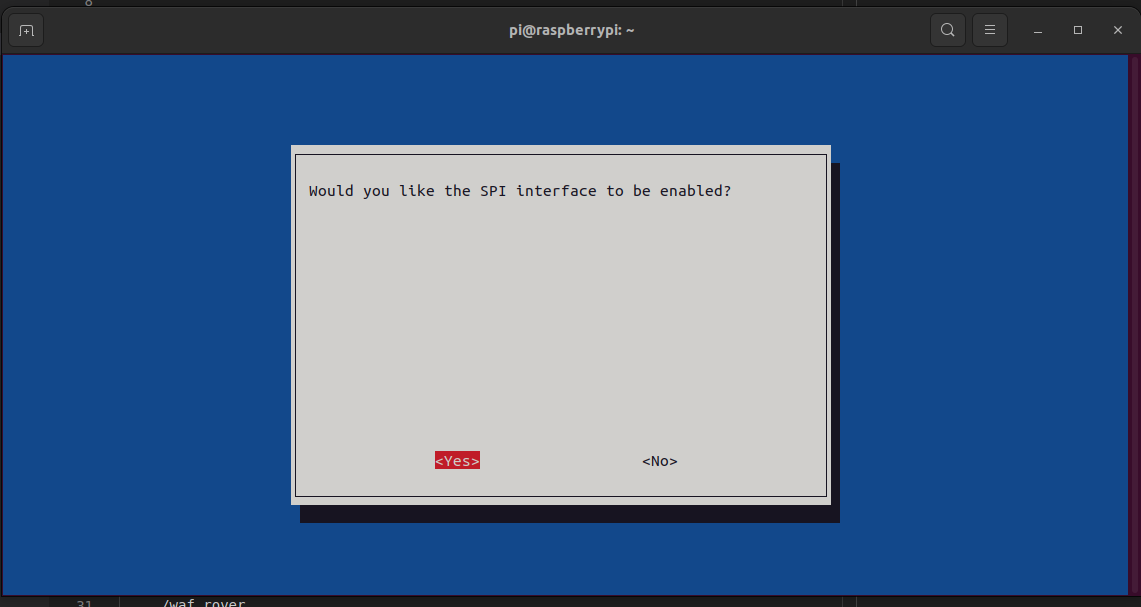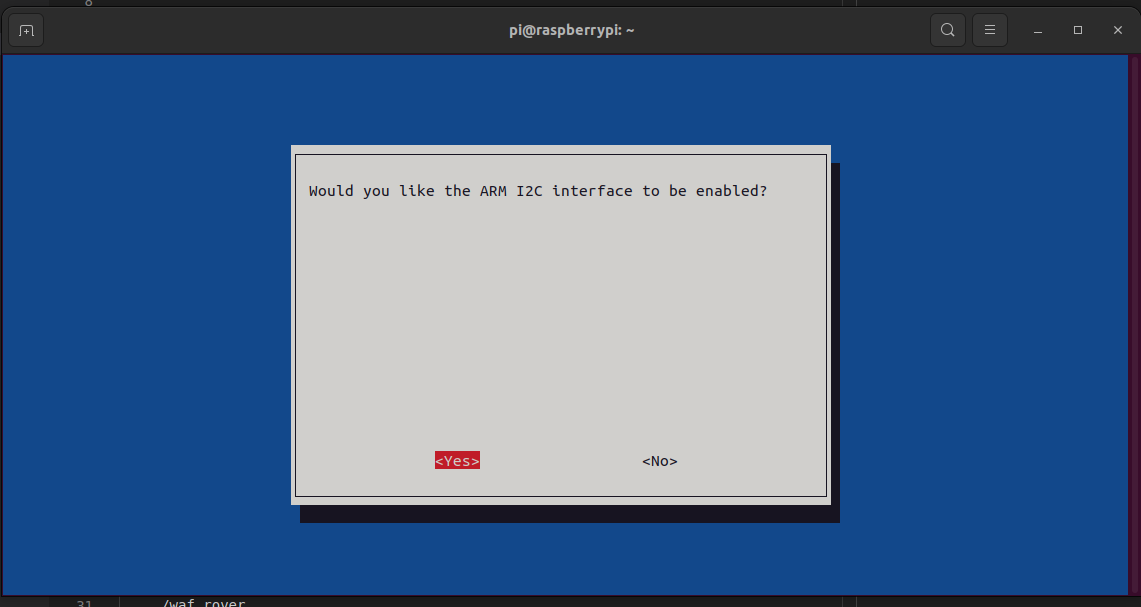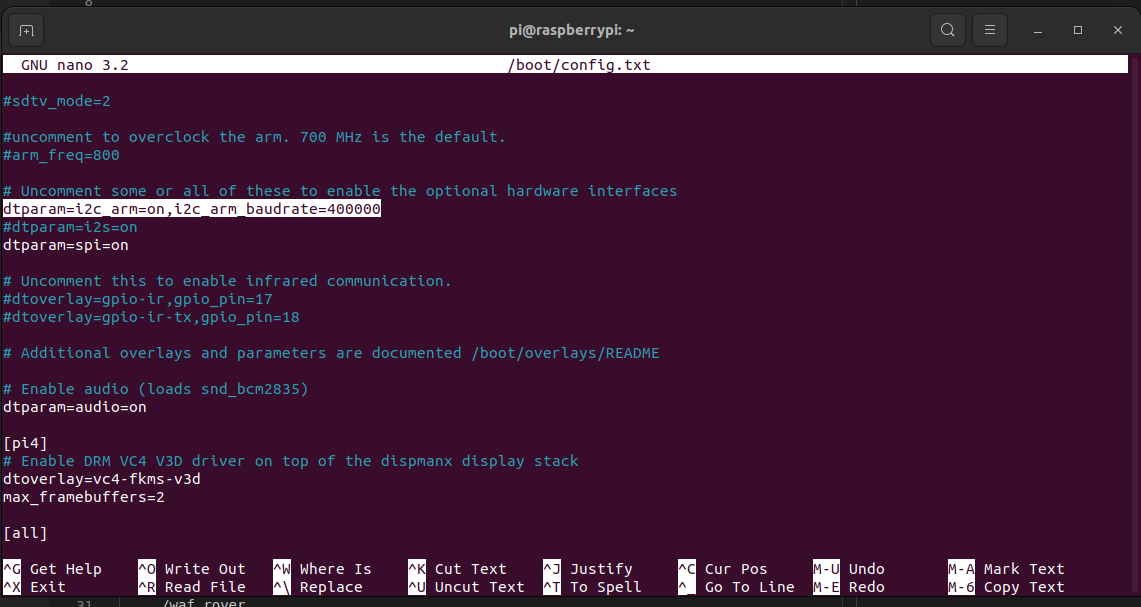05 Configuring Raspberry - HefnySco/OBAL GitHub Wiki
Configuring Raspberry
Raspberry Pi OS Lite (Legacy)
IMPORTANT OBAL is tested on Raspberry Pi OS Lite (Legacy), Although Ardupilot can run on Raspberry Bullseye-64bit after this PR-22418, but you need to recombile Linux kernel to enable CONFIG_STRICT_DEVMEM. for more details about this topic pleae check my article here.
Remaining steps are the same for both OS-Legacy or OS-64.
Enable SPI & I2C Buses
It is important to enable I2C & SPI Buses. These are two interfaces that are needed to communicate with sensors on the board.
To enable them you need to execute command.
sudo raspi-config
An interface will appear like the image below, and you can easily go through it to enable I2C & SPI.
You then need to reboot the board and login again.
sudo reboot now
Change I2C Bus Speed
Now you need to enable I2C bus speed 400KHz. This is a simple step. run command:
sudo nano /boot/config.txt
and search for dtparam=i2c_arm=on and add ,i2c_arm_baudrate=400000 next to it.
the result should be:
dtparam=i2c_arm=on,i2c_arm_baudrate=400000 then press CTRL-X and save and exit. you need to restart again
sudo reboot now