Fabric.Realtime Setup on Azure - HealthCatalyst/Fabric.Realtime GitHub Wiki
Fabric.Realtime Setup on Azure
Overview
This guide will step you through the process of creating and configuring the Linux (CentOS) virtual machines (VMs) for Fabric.Realtime. For the Fabric.Realtime configuration, one machine will be used as the Docker Swarm Manager and the remaining VMs will be used as Docker Swarm workers.
Planning
Prior to starting the set-up of your Fabric.Realtime environment in Azure, you should determine the following:
- Availability set name:
- Resource group name:
- Network security group name:
- Inbound security rule name:
- Linux admin user name:
- Linux admin user password:
- DNS name for manager VM:
- Name for the manager VM:
- Name for worker VM #1:
- Name for worker VM #2:
- Name of storage account for azure file share:
- Name for Azure file share: hcshared
Create a new Azure availability set
From the Availability sets tab in Azure, click Add and complete the following steps in the Create availability set screen.
- Enter a name for your new availability set.
- Select Create new under Resource group and enter the name of your new resource group.
- Click Create to create the new availability set and resource group.

Create a new Azure security group
From the Network security groups tab in Azure, click Add and complete the following steps in the Create network security group screen.
- Enter a name for your new availability set (e.g. my-fabric-realtime).
- Select Use existing under the Resource group option and select the resource group created in the previous step.
- Click Create to create the new network security group.

Open inbound ports required by Fabric.Realtime
From the Network security groups tab in Azure, click the network security group created in the previous step. Select the Inbound security rules and click Add to create a new inbound security rule.
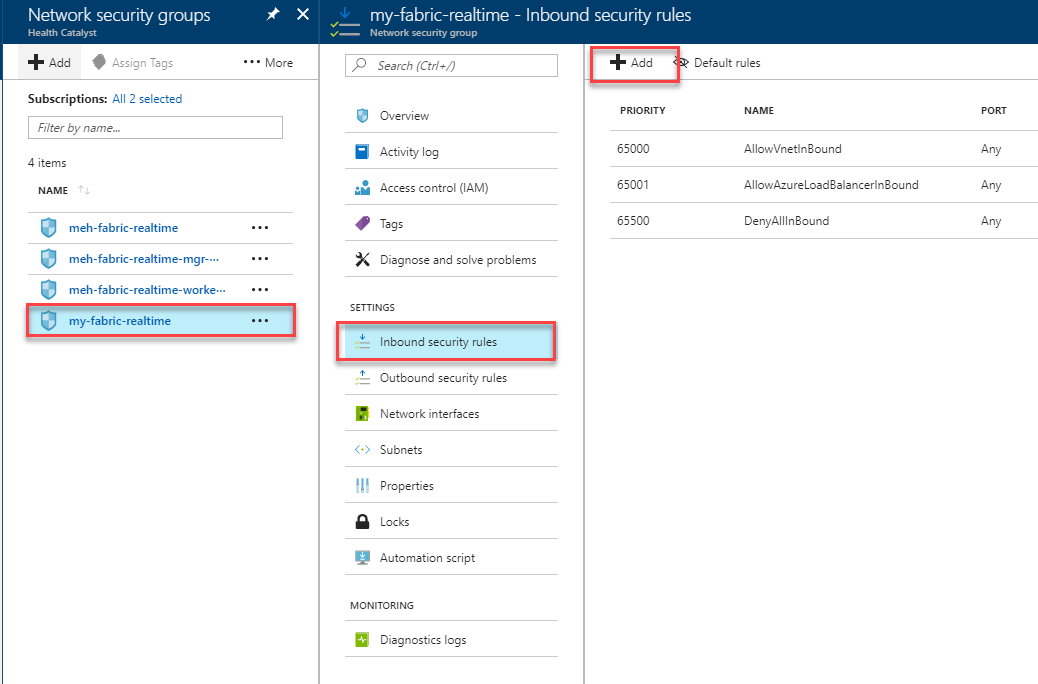
Complete the following steps in the Add inbound security rule screen.
- Add the following under Destination port ranges: 22,8080,8081,8443,6661,5671,5672,15672
- Enter a name for the new inbound security rule.
- Click OK to add the new rule.

Create Azure Virtual Machines
The first Linux VM will be used as the Docker Swarm Manager. The remaining VMs will be designated as Docker Swarm Workers.
Create a CentOS 7 Virtual Machine
From the Virtual machines tab in Azure, click Add and complete the following steps in the Compute screen.
- Search for CentOS-based 7.4 and select the CentOS-based 7.4 option.
- Click Create.
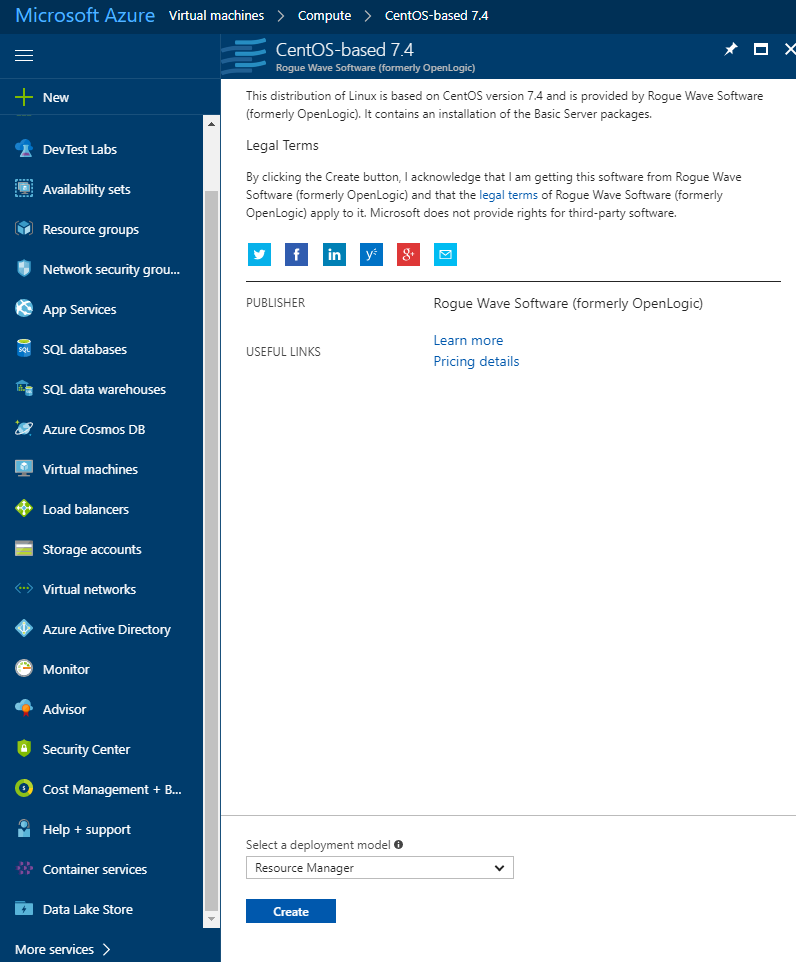
In the Create virtual machine view, complete the following steps.
- Enter a name for the new virtual machine
- Select Password for the authentication type.
- Enter a User name for the Linux administrator user.
- Enter a Password for the Linux administrator password.
- Select Use existing under the Resource group option and select the resource group created previously.
- Click OK

In the Choose a size screen, complete the following steps.
- Select View all
- Select a virtual machine size (e.g. F4S Standard).
- Click Select
In the Settings screen, complete the following steps.
- Select the previously created availability set under Availability set.
- Select the Static Assignment option under the Public IP address option.
- Select the previously created security group under the Network security group (firewall) option.
- Set any other options, such as Time zone and click OK

Review the virtual machine summary in the Create screen and click Create to create the new virutal machine.
In order to configure a DNS name for the Docker Swarm Manager, select the previously created virtual machine (e.g. my-fabric-realtime-manager) from the Virtual machines tab in Azure. In the Overview section, select Configure under the DNS name label.
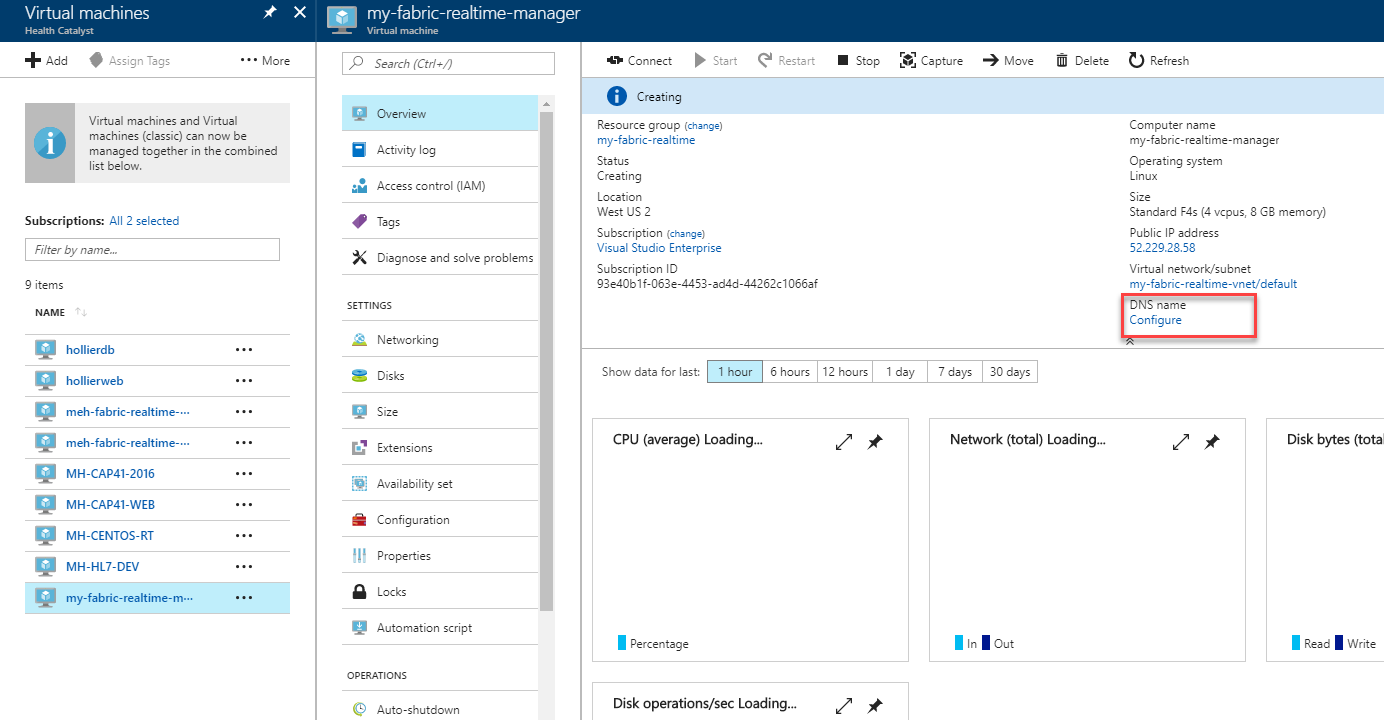
In the Configuration screen, enter a name in the DNS name label and click Save to create a DNS entry.
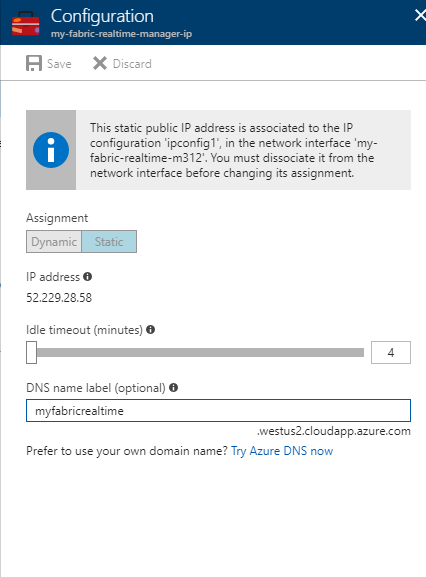
Create an Azure file share for Fabric.Realtime
-
Create a new Azure storage account within the Realtime resource group.
-
Create an Azure file share named hcshared, under the new storage account as outlined in following link:
Create file share through the Azure portal
These will be used when configuring the Fabric-Realtime engine.
Definitions
An availability set is a group of virtual machines that are deployed across fault domains and update domains. Availability sets make sure that your application is not affected by single points of failure, like the network switch or the power unit of a rack of servers.