UG_Workout Control_General - GoldenCheetah/GoldenCheetah GitHub Wiki
Intensity Adjustments and Workout Control (v3.6)
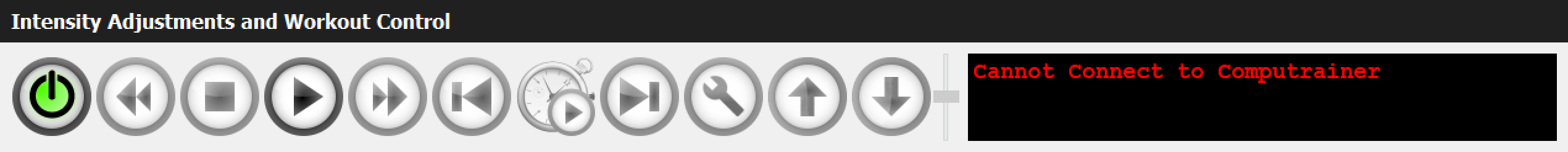
The Intensity Adjustments and Workout Control pane replaces the Compare pane when in the Train view.
The interface is similar to many media players. From left to right we have the power button that connects to the specified training device, the back skip arrow to jump backward by one unit (e.g. km), the stop button to end the training session, the start button to initiate the training session, or the pause button to pause and restart the training session, and the forward skip button to jump forward by one unit (e.g. km). For example, one may want to jump backward to redo a descent, or jump forward to skip a 15% slope section.
Note that when skipping backward or forward in slope mode, except in Manual Slope Mode, the altitude is updated to reflect the new location. If you compute your workout elevation gain from the altitude changes, this may insert artificial gains.
Thereafter, the lap controls are found. The time stop watch starts a lap timer when pressed, while the previous and next lap allows to jump to the previous or next lap marker, much like the backward and forward buttons. This functions are available when using workout files, not in manual modes.
The following button is used to perform calibration of the training device, if the option is supported on that device.
Finally, the up and down arrow buttons are used to increase or decrease manually the intensity. In manual mode, the intensity is increased or decreased, in 0.1% slope, or 5 watts, increments. When a workout file is used, the intensity adjustment starts at 100% and is increased or decreased by 5% each time, for the whole workout. For example, if the workout file specifies a 10% slope, the slope is decreased to 9.5% if the down arrow is pressed once and to 9% if it is pressed twice (10% x (100 -5 -5)/100). After the down arrow, a slider reflects this intensity adjustment, and may be used directly instead of the up and down arrows. This intensity changes are reflected on the generate activity file: both the TRAIN>LOAD XData field for ERG mode workouts and Altitude/Slope standard fields for SLOPE mode workouts contain the adjusted values, not the original ones, to reflect the workout you effectively executed.
The last element in the Intensity Adjustments and Workout Control pane is the Notification text window. Various messages about connecting to the training device, increasing the intensity or pausing are shown.
Note: While the Power button is on (green) the computer may be prevented from turning the display off or going to sleep when idle to maintain connections to devices alive. Remember to turn the Power button off (red) or exit Golden Cheetah to ensure connections are released and display turn off / sleep when idle are not inhibited.
BACK: General UI