UG_Special Topics_Weight settings - GoldenCheetah/GoldenCheetah GitHub Wiki
Special Topics: Weight settings (Version 3.6)
Weight can be maintained in 3 ways:
-
Every athlete is setup with a weight value - this is the fallback value should no other weight measure be available. It can be found under Preferences: Athlete
-
The
Weightfield can be maintained for every activity. This is found underScope Bar->activities->Details chart->Workouttab - by default. Any entry here will be used for this activity ONLY. IfWeightis not listed then you will need to add this to theWorkouttab - How to add a Metric to the Details screen. NB Ensure weight is defined as "Double". -
You can Manage Weight and other Body Measures in a time dependent way manually, download them from online services s.t. Withings web site and import from CSV files.
To download Body Measurements from online sites the first step is to authorize via Menu Bar->Share->Add Account...->Measures->Service type, then download can be performed manually via the menu option Menu Bar->Share->Get Measures...->Body:
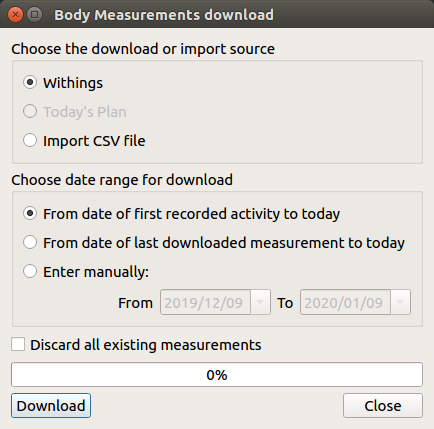
where you can select the data source and the date range and if you wish to merge with existing data or to discard them. The imported data is used to update the local measures database.
The local measures database can be managed via Preferences->Athlete->Measures.
Note on precedence: the weight from last entry previous to activity day in the local measures database is used, if there are none, then the activity specific value is used if present, and if that is not available we then fall back to the default value for the athlete. The weight from the local measures database and weight from the activity can both be plotted separately in the 'Metric Trends' chart(s) of 'Trends' view.
BACK: Special Topics: Overview
BACK: Table of contents