UG_Special Topics_Web Chart - GoldenCheetah/GoldenCheetah GitHub Wiki
Web Chart
Configuration
The Web Chart configuration is very simple, just the URL which the chart will load when activated:
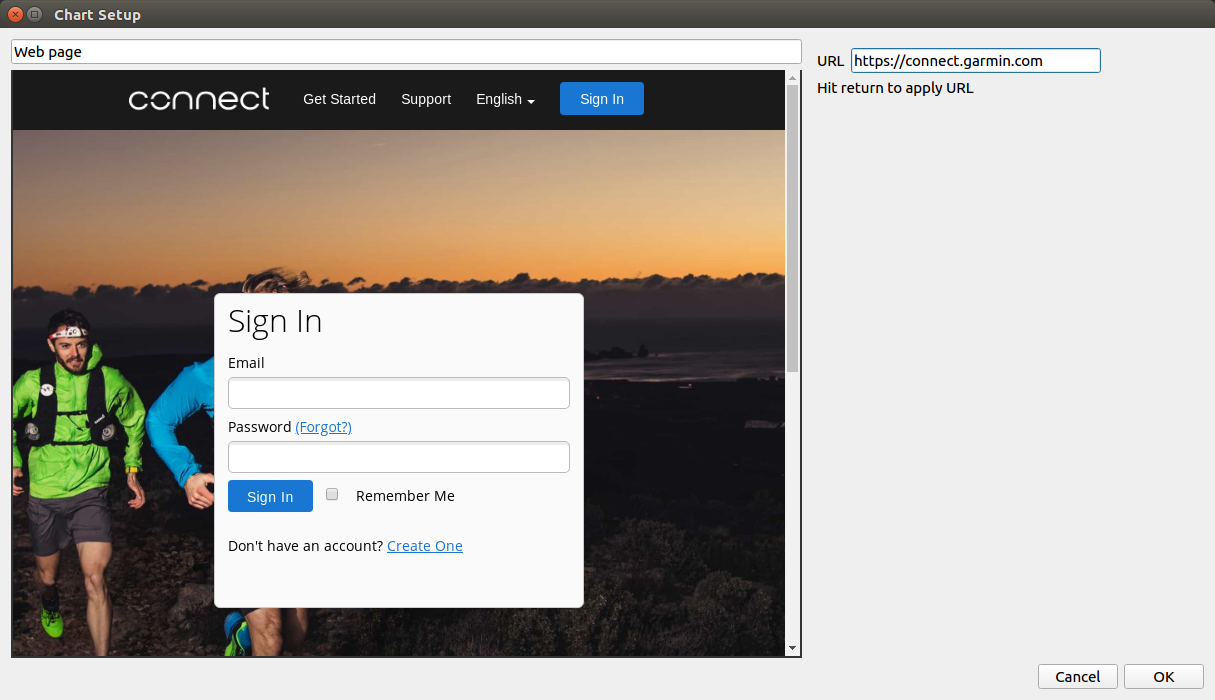
For Garmin Connect once you are logged in, using https://connect.garmin.com/modern/ as URL, avoids to enter your credentials each time.
Download intercept
The Web Chart intercepts downloads and takes the predefined action according to the file type, this is useful to download activities in Activities View and workouts in Train View.
For example this web chart is configured for Garmin Connect website and when Export Original is clicked, the download is intercepted and the Import Files dialog is presented, in this way just 2 clicks allows to import the original FIT file from Garmin Connect without the need to store it in a local file, which is generated anyway and saved in the imports folder for future needs, but this happens automatically.
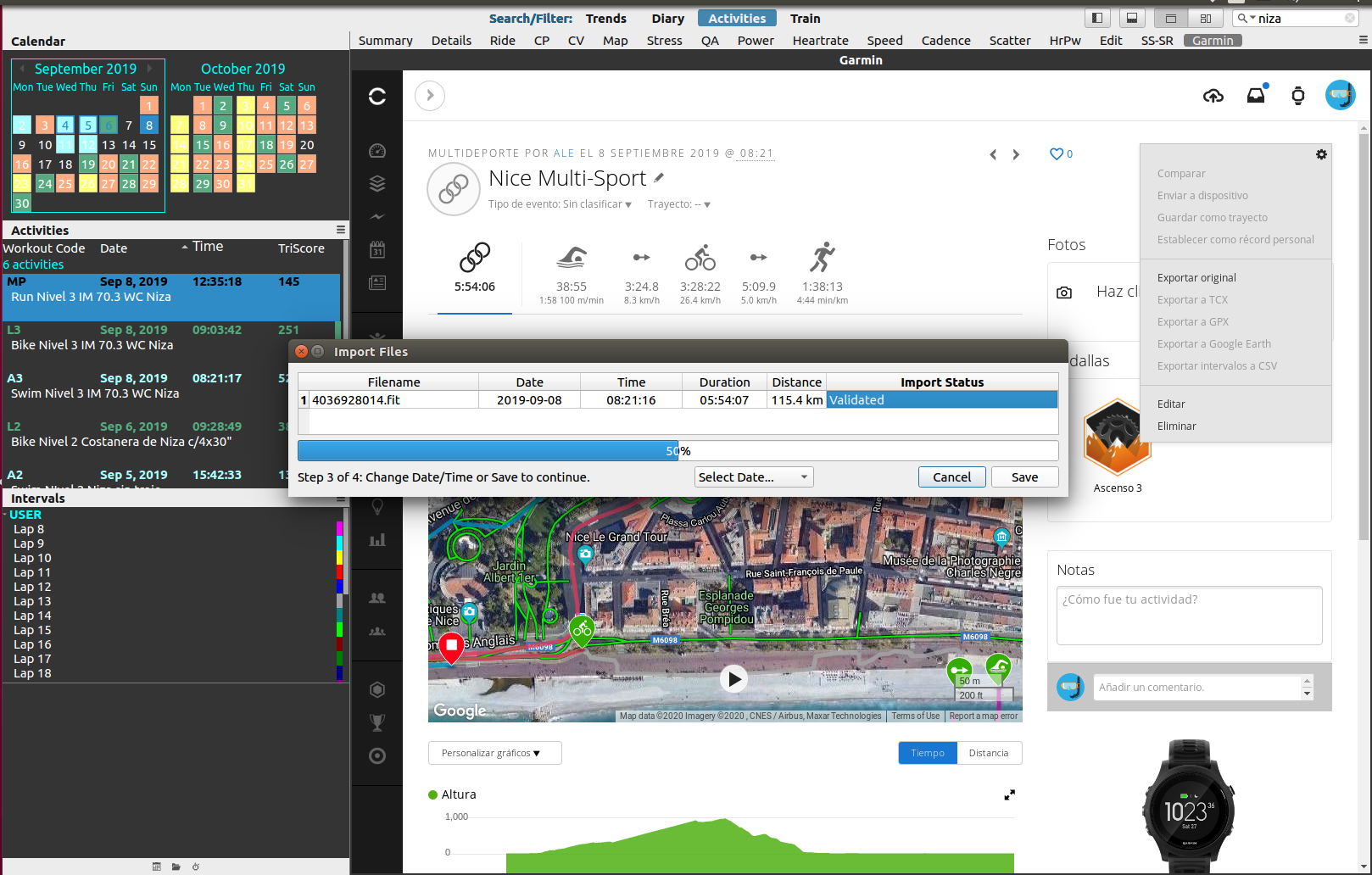
Standard browser actions to go back, forward and reload the web page are available on the context menu, typically accessible via mouse right click.
BACK: Special Topics: Overview
BACK: Table of contents