UG_Side Bar_General handling - GoldenCheetah/GoldenCheetah GitHub Wiki
Side Bar: General handling (Version 3.2)
The Side Bar contains important tools to influence what is shown in the Main View. The features available differ for the different views you can select in the Scope Bar. But the general structure and the way how to work with Side Bar is the same for all views.
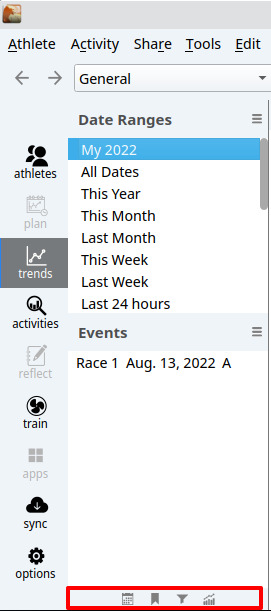
- Horizontal Panes - side bars contain a number of horizontal panes, which deliver the side bar functionality. The area a pane occupies can be changed by dragging the pane header using the mouse. Some side bar panes contain subsections, which can be re-sized the same way.
- Pane Selection - the visibility of side bar panes/features is controlled by the pane selection at the bottom of the side bar. Each icon toggles the visibility for one side bar panes. Mouse-over on the icons shows a short text description for the icon.
The different Side Bars
Here you find the details per view:
BACK: General UI