UG_ScopeBar_Views - GoldenCheetah/GoldenCheetah GitHub Wiki
Scope Bar: Views
The vertical Scope Bar at the left provides access to the Main View variants GoldenCheetah is offering. Each view has a specific purpose and therefore specific capabilities. The general layout and UI for all views follows the same pattern but there are differences, which are important to understand when using GoldenCheetah:
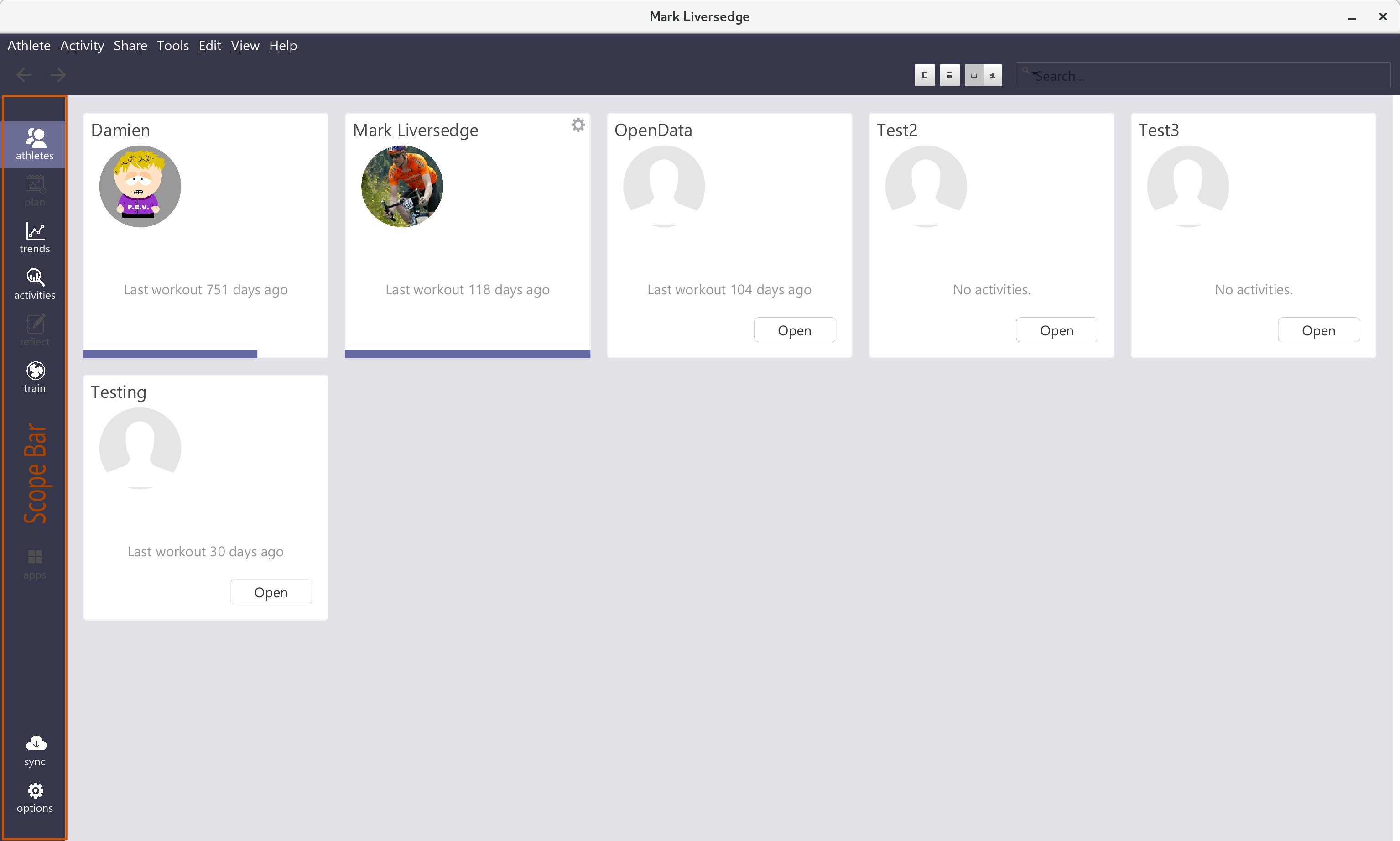
Note: The gray icons are disabled because those functions are not available yet.
Athletes
New in v3.6 Athletes View shows all defined athletes including their state and allows to open and close them.
Athlete settings are separated from general settings and can be accessed via the settings icon for the athlete in this view.
Trends
In Trends it's all about long term analysis of athlete data, showing summaries, history data, for sure the PMC (Performance Manager Chart) and aggregated CP curves. You can either use pre-defined Date Ranges for the analysis, or define your own Data Ranges (called Seasons) to focus on certain training phases / cycles.
Note: A very useful new feature in 3.1 in Trends is the ability to Compare the athlete data of different Date Ranges with each other. And here not only data of a single athlete, but also across multiple athletes.
To get more insight about Trends please check:
Activities
The Activities view, as its name says, deals with a SINGLE activity. The Side Bar for the Activities view provides necessary navigation functions to select an activity. The analysis of the activity is done in the Main View. Here you find also charts like Maps showing where you have been riding (if your data contains GPS information) and a number of analysis charts for your activity data. In addition to the analysis of the full activity, many of the functions are prepared to also analyse Intervals of your activity.
Note: A very useful new feature in 3.1 in Activities is the ability to Compare the multiple activities and/or intervals for single or multiple activities.
To get more insight about Activities please check:
Train
Train view allows to import, edit, export and execute real time Trainer workouts in both ergometer (time/power) and simulation (distance/slope) modes. Trainer control and videosync are supported with live maps added in v3.6
To get more insight about Train please check:
If you are new to GoldenCheetah Train view, please see GoldenCheetah Video Tutorials and FAQs on Train View
Sync
New in v3.6 allows to start a Sync with all Cloud Services with Sync on Start Up option enabled, see Cloud Services for details.
Options
New in v3.6 allows quick access to application level options/preferences for all athletes. See Options/Preferences Overview for details.
For Athlete specific options/preferences see Athletes View above.
BACK: General UI