UG_Preferences_Overview - GoldenCheetah/GoldenCheetah GitHub Wiki
Preferences: Overview
Choose: Menu Bar->Tools->Options... to open the main configuration screen of GoldenCheetah.
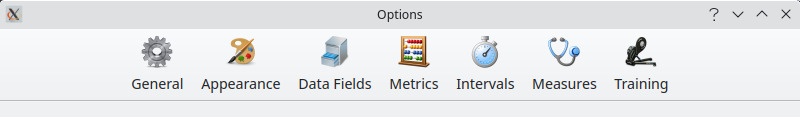
Preferences provide multiple configuration views, which are selected through the Preferences Bar on the upper border of the screen. Next we will explain all configuration views, and the most important fields in these views. Fields which are considered self-explanatory will not be mentioned explicitly here.
General
General setting of Golden Cheetah. More details:
Appearance
General settings on font, colors and style GoldenCheetah is using for the UI. More details:
Data Fields
Here you defined additional activity data fields and other data related preferences. More details:
Metrics
Here you can select the metrics as well as the sequence in which the selected metrics are shown in specific screens and summaries of GoldenCheetah:
Intervals
Here you can enable and select the active types of automatic interval discovery for your activities:
Measures
Here you can configure Daily Measures (New in v3.6):
Training
Here you maintain your device(s) and preferences for the Train view :
BACK: Table of contents