UG_Preferences_Metrics - GoldenCheetah/GoldenCheetah GitHub Wiki
Preferences: Metrics
Select: Menu Bar -> Tools -> Options... to get to the Options Popup.
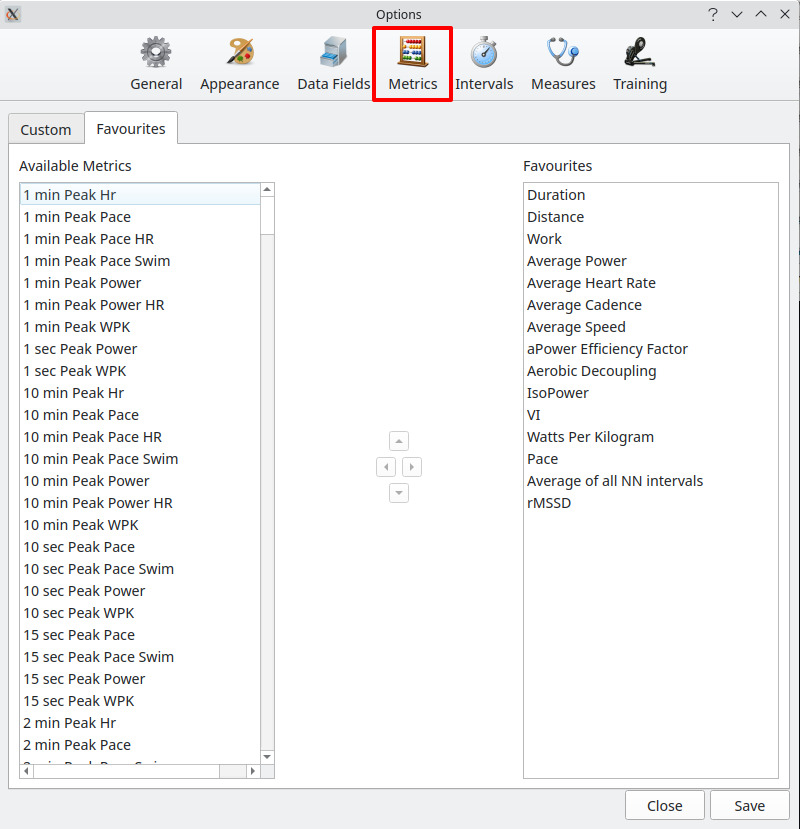
Custom
Allows to create, edit and delete Custom Metrics, see Creating User Metrics for details.
Favourites
Here you define which metrics are shown in Summary and Interval metric panes. You need to select the metrics in Available Metrics list on the left side and use the left/right arrow-buttons between the two lists to move the metrics to the Selected Metrics list (and back to Available Metrics). With the up/down arrow-buttons you move a selected metrics up or down the list - to have you own sort order when the list is displayed. Hovering the cursor over a metric name shows a tooltip with the metric description.
BACK: Preferences: Overview