UG_Menu Bar_Tools - GoldenCheetah/GoldenCheetah GitHub Wiki
Menu Bar: Tools (Version 3.6)
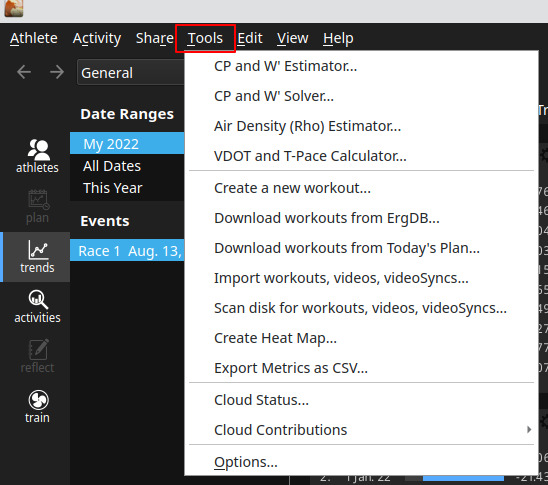
The tools menu contains functions which either manipulate activities or relate to additional features GoldenCheetah is providing.
-
CP and W' Estimator...- opens a dialog to estimate yourCPandW'based on a short and long power best. If 3 minutes and 20 minutes best are used the result aligns with Monod/Scherer algorithm. Other algorithms which are also available in GoldenCheetah are not supported by the Estimator now. -
CP and W' Solver...- This is a tool for exploring rides and training status. SetExhaustion Pointsfor the activities you want to explore. To setExhaustion points, see Exhaustion points. Once you have set yourExhaustion points, you can open thesolver. On the left side you can see the activities where you have set theExhaustion points.CP,W'andRare the values you enter in the model.Rindicates the depletion state.1is fresh. Click onSolverto start the process. See the video for more information. -
Air Density (Rho) Estimator..- opens a tool for estimation Air Density based upon temperature and air pressure at the altitude of the test site. This is useful when working with Aerolab. If you only have barometric pressure standardized at mean sea level, it needs to be altitude adjusted to get station pressure, for example using https://www.weather.gov/epz/wxcalc_stationpressure -
VDOT and T-Pace' Calculator...- open a dialog to calculate your VDOT and T-Pace.
Create a new workout...- opens a workout wizard to create a newTrainview workout.Download workouts from ErgDB...- opens a dialog to select and downloadTrainview workouts from the internet ErgDB/TrainerDay web-site.Download workouts from Today's Plan...- opens a dialog to select and downloadTrainview workouts from the internet Today's Plan web-site. You need a Today's Plan premium account.Import Workouts, Videos or VideoSyncs ...- opens a file dialog to select and import Workouts, Videos or VideoSyncs into yourTrainworkout library. Videos are not copied, just referenced.Scan disk for Workouts, Videos and VideoSyncs...opens a file dialog to scan directories for Workouts, Videos and VideoSyncs, and reference them into yourTrainworkout library.Create Heat Map- create a HTML showing a heat map of the selected activities on a map - the HTML is created for use outside GoldenCheetah under the nameHeatMap.htm- the folder can be chosen in the creation dialog box.Export Metrics as .CSV- exports the available metrics data for all activities as .CSV file for external processing
Cloud Status...- Check the CloudDB, if there are problems.Cloud Contributuons...- Here you can maintain your charts and metrics that you have shared with others via CloudDB.
Options...- only on Linux and Windows this opens the preferences pane. Since it is an application on it's own it will remain open, even when you have closed the main window. Preferences Details
BACK: Menu Bar:Functions