UG_Menu Bar_Athlete - GoldenCheetah/GoldenCheetah GitHub Wiki
Menu Bar: Athlete
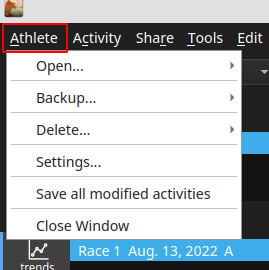
After creating your first athlete, GoldenCheetah will by default start with opening the last used athlete in a single window (in v3.6 you can change this behavior in Options/Preferences > General. If your are working with multiple athletes - in the same athlete library - you can either
- open the selected athlete in a separate window (deprecated in v3.6)
- open the selected athlete as separate "tab" in the same window (
Openin v3.6)
You can also create a new athlete in the active athlete library using Athlete > Open... > New Athlete.
For further details on "Athlete library" read Setting the athlete library
-
Athlete > Open...- select an athlete you want to open. In 3.5 selectOpen WindoworOpen Taband then the athlete they want to open. You can see all athletes available in your athlete library. Athletes, which are already opened (either in a separate window, or on a tab) are "light grey" and are not selectable any more -
Athlete > Backup...- choose an athlete then open a dialog asking for a directory in which is will create a .ZIP file containing all files from the athlete directory of the selected athlete - the .ZIP get the timestamp of creation as file name. The default directory for the backup is the one configured for automatic backups in athlete settings. This folder can be located on a network drive provided it is mounted on the local computer. -
Athlete > Delete...to delete a closed athlete, in v3.5 this function is available when starting with Choose Athlete dialog. New in v3.6 -
Athlete > Settings...to open Athlete Settings dialog for the active athlete, in v3.5 Athlete Settings are included in Config/Preferences. New in v3.6 -
The other functions (Save, Close, Quit) are self-explanatory.
BACK: Menu Bar: Functions