UG_Menu Bar_Activity - GoldenCheetah/GoldenCheetah GitHub Wiki
Menu Bar: Activity (Version 3.6)
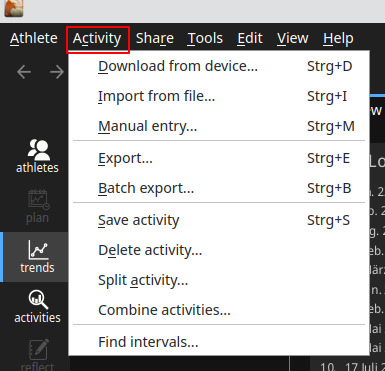
Function related to activities:
Download from device...explained hereImport from file...explained hereManual activity entry...- Opens a dialog box to manually create a activity in Golden Cheetah. You can set a number of metrics and metadata. The stress figures can either be estimated or manually entered.
Export...- Opens a dialog box to export the currently selected activity. You can choose the directory and the file format - Note: The file formats are implemented to best knowledge - but since formats evolve or other software does different interpretation there is a risk, that exported files cannot be interpreted, even if the software claims to be able to read a particular format.Batch export...- In addition to "Export..." allows the selection of multiple files to be exported. The files listed for selection will be those currently displayed on Activities View left side bar, so you can narrow the list using search/filter before Batch export. Files are generated in the chosen format like above, in the selected folder with names including date and time for unique identification. In v3.6 this was extended to running a Data Processor on, or delete the selected activities and renamed asBatch Processing.
Export Formats:
Export all data (*.csv)format includes the following columns:secs,cad,hr,km,kph,nm,watts,alt,lon,lat,headwind,slope,temp,interval,lrbalance,lte,rte,lps,rps,smo2,thb,o2hb,hhbExport W' balance (*.csv)format includes the following colums:secs,watts,w'bal- All other formats correspond to supported import formats and they provide different subsets of available data. Full data, including XData and intervals, are included in
GoldenCheetah JSON (*.json)format only.
Save activity- does what is says. Important to know - metrics are only updated, once the activity is saved and only based on saved data. Note: When closing GoldenCheetah, the system checks if are still any changed but unsaved activities and shows those in a dialog box - offering to save, discard or going back to GoldenCheetah.Delete activity...- deletes the activity after confirmation in a dialog popup. Note: Any deleted activities are really deleted - GoldenCheetah does not provide an "un-delete" or "history" function here.Split activity...- opens the split activity wizard, which searches for breaks in an activity and then allows to split the activity into separate activities. (Useful when forgetting to stop recording.)Combine activities...- opens the combine activities wizard, which allows to merge two different files from the same activity into a single file. (Useful when having 2 different recordings - e.g from 2 devices and you want to merge the data into one activity).
Find intervals...opens a dialog to find intervals in the current activity. The same functionality is also available from the Side Bar: Intervals view.
BACK: Menu Bar: Functions