UG_Compare Pane_General - GoldenCheetah/GoldenCheetah GitHub Wiki
Compare Pane: General
The compare pane is a very powerful feature of GoldenCheetah - depending on the view you are on (Trends or Activities) it allows the comparison of
- Date Ranges (Trends View) or
- Activities and/or Intervals (Activities View) - which can even be mixed.
The handling of the compare pane is the same for both views, here the common concepts - based on a Activities view example:
Selection of data for comparison
The selection of data to be compared works in same way for Activities, Intervals and Date Ranges. It's a "Drag&Drop" concept - as shown below. You do not even need to open the Compare Pane, but just "Drag&Drop" the first item to compare to the bottom of the Main View:
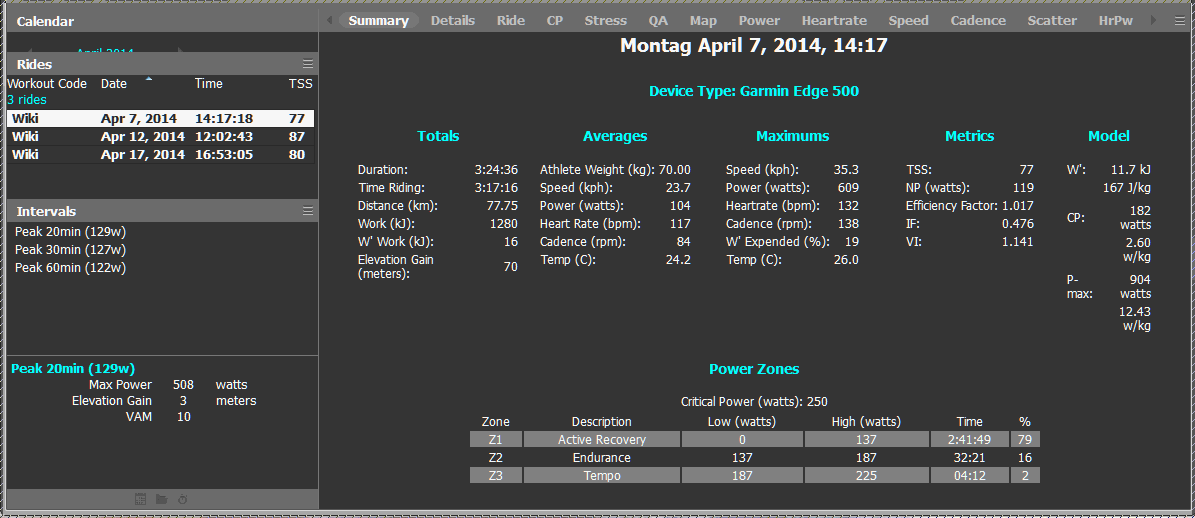
Note: You can select items (Activities, Intervals and Date Ranges) not only from the athlete you are currently working with, but also from other athletes - for this you can open the other athlete in a separate window to be able to "drag&drop" items. When athletes are open in the same window, it is possible to drag and drop between athletes by dropping onto their tab in the tab bar.
ON/OFF, sorting and Clear
- To activate the comparison the selected items (
Activities,IntervalorDate Ranges), you need to push theOFFbutton in theCompare Pane. With this the charts in the main view change into a comparison mode and the button changes toON. Pressing the button again ends the compare mode. - Using the
Check boxeson the left border of theCompare Paneallow to include/exclude single items from the comparison. The first item is always checked as the comparison reference. - You can also sort the items by
mouse-clickon the respective column header. With the sort, also the reference items changes (but is always the first item in the list). - The
Clearbutton removes all items from list.
Note: Comparison views have been implemented for most of the charts - but only for those, where a comparison makes sense. E.g. there is no comparison for the Map chart.
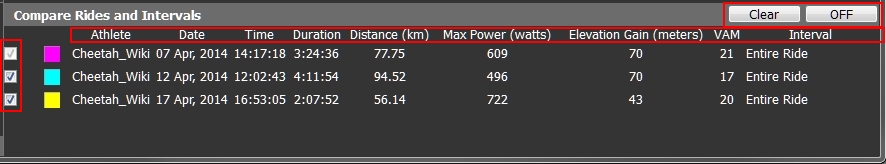
Columns in the compare pane
- Trends view - pre-defined columns are
Athlete,From,To,DurationandDistance. The other data fields are those metrics defined inPreferences->Data Fields->Summary. - Activities view - pre-defined columns are
Athlete,Date,Time,DurationandDistance. The other data fields are those metrics defined inPreferences->Data Fields->Intervals.
BACK: General UI