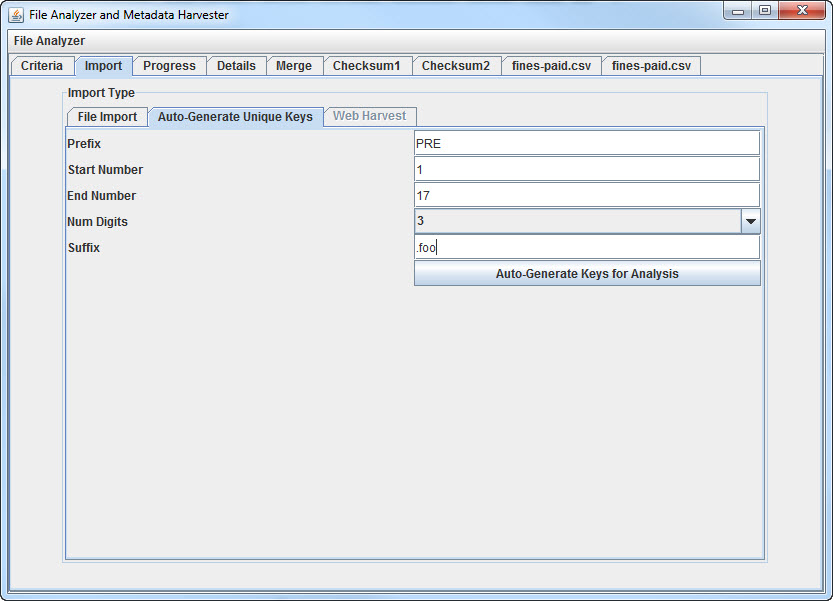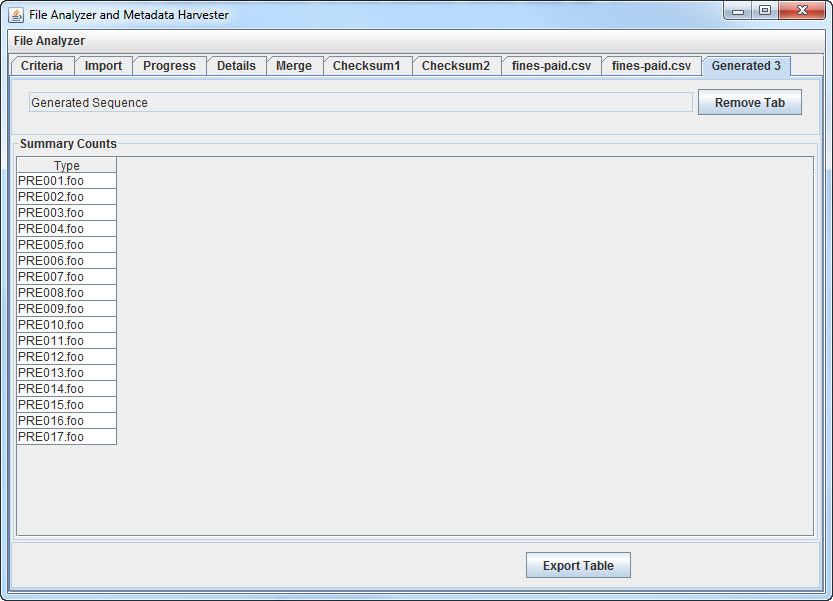User interface import records from a file - Georgetown-University-Libraries/File-Analyzer GitHub Wiki
Return to User Interface Overview
The Import tab allows a user to select a single file to act upon.
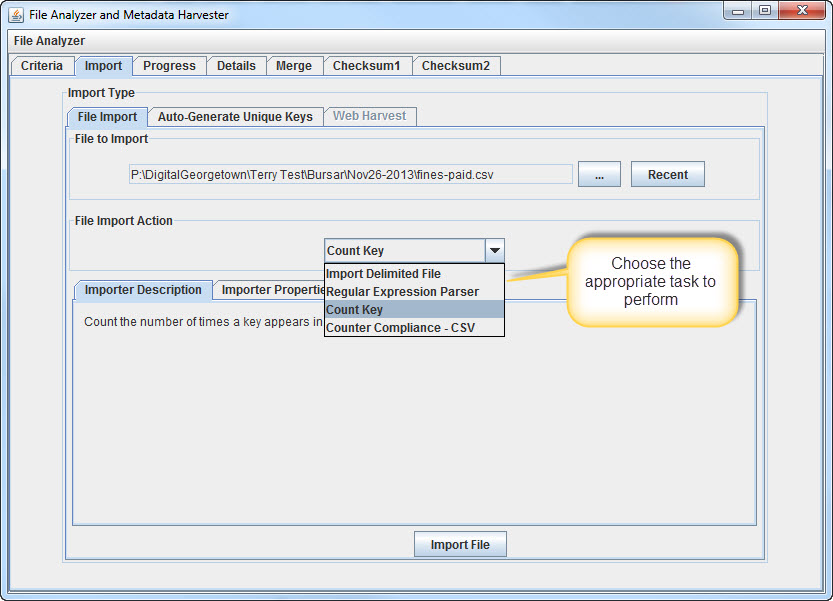
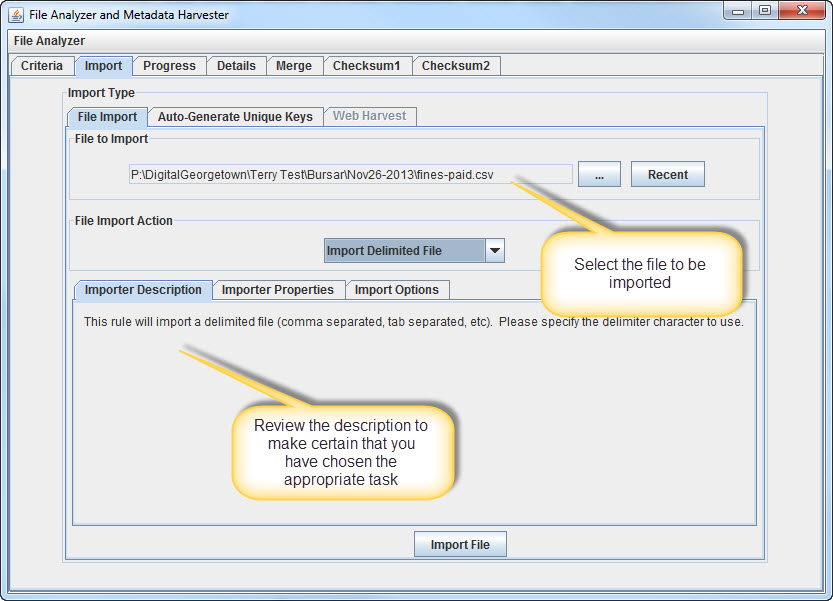
If applicable to the selected task, the Properties tab will list runtime parameters that should be applied during the import.
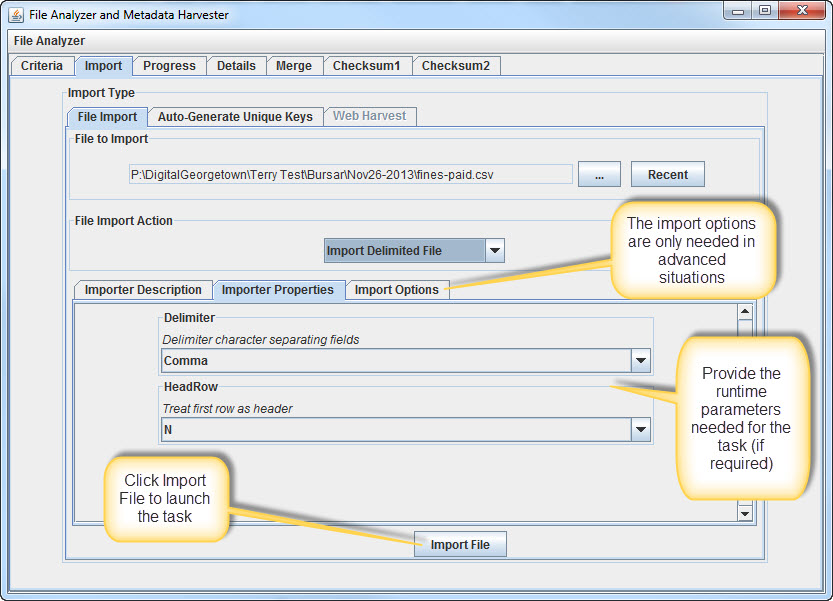
After clicking import, your results will appear on a Results Tab. As multiple tasks are run, each result tab will be given a new name. (User Interface - Viewing Results)
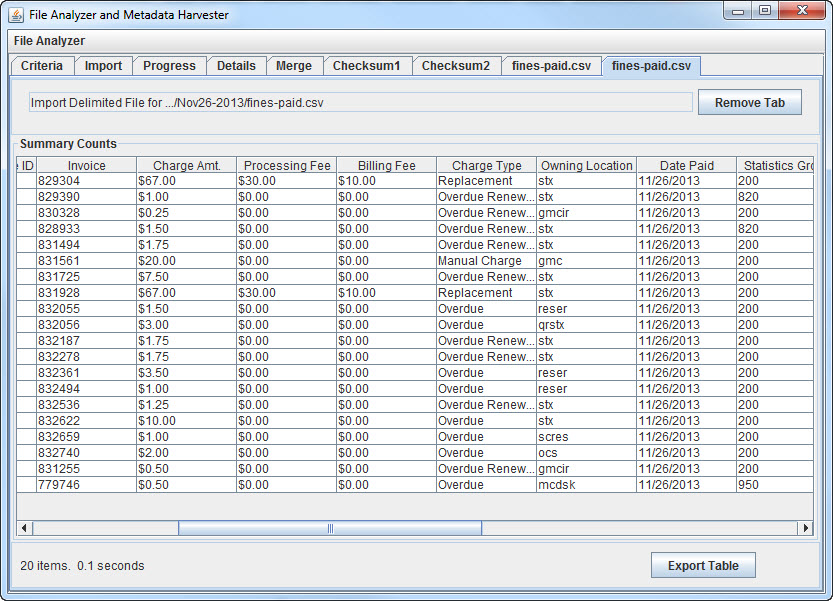
See File Import Rule for a more detailed explanation.
Importing a sequence of numbers
For comparison purposes, the File Analyzer can generate a sequence of numbers that conform to a specific pattern. This can be useful for performing a merge with other results. This feature will not be used frequently.