User Interface Search the File System - Georgetown-University-Libraries/File-Analyzer GitHub Wiki
Return to User Interface Overview
The Criteria Tab is used to Search the File System
The Criteria tab allows a user to apply a rule against a set of files.
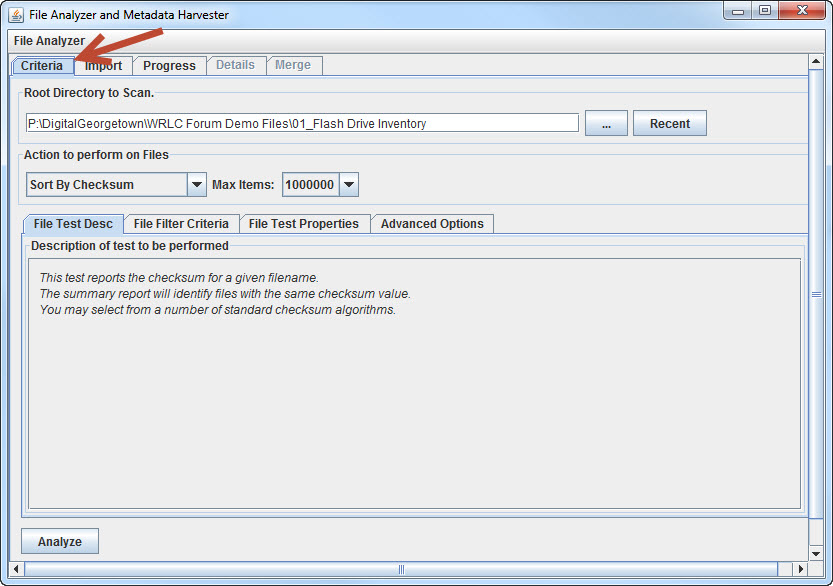
Choose the action to perform
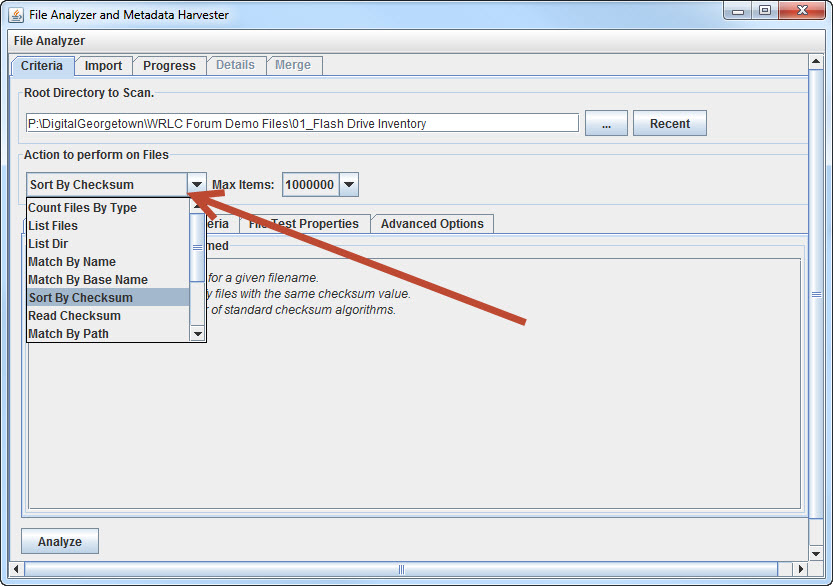
Review the description to be certain that the task will do what you intend
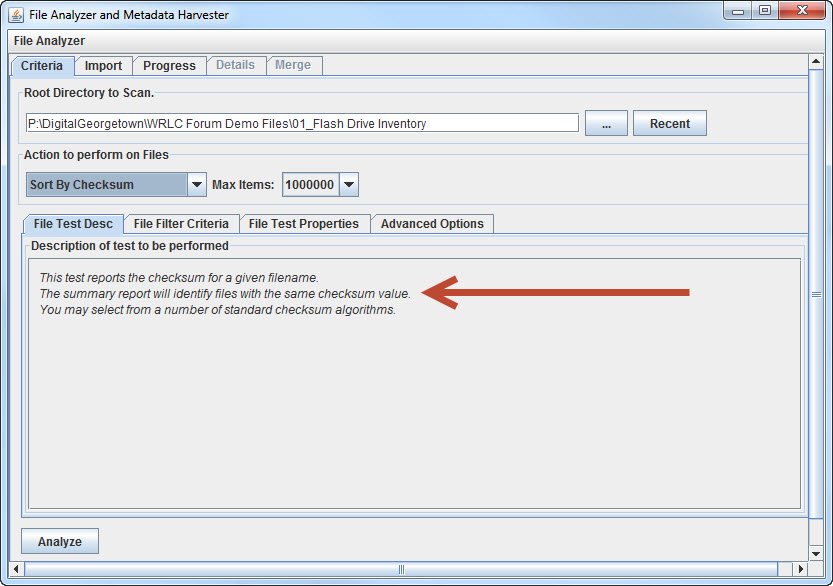
Select the directory to run the task against
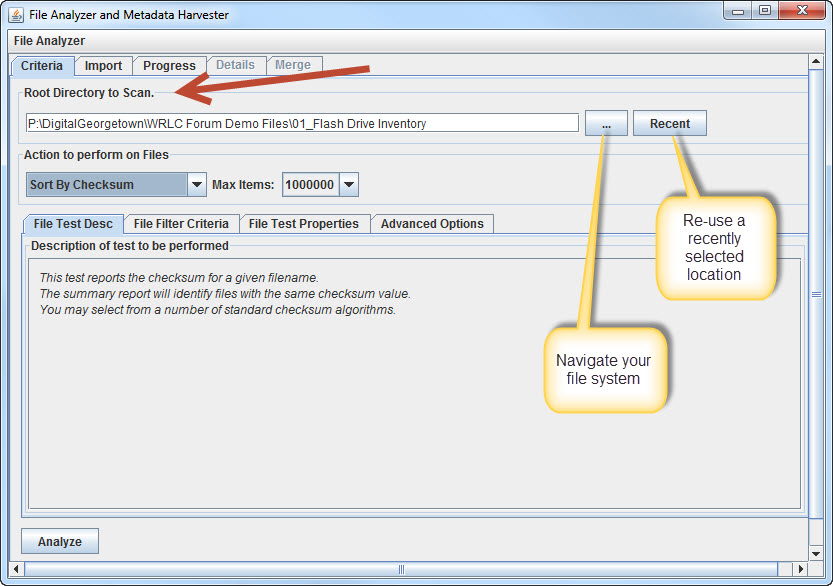
Define the types of files to analyze using the Filter tab
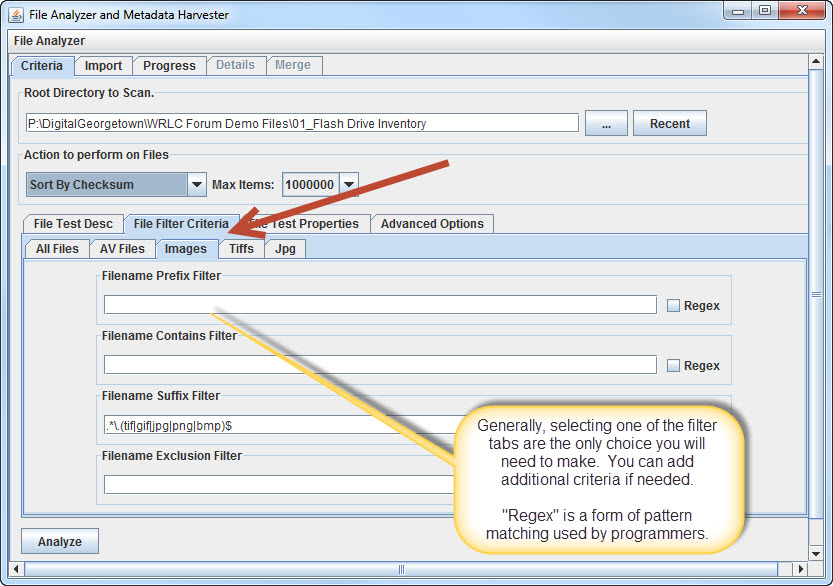
Check the properties tab to see if any additional parameters are needed.
The properties vary from rule to rule. Many rules do not require a property to be provided.
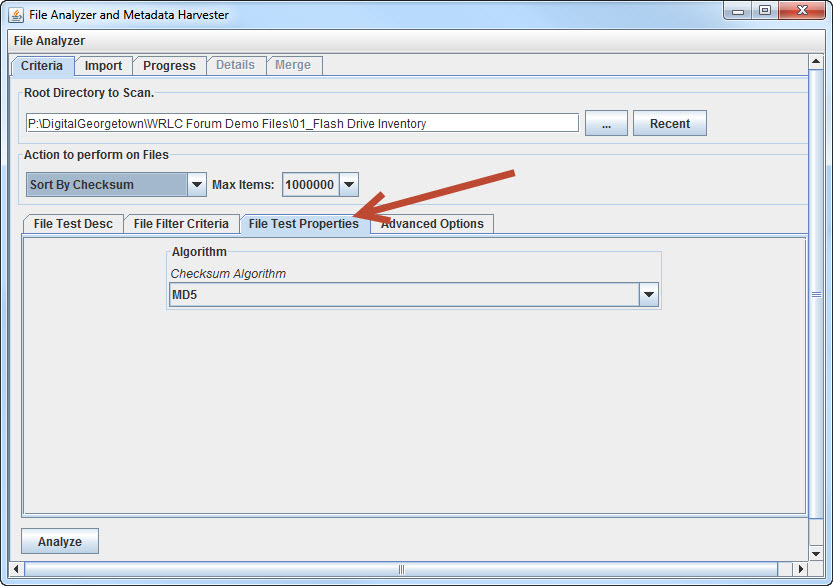
Start Processing
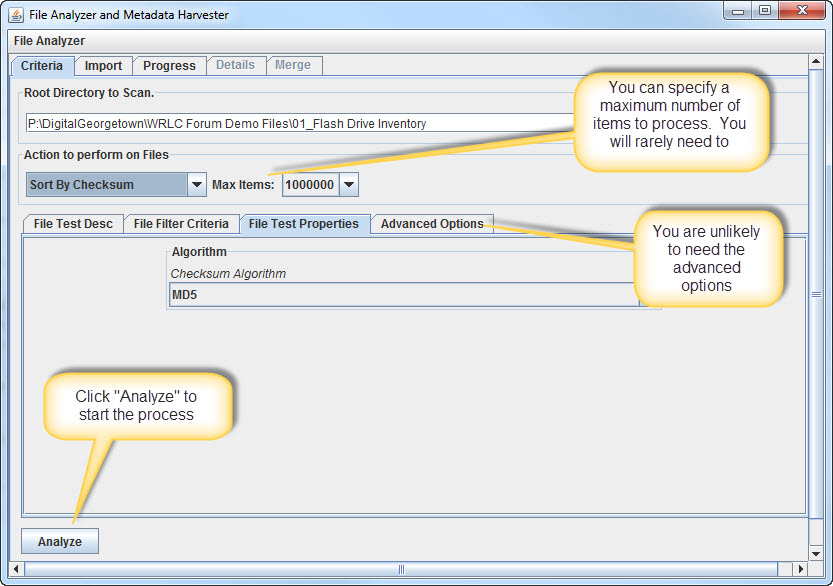
After the File Test completes, your results will appear on a Results Tab. As multiple tasks are run, each result tab will be given a new name. (User Interface - Viewing Results)
For performance reasons, the File Analyzer presumes that directory names will not contain periods. This assumption may be disabled from the advanced options tab. The advanced options tab provides a mechanism to automatically save the results of each File Test to a delimited file. These options should only be needed in very specific circumstances.
