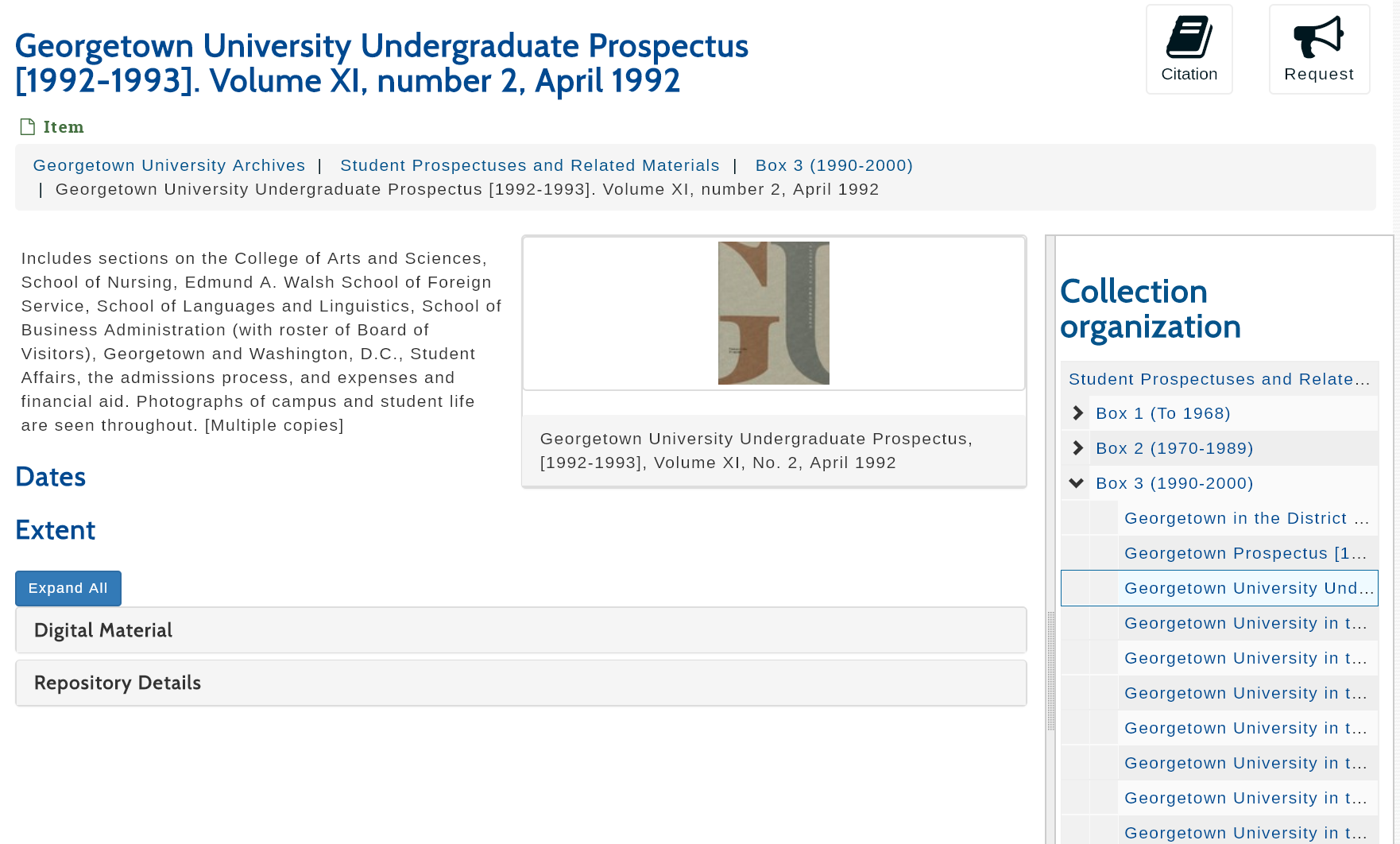Archival Object Workflows - Georgetown-University-Libraries/File-Analyzer GitHub Wiki
This page has been published as http://bit.ly/as2dspace.
The Georgetown University Library has developed workflows to synchronize metadata between DSpace and ArchivesSpace using File-Analyzer.
Descriptive metadata of archival objects is created in ArchivesSpace. That metadata can be exported and re-used for the presentation of Digital Objects within DSpace.
Once Digital Objects have been created in DSpace, links to the publicly available digital objects can be placed back into ArchivesSpace in order to facilitate hierarchical navigation of the archival resources in the ArchivesSpace public interface.
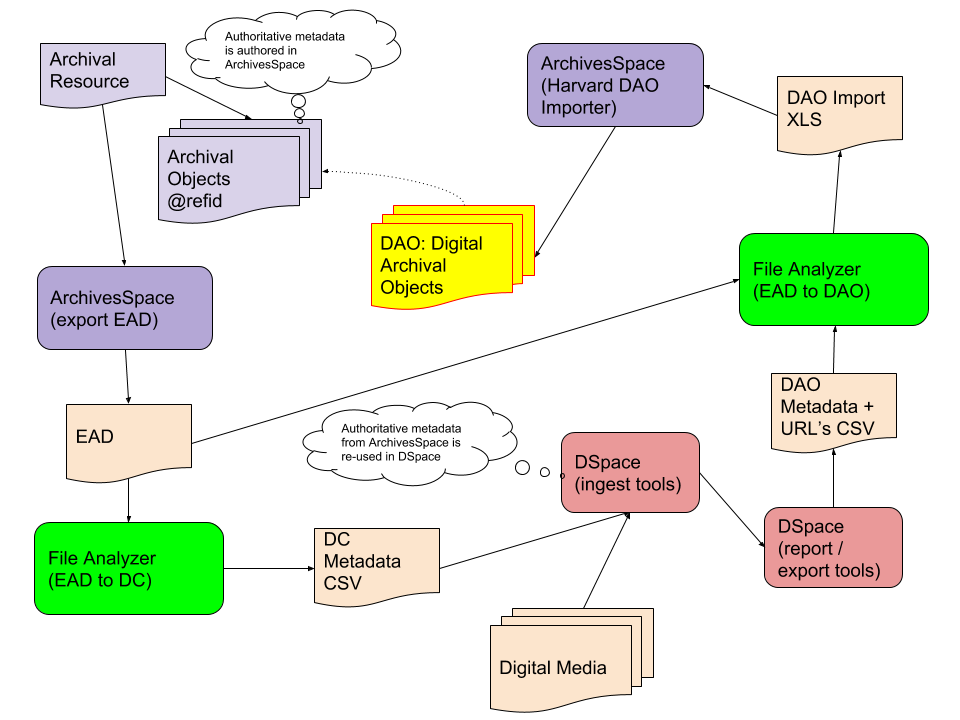
Overview Presentation
- ArchivesSpace Forum Presentation by Terry Brady and Suzanne Chase, March 2019
- Open Repositories 2019 Presentation by Terry Brady, June 2019
Tools Used
- File Analyzer (open source program developed by Georgetown’s Library IT Department) for converting ArchivesSpace EAD XML metadata into Dublin Core
- Excel and Google sheets for editing and adding to item-level Dublin Core metadata
- DSpace ingest tools for batch uploading digital objects and their metadata
- DSpace report tools for exporting digital object and thumbnail URLs
- Harvard’s Excel Import Plugin for creating digital object records in ArchivesSpace
- Sample Collections
- ArchivesSpace Student Catalogs Resource Page
- DSpace Student Catalogs Collection
Export an Archival Resource as an EAD
Convert the EAD to Dublin Core Metadata
This process requires a modification to the DSpace Metadata Registry to save an identifier from ArchivesSpace.
Note that the archival object refid is exported.
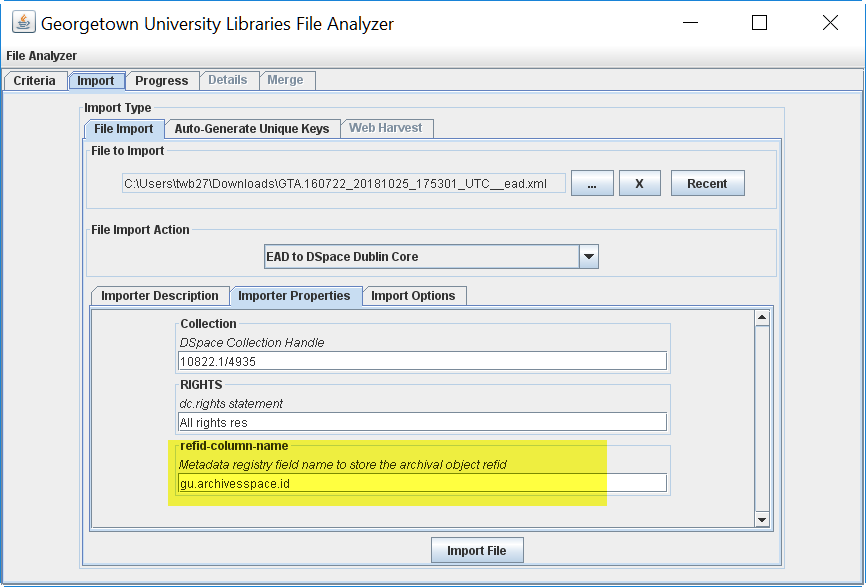
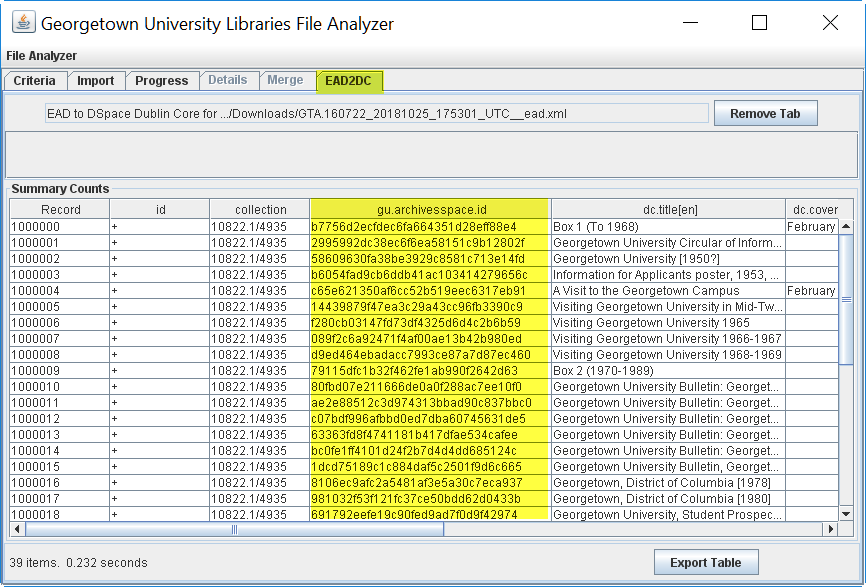
Create Digital Archival Objects (DAO) in DSpace
Use the DSpace bulk metadata edit process or DSpace ingest folder import process to ingest this metadata.
The File Analyzer can assist with these workflows.
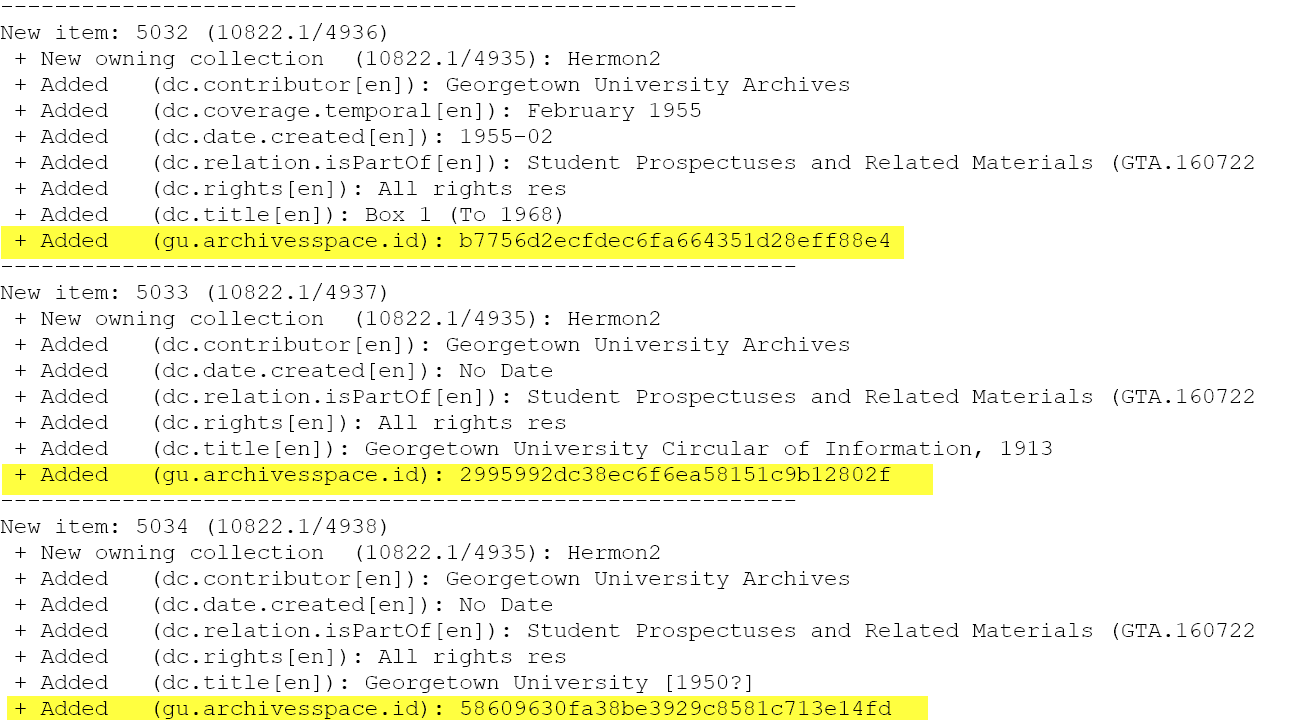
Export the DSpace Metadata for the collection
The DSpace REST Report tools can assist in the export of metadata along with the associated thumbnail URL's.
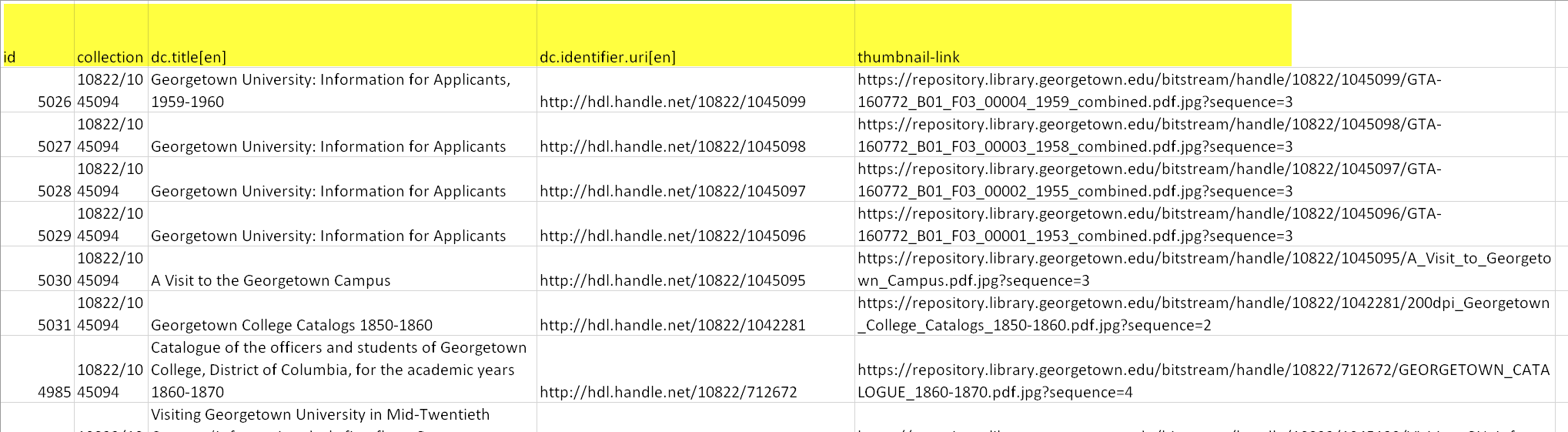
Use the File Analyzer to prepare a DAO import file for ArchivesSpace
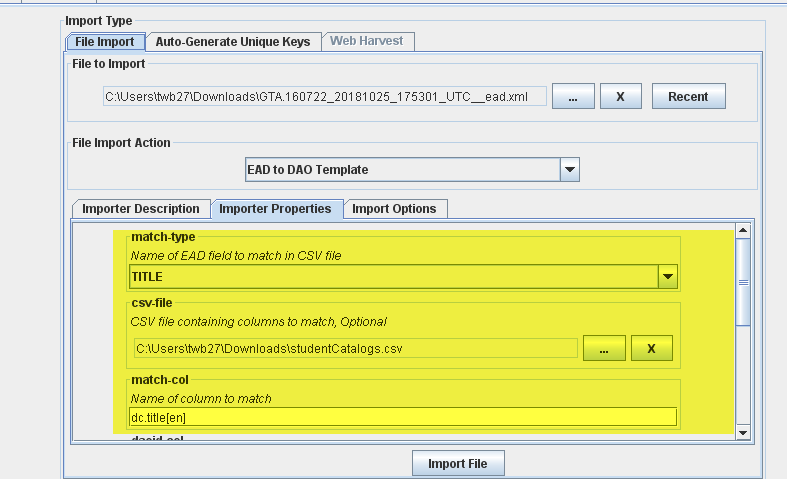
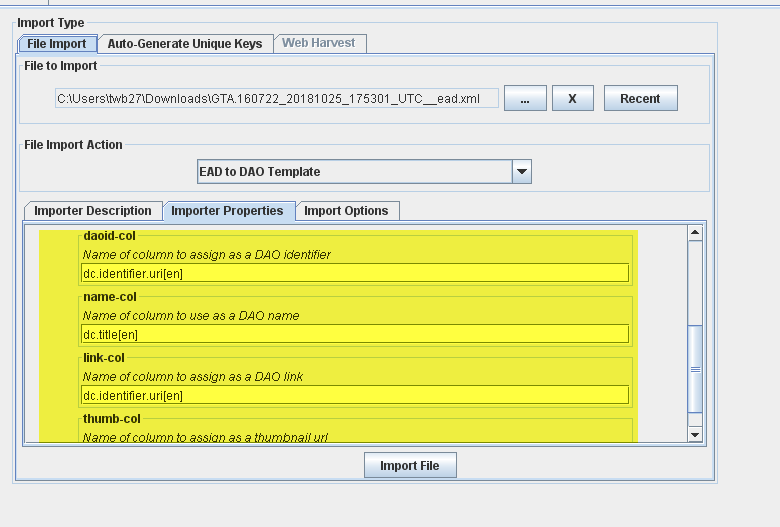
Use the Harvard DAO Plugin for ArchivesSpace to create DAO objects in ArchivesSpace
See https://github.com/harvard-library/aspace-import-excel
The digital objects will now be accessible in the ArchivesSpace public interface.