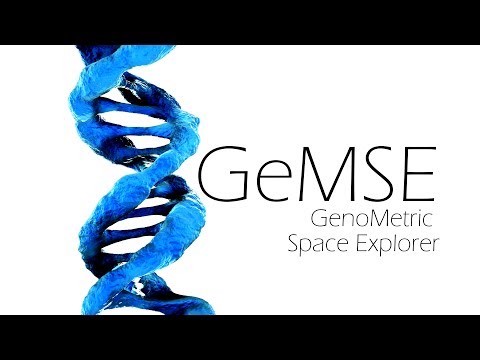Home - Genometric/GeMSE GitHub Wiki
The following video explains GeMSE's mission, and more videos explaining how to use it, are at this playlist.
Documentation
Requirements
The GeMSE application is packed with all its dependencies. However, you need to do the following setups:
- make sure
Java Runtime Environment(version 8 or newer) is installed. You can download it from here. - [Optional] configure
R.
Quick start
- Download the three dummy files from this page.
- Download the latest version of GeMSE, and run it by double clicking on the file.
- Goto
File > Load, and in the opened window, browse to the folder in which the files of step #1 are downloaded. - Make sure the file type is set to
Browser Extensible Data (BED). - Select the three files, and click
Open. - Uncheck the
Value is numeric, and read the columncheck box. - Click
Next Column. - Check the
Value is numeric, and read the columncheck box. - Click
OK. - Click
YES. - Click
Create Genometric Spacebutton.
See this video on how to load the files.
Download Sample Data
(See this page on how to load files)
-
Download three dummy homogeneous files from here, and three dummy heterogeneous files and a reference sample from here (what are homogeneous/heterogeneous files?). See this video on how to load these files.
-
Download real data and metadata from this page. These files were originally downloaded from ENCODE (links to the source files), then are processed using MuSERA (using this at-Job file). See [this video] for how GeMSE facilitates exploring these files.
Use-case with Real Data
This video explains GeMSE functionalities using real data. The data used in this video are available from this page.