Security Camera - Geforce132/SecurityCraft GitHub Wiki
The security camera allows you to view the nearby area from its position. Simply place down a camera, then rightclick it with a camera monitor to bind it for use.
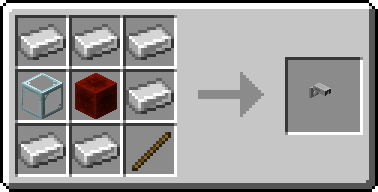
- The speed at which the camera rotates. (Default of 0.018, with a range from 0.01 to 0.025)
- Should the camera rotate? (Default of Yes)
- Custom, static angle (Default of 0.0, with a range from 1.55 to -1.55)
- Should this block be disabled, making it no longer work until it is enabled again? (Default of No)
- The opacity of the lens' color. (Default of 100, with a range from 0 to 255)
- How fast moving around while viewing the camera is. (Default of 2.0, with a range from 0.0 to 20.0)
- Adding the redstone module to a camera lets the camera emit a 15-block redstone signal when enabled.
- Adding the allowlist module to a camera will allow listed players to access the camera.
- Adding the smart module to a camera will allow the owner to set a default viewing direction by the press of a button. This is the direction that a player will look towards, when they start viewing a camera.
- Adding a disguise module to a block will cause the texture & model of it to change to the texture & model of the block that is added to the disguise module.
- Ownable: This is resistant to explosions, and can only be broken by the player who placed it down.