Key Panel - Geforce132/SecurityCraft GitHub Wiki
The key panel can be placed down for a smaller, waterloggable version of the keypad. It is also used in the crafting recipes of keypads, passcode-protected chests, passcode-protected barrels and passcode-protected furnaces.
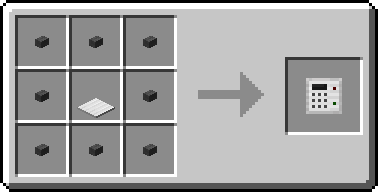
- Does a message get sent upon activation when the player is added to the allowlist? (Default of No)
- Does a message get sent upon activation when the player is added to the denylist? (Default of Yes)
- How long should the redstone signal upon successful activation be? (In ticks, 20 ticks = 1 second. Set to 0 to toggle the signal) (Default of 60, with a range from 0 to 400)
- Should this block be disabled, making it no longer work until it is enabled again? (Default of No)
- How long can players not enter a passcode after an incorrect code has been entered? (In Ticks, 20 ticks = 1 second; requires Smart Module) (Default of 100, with a range from 20 to 400)
- Adding an allowlist module to a key panel will allow listed players to use the block without knowing the code.
- Adding a denylist module to a key panel will ban listed players from interacting with the block.
- Adding a smart module to a block that requires a passcode will result in a cooldown being applied after an incorrect code has been entered. During that time, no new code can be entered.
- Adding a harming module to a block that requires a passcode will result in the player getting damaged, if they enter an incorrect code.
- Ownable: This is resistant to explosions, and can only be broken by the player who placed it down.
- Passcode protected: This can only be used if a passcode set by the owner is correctly entered.
- Lockable: This block can be locked with a Sonic Security System.