Inventory Scanner - Geforce132/SecurityCraft GitHub Wiki
The inventory scanner is used by placing two scanners a block apart, facing each other. When placed correctly, a laser field should appear between them. Once they are placed, right-click either scanner to add prohibited items that should be detected. When a player walks between the scanners while carrying a prohibited item, different actions will be performed based on what modules are installed in the scanners.
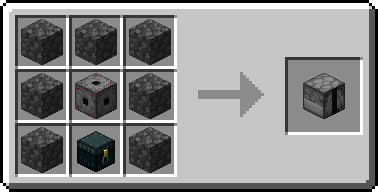
- Should the inventory scanner fields created by this scanner be horizontal? (Default of No)
- Should the inventory scanner's fields solidify when a prohibited item is detected? (Default of No)
- Should this block be disabled, making it no longer work until it is enabled again? (Default of No)
- Should this block ignore its owner, meaning any functionality it has will not work for the owner? (Default of Yes)
- How long should the redstone signal upon successful activation be? (In ticks, 20 ticks = 1 second. Set to 0 to toggle the signal) (Default of 60, with a range from 0 to 400)
- Should this block ignore players and entities that are invisible? (Default of No)
- Adding an allowlist module to an inventory scanner will allow listed players to walk through the scanning field without checking their inventory.
- Adding a smart module to an inventory scanner will make the scanner check for enchantments and other metadata changes when scanning inventories.
- Adding a storage module will allow the scanner to store the items it finds while something passes through the field in a built-in inventory.
- Adding a disguise module to a block will cause the texture & model of it to change to the texture & model of the block that is added to the disguise module.
- Adding a redstone module to an inventory scanner will cause it to emit a redstone signal whenever a listed item is found when something passes through its field.
- Ownable: This is resistant to explosions, and can only be broken by the player who placed it down.
- Lockable: This block can be locked with a Sonic Security System.