Display Cases - Geforce132/SecurityCraft GitHub Wiki
The Display Case can display one item, similar to a vanilla item frame, although the item cannot be rotated. Opening the case requires inserting a passcode, just like the Keypad and other similar blocks do. Once open, an item can be inserted by rightclicking the case with the item. To retrieve the item, sneak-rightclick the case. To close the case, rightclick it with an empty hand. While the case is open, anyone can interact with it. The glow variant glows in the dark, akin to vanilla's glow item frames.
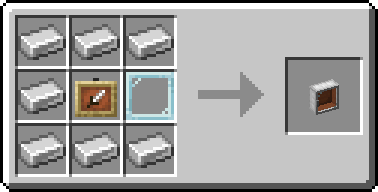
- Does a message get sent upon activation when the player is added to the allowlist? (Default of No)
- Does a message get sent upon activation when the player is added to the denylist? (Default of Yes)
- Should this block be disabled, making it no longer work until it is enabled again? (Default of No)
- How long can players not enter a passcode after an incorrect code has been entered? (In Ticks, 20 ticks = 1 second; requires Smart Module) (Default of 100, with a range from 20 to 400)
- Adding an allowlist module to a display case will allow listed players to open it without knowing the code.
- Adding a denylist module to a display case will ban listed players from interacting with the block.
- Adding a smart module to a block that requires a passcode will result in a cooldown being applied after an incorrect code has been entered. During that time, no new code can be entered.
- Adding a harming module to a block that requires a passcode will result in the player getting damaged, if they enter an incorrect code.
- Ownable: This is resistant to explosions, and can only be broken by the player who placed it down.
- Passcode protected: This can only be used if a passcode set by the owner is correctly entered.
- Lockable: This block can be locked with a Sonic Security System.