Block Pocket Manager - Geforce132/SecurityCraft GitHub Wiki
The Block Pocket Manager is used to manage the Block Pocket, which is a room that only its owner and players on the allowlist can enter. When opening its GUI, you see a selection of sizes. Choose one, then build the Block Pocket around the manager. Make sure that the manager is placed on the outside of the bottom layer. The Block Pocket is a cube of the size you chose. The corners are built with Reinforced Chiseled Crystal Quartz, the blocks between the corners are built with correctly oriented Reinforced Crystal Quartz Pillars, and the floor/wall/ceiling is built with Block Pocket Walls. See this image for an example of how it looks: https://i.imgur.com/opc7dqO.png - Clicking "Activate" after the structure is built will activate any added modules. See the customization GUI for more information (rightclick with Universal Block Modifier).
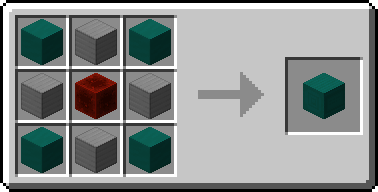
- Adding a disguise module to a Block Pocket Manager will make the Block Pocket's sides opaque.
- Adding an allowlist module to a Block Pocket Manager will allow listed players to pass through the Block Pocket's sides.
- Adding a storage module to a Block Pocket Manager will add an inventory to it, allowing you to store the blocks you need for building the Block Pocket. This also allows you to auto-assemble the Block Pocket if all necessary building materials are present.
- Ownable: This is resistant to explosions, and can only be broken by the player who placed it down.
- Lockable: This block can be locked with a Sonic Security System.