Configuration - GavickPro/GK-News-Show-Pro GitHub Wiki
Basic settings
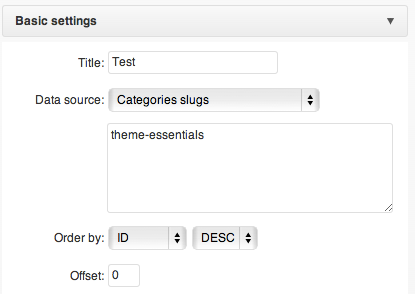
The basic settings contains very important option - the data source selector. In this option you can select which kind of data will be displayed by widget.
The CSS suffix is also a very important option - thanks to it you can define the CSS class which will be added to the widget main wrapper.
Depending of the selected data source there will be displayed other options like textarea for the additional params (categories slugs, tag names, RSS feed URLs etc.), displaying one article per category, ordering options and offset parameter.
The offset param is very useful if you need to adjust a range of displayed posts.
Widget layout
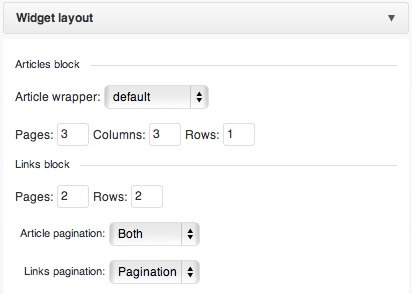
In this tab you can configure which article wrapper will be used. If the default wrapper is selected then you can specify amount of pages and links displayed in the widget. Additionally you can configure the pagination for articles and links.
Settings for other article wrappers will appear in separate tab with proper name (additionally other tabs like autoanimation settings, link format will disappear as not used in the other article wrappers).
Autoanimation settings
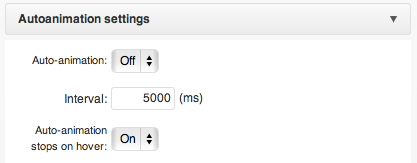
It is possible to enable the autoanimation of the pages with articles - animation is triggered with specified interval and can stop when user will move cursor over the widget.
Article layout
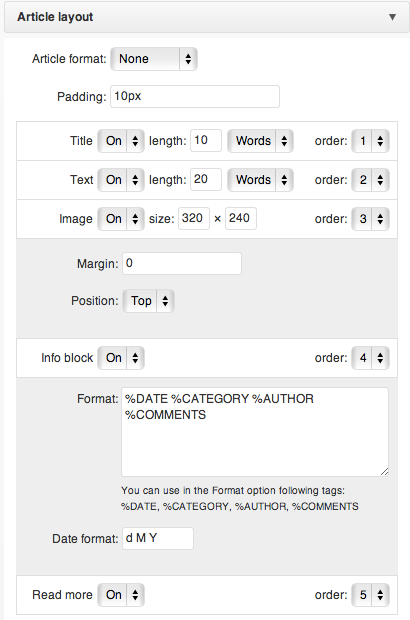
The most complex section of the widget settings - you can change order of the 5 basic article elements:
- title
- text
- image
- info block
- readmore button
Every element has additional specific settings.
Please remember that some of the settings won't work in the article wrappers other than default and when article format will be used.
It is possible to display a popup with original image when option Image popup is enabled. Then the Thickbox with original image will be displayed after clicking the image inside the article.
You can specify the image position using the Position option:
- Top - image will be displayed over the article content
- Left - image will be displayed as a first column when the second column will contain the article content. This option will work only if the image order value is set to 1.
In the image section you can also enable the image popup and image filters (greyscale and sepia). Thans to these settings you can easily create image galleries.
The info block uses the following tags:
- {DATE} - item publish date
- {CATEGORY} - item category
- {AUTHOR} - item author name
- {COMMENTS} - item comments count
- {REVIEWS} - item reviews count (only WooCommerce)
- {PRICE} - item price (only WooCommerce)
If some tag isn't replaced by proper value please check if it is supported in the selected data source.
The date format uses syntax from the [http://php.net/manual/pl/function.date.php](PHP date function).
Link format
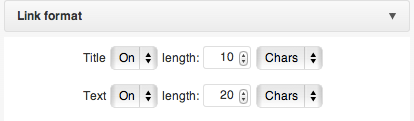
For the links you can specify the length of title and text in words or chars.
Cache settings
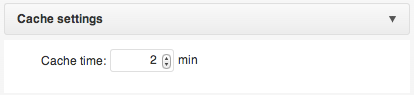
Using the last tab you can specify how long widget will store the retrieved data.