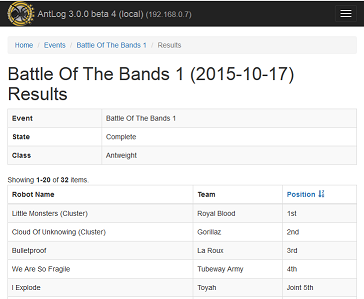Event Team Use - GaryA/antlog GitHub Wiki
At an event teams may access Antlog via a laptop, tablet or smartphone if the event organiser has set up a suitable network.
Team Management
Teams may be created and details may be modified. Robots may also be created and updated. Any additions or changes will be fed back into the central database along with the event results.
Event Sign-up
Teams are encouraged to sign up for events in advance using the online version of Antlog, but it is also possible to sign up at the event. Teams can also delete their own robots that have been signed up but failed to make the event. All entries will be confirmed by the event organiser, typically during technical checks.
During sign-up teams can view the list of entries for the event.
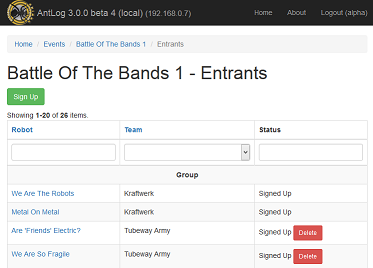
Viewing Fights
When the event is running teams can view all up-coming fights and the results of all fights in real time.
The fights page will show not just the up-coming fights that are completely known, but also those where one robot is known but the other is still to be determined by the result of a preceding fight. This means that every robot still in the competition will be visible in the fights list at all times. Robots do not "disappear" just because they have a bye or are waiting for another fight to determine their next opponent.
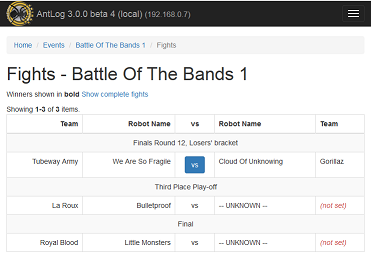
Completed fights can also be viewed to allow teams to track the overall progress of the event.
During an event the entrants page will show all entrants by group and also whether each entrant is in the winners' or losers' bracket, or out of the competition.
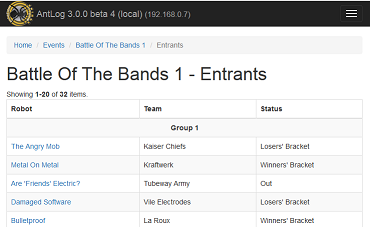
Each team page also shows a list of up-coming fights for all the robots in the team.
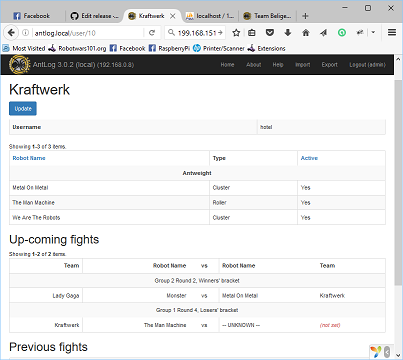
Viewing Results
When the event is complete the results table can be viewed, showing the placing of all robots that progress beyond the group stages.