Event Administration - GaryA/antlog GitHub Wiki
Event Administration
At an event the event organiser will need to use the admin account. Only the administrator can do the event draw and run fights.
Robot Signup
Robots can be signed up in advance online or at the event. Users may sign up their own robots but the entry needs to be confirmed by the administrator. Users may also delete their own entries if a robot is not able to start the competition. The administrator can also sign up robots (from any team) at an event.
Robot Technical Checks
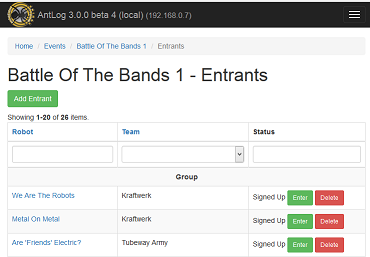
The administrator must confirm each entry and the technical checks are the natural time to do this. The administrator can also delete any entries that do not show up. All entries must be confirmed or deleted before the draw can be made.
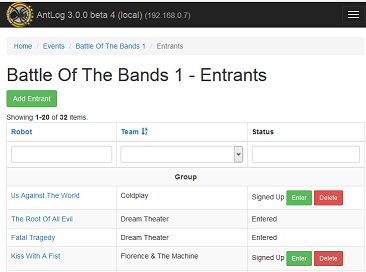
Event Draw
The administrator must run the draw to assign robots into groups. It is possible for the draw to fail, especially of most teams enter several robots. In this case there is an option to re-do the draw. In most events there are enough single-robot teams to allow the draw to complete first time.
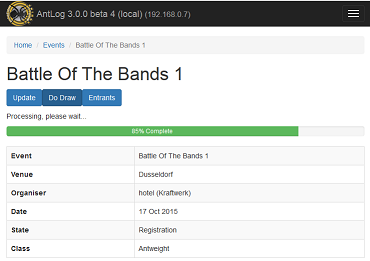
When the draw is complete the entrants page shows the entrants in their groups.
Running Fights
When the draw is complete the Run Fights button will start the competition by running any first round byes and displaying the fights page.

The fights page always shows all possible upcoming fights. The picture below shows a 32-robot event with all 16 fights listed. The administrator is shown a vs button for each fight that enables the fight to be run.
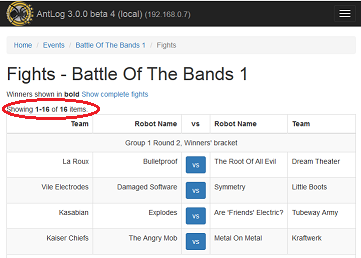
Clicking the button opens a dialog box where the result of the fight can be entered. The dialog box can be closed without selecting a winner if the fight is delayed for any reason.
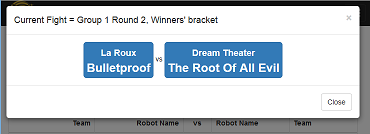
There are two text files in the c:\xampp\antlog\runtime folder called robot1.txt and robot2.txt. These files contain the names of the robots taking part in the current fight. When there is no fight running the files are empty. These files can be read by video streaming software to inform viewers of the participants in the fight.
Fights may be run in any order. It usually makes most sense to run the fights in the order presented.
Correcting results
If an incorrect result is entered it is possible to correct it as long as no dependent fight has been completed. For example, if A fights B and C fights D with the two winners fighting in the next round and the two losers fighting in the next round, then the result of A vs B can be changed as long as neither A nor B have fought in the next round.
To correct a fight, click on the Show completed link on the fights page. This will show completed fights in addition to future fights. Instead of a vs button there will be a change button.
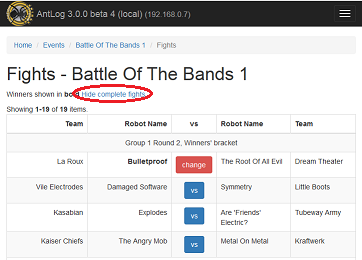
When the change button is clicked Antlog will check whether the result can be changed. If a change is possible a confirmation dialog is shown.
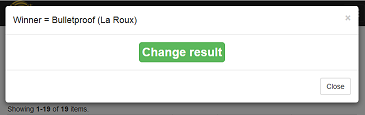
If a change is not possible a message is displayed.
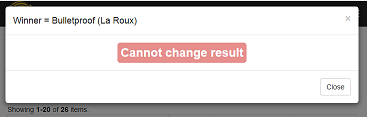
Completing an Event
When the final is reached Antlog will automatically re-run the final if necessary to complete the double elimination. When the event is complete the results page will be displayed with placings shown for all robots that progressed beyond the group stages (i.e. the last 16 in the case of an 8-group event).
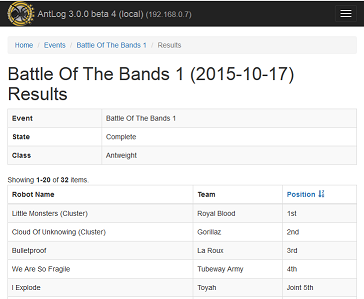
Saving The Results
The results are automatically saved to the database as they are entered. The database must be exported and sent to antlog garya.org.uk to update the central database.
Exporting the database will download a .sql file which can then be attached to an email. The export page includes an email link.