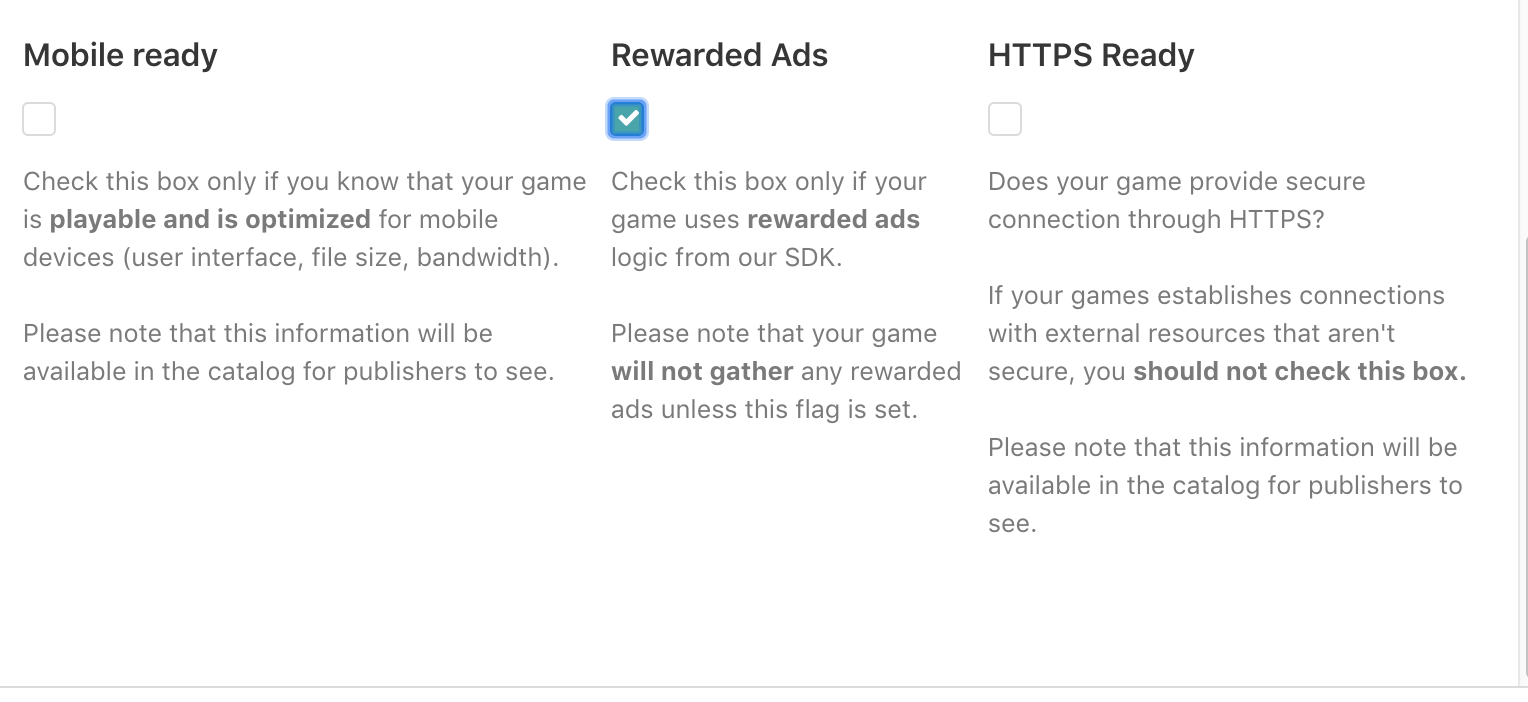Installation and usage - GameDistribution/gd-sdk-construct-3 GitHub Wiki
-
Make sure you have an account and your game is registered on developer.gamedistribution.com
-
Download the latest version of the plugin from here: sdk.c3addon
-
In your Construct3 project, go to
Menu > View > Addon manager -
Click
Install new addon -
Select and upload the
.c3addonfile you've just downloaded -
Restart the editor (refresh your browser if you are using the online version)
-
Double click your stage and select
GameDistribution SDK
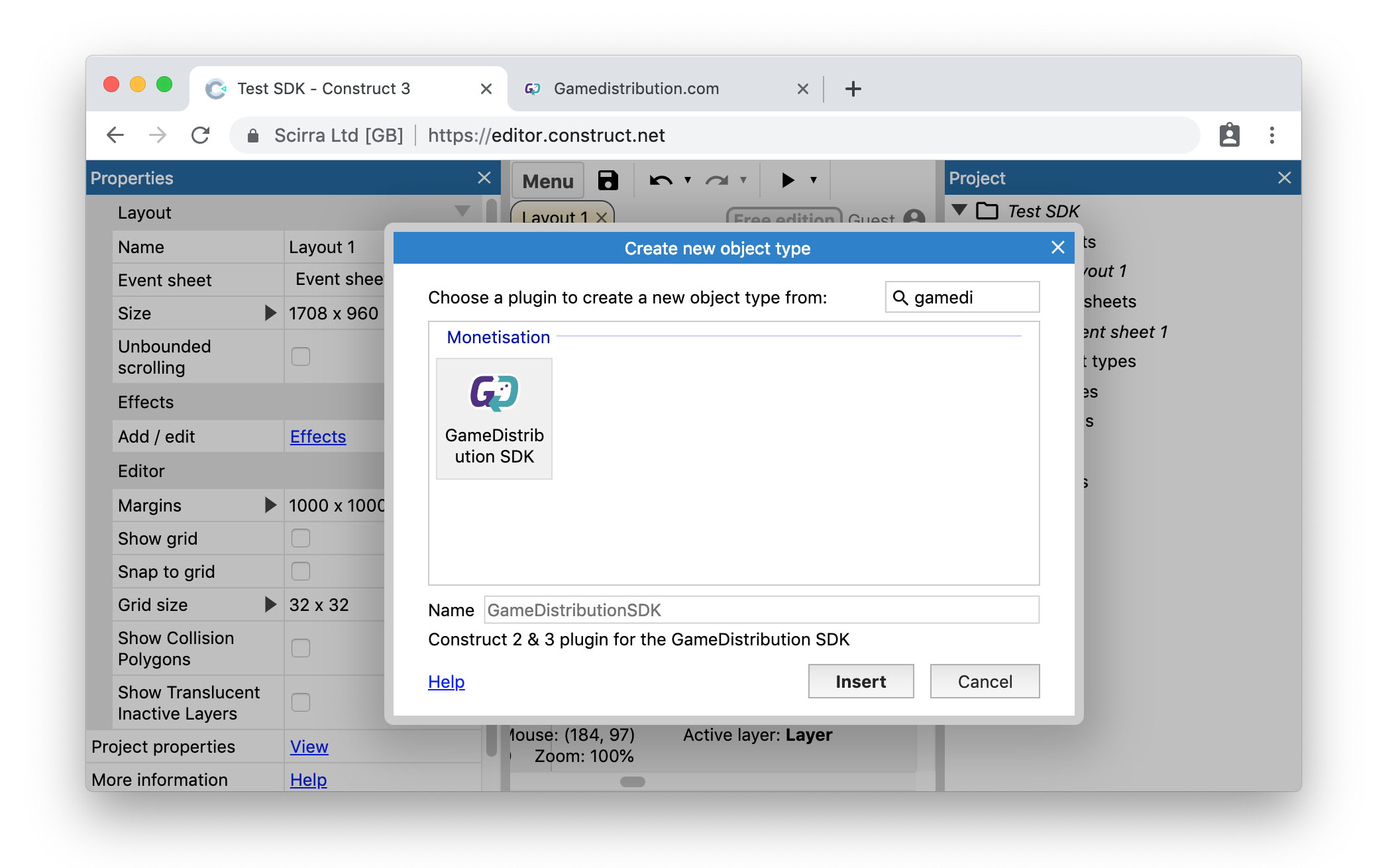
- Select the new
GameDistribution SDKobject in the project folder.
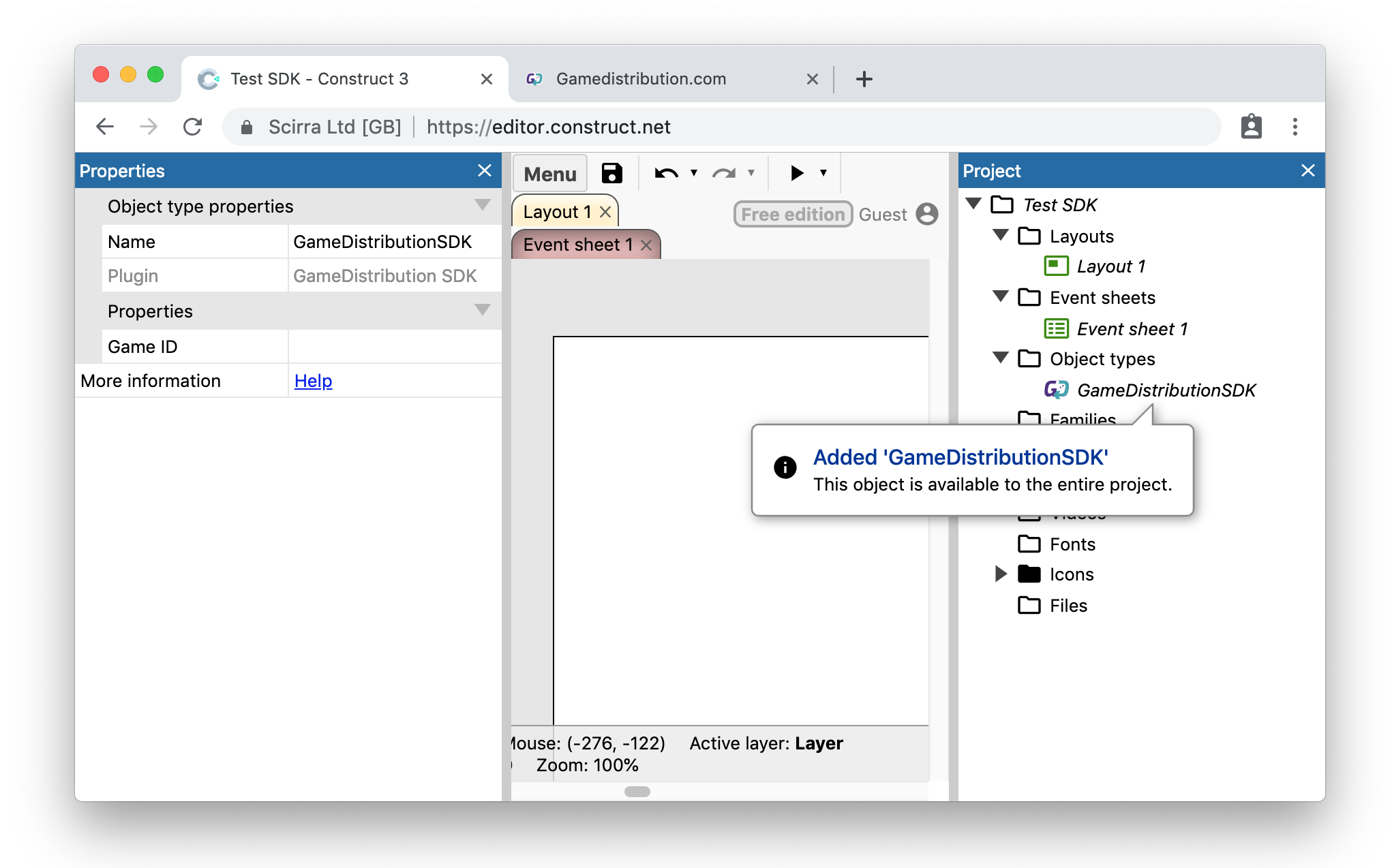
- Copy your Game ID and paste it into the
Game IDfield in the object properties.
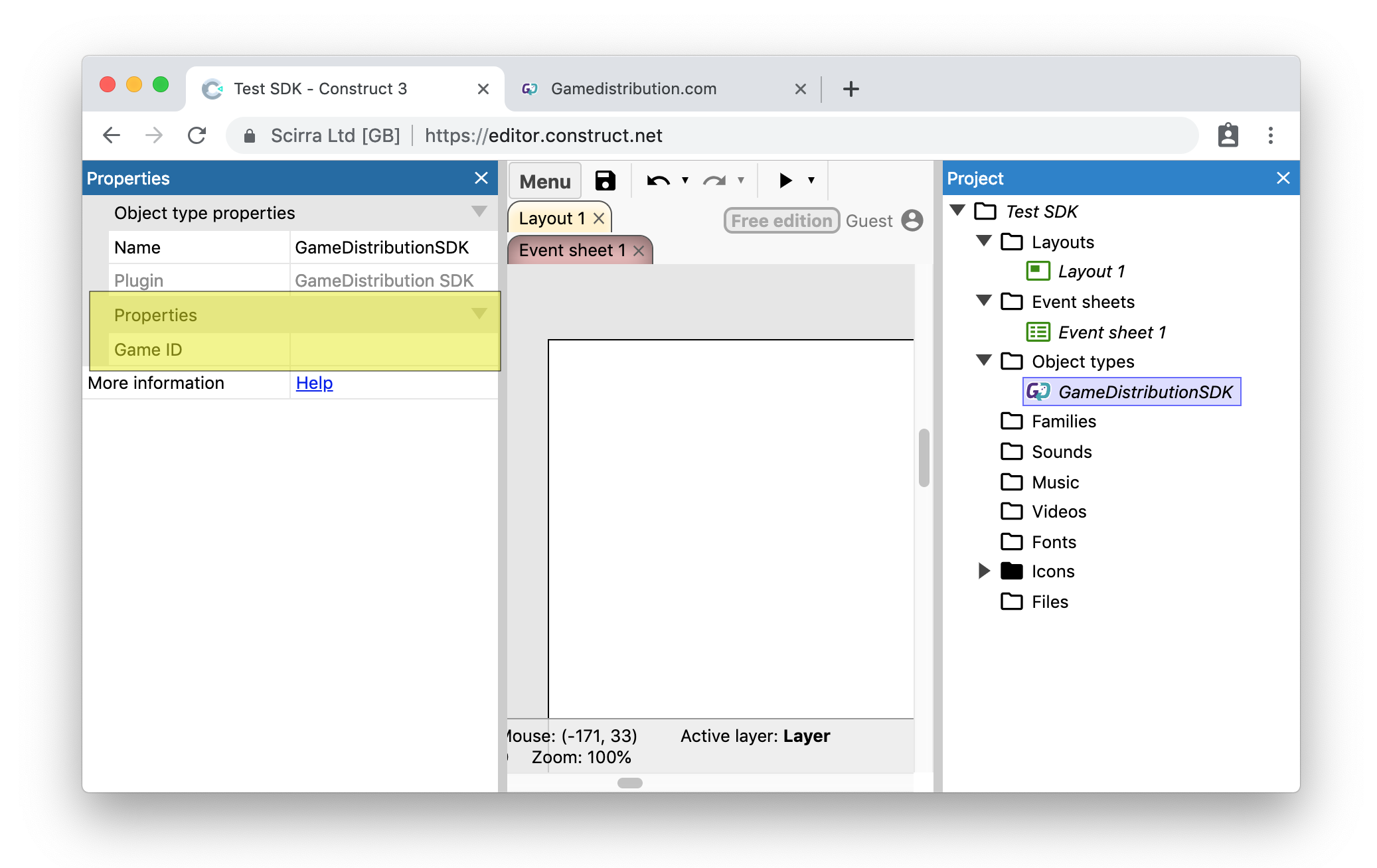
You can find your Game ID within your Gamedistribution control panel after creating a new game.

Making ads appear is very easy. Simply use the Show an advertisement action from the GameDistribution SDK object within your event sheet.

Correct ad-placement is key for a higher revenue potential of your game. Before you submit, make sure that your game includes a pre-roll and mid-rolls:
Pre-roll: an ad shown before the user starts playing the game.
What you basically want to do is display the pre-roll as fast as possible to the user, so they don’t have the time to change their minds and close the game.
Best practice: placing the pre-roll on buttons in the loading/splash screen (Start, Play, Continue).
Mid-roll: an ad shown in between game sessions.
Ideally placed on all non-gameplay buttons, to spread the chance that users will see ads.
Best practice: placing the mid-rolls on each button in the Game Over/Win screen (Replay, Next, Menu).
To get the most out of your game revenue and to maintain a user friendly experience, we ask you to keep these requirements in mind when deciding on the placement of the ads:
- Ads only display upon user input, e.g. when clicking a button
- Ads display outside of the gameplay only, to not disrupt the game experience
- Game audio is muted when the ad is displayed
- The game pauses when the ad is displayed
Don’t worry about spamming users with ads by placing ad-calls on too many buttons: we regulate the ad-interval through the SDK, so users will only see an ad when the set time-frame has passed.
DO NOT FORGET TO SET "Worker Mode":"No". BECAUSE Construct3 does not support worker Mode in web view.
Users can watch an in-game video and receive rewards (like in-game currency, premium content, extra lives and credits, etc) in return. For detailed explanations: Rewarded Ads are here!
Recommended way of using rewarded ads is preloading the ad first and show it when your user wants to get a reward. Our SDK provides an event (Is rewarded advertisement available) for this purpose.

To preload a rewarded ad is also very easy! Just use our Preload a rewarded advertisement action.
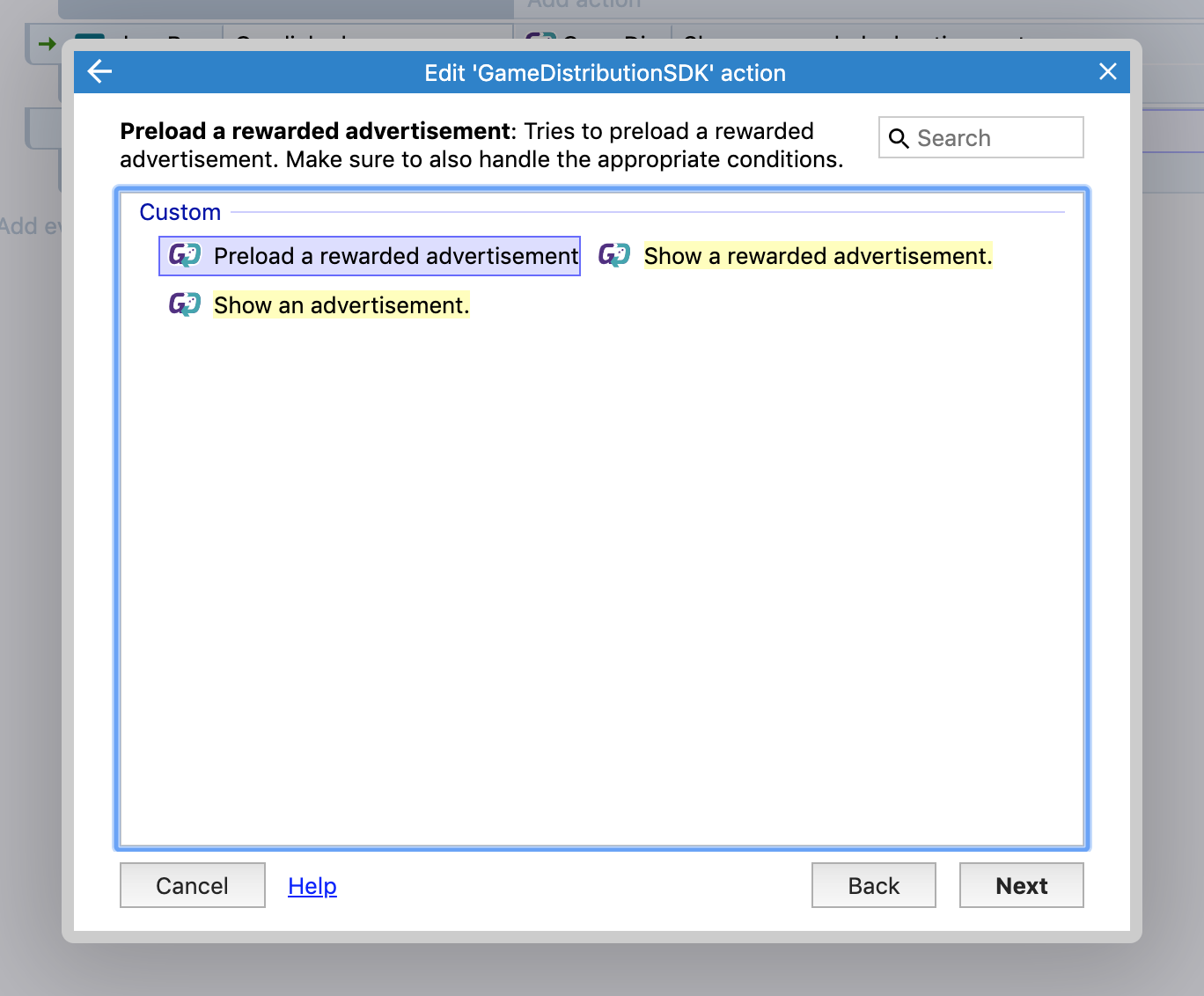
To show the rewarded ad, simply use the Show a rewarded advertisement.

IMPORTANT:
DO NOT FORGET TO CHECK REWARDED ADS FLAG on https://developer.gamedistribution.com for your game. Otherwise, your game is unable to request rewarded ads.
You can use multiple ad slots for rewarded ads and give your players multiple way of gathering rewards. Samples below is very nice way of implementing this feature.
Also, check Superhero.io game to see how rewarded ads are implemented.
Let them watch an ad to increase their attacks!

No coin no pain? Oh, it is not. Let them gain some free coins.

Who doesn't want a second chance?
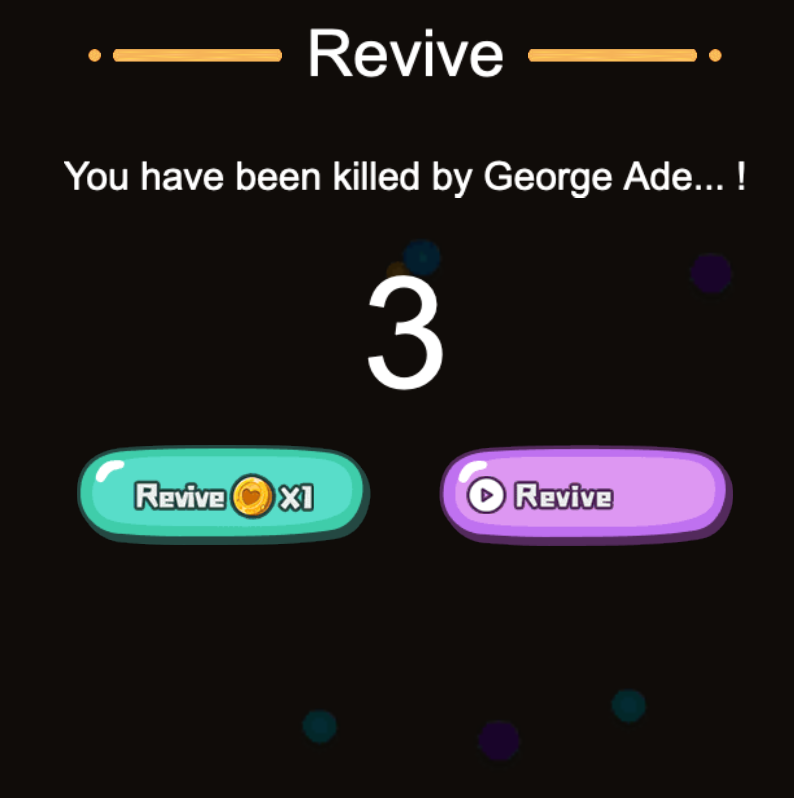
Your players can take their chances to gain some buffs!

You can give away some daily gifts to your players.