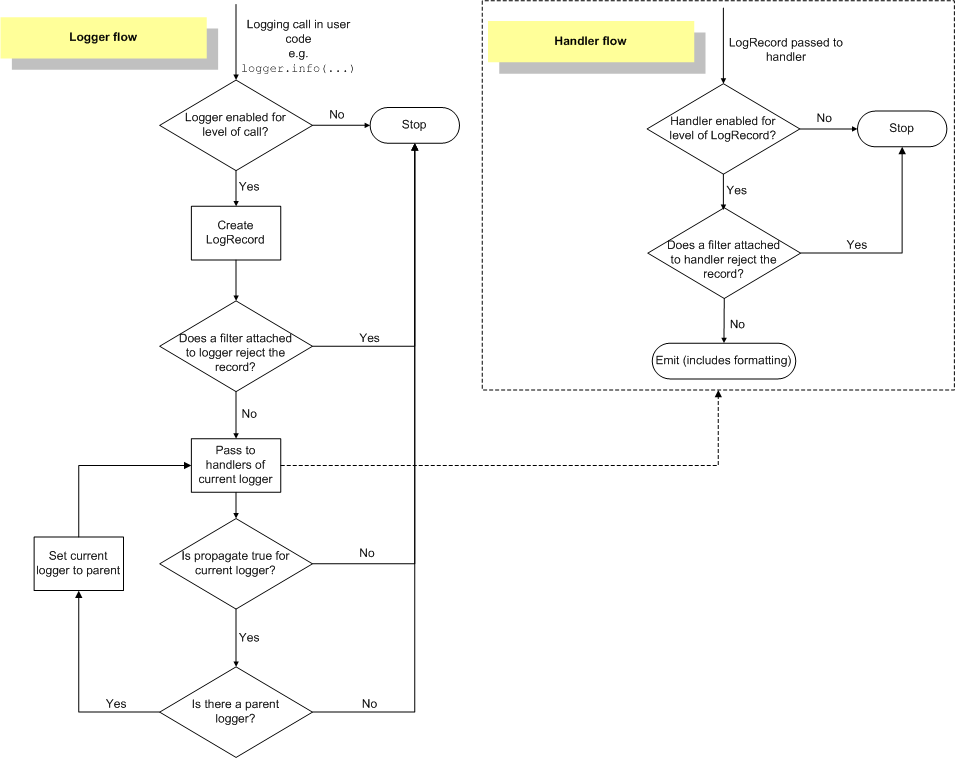pFlogger_UserGuide - GEOS-ESM/MAPL GitHub Wiki
In High Performance Computing (HPC) applications, the use of text-base
messages (for instance using print statements) can be cumbersome.
The messages may not be organized enough to contain critical information
developers and users need to understand the behavior of their applications.
The typical problems we may encounter are:
- Important messages obscured by fountain of routine messages
- Performance
- User adds a print statement in an inner loop or across all processes
- Anonymity – important message of unknown origin
- Which process
- Which software component
- Loss of productivity
- Recompile to activate low-level debug diagnostics
In HPC software running on multi-core platforms, we need to have a framework that facilitate the creation of text-base messages providing useful information on the behavior of the software so as to help users to debug and track down errors systematically. The framework needs to be able to:
- Route warnings and errors to prominent location
- And profiler data and …
- Suppress low severity (”debugging”) messages
- Suppress duplicate messages on sibling processes
- Annotate messages with:
- Time stamp
- Process rank
- Software component
- Other application-specific metadata
All these features need to be done dynamically at run time (without recompiling the application).
pFLogger (parallel Fortran logger)
mimics the Python logging module
by implementing its features to support Fortran HPC applications.
As logging, pFLogger enables Fortran code developpers and users
to better control where, how, and what they log, with much more granularity.
They can then reduce debugging time, improve code quality, and increase the visibility of their applications.
The Python logging module
provides a flexible framework for
producing log messages from Python applications.
It provides a way for applications to configure different log handlers and a way of routing log messages to these handlers.
It is used to monitor applications by for tracking and recording events that occur,
such as errors, warnings, or other important information.
The produced log messages can be formatted to meet different requirements,
customized with timestamps,
sent to different destinations (terminal, files),
and filtered based on their severity.
This monitoring helps diagnose issues, understand runtime behavior,
and analyze user interactions, offering insights into design decisions.
It can help developers easily identify areas where their code needs to be improved or better optimised.
This leads to faster development cycles, fewer bugs and higher-quality code.
The main components of the logging module are:
- Loggers: expose an interface that an application can use to log messages at run time. They also determine which log messages to act upon based upon severity (the default filtering facility).
-
Handlers: send the logs created by loggers to their destination. Popular handlers include:
-
FileHandler: For sending log messages to a file -
StreamHandler: For sending log messages to an output stream like stdout -
MemoryHandler: For sending messages to a buffer in memory, which is flushed whenever specific criteria are met.` -
HTTPHandler: For sending log messages with HTTP -
SysLogHandler: For sending messages to a Unix syslog daemon, possibly on a remote machine.
-
- Filters: provide a mechanism to determine which logs are recorded. They are used to perform more advanced filtering than level filtering.
- Formatters: determine the output formatting of log messages. They are used by the Python logging handlers to enhance the information available through LogRecord attributes.
To start with Python logging in an existing workflow,
- First, create a logger object using the
basicConfig()`` method from thelogging`` module. - Then, set up handlers for each type of log message to be captured (e.g., debug messages or errors).
- Finally, add filters and formatters as needed to customize how logs are displayed or stored.
The logging flow can be summarized in the following diagram:
The logging module has six logging levels that are of incremental severity:
| Level | Numeric Value | Description |
|---|---|---|
| NOTSET | 0 | Default level when a new logger is created. Setting the root logger to NOTSET logs all messages. For other loggers, NOTSET messages are delegated to parent loggers until a level other than NOTSET is found. |
| DEBUG | 10 | Messages useful for debugging how an application is running. |
| INFO | 20 | Messages that log standard/expected events. |
| WARNING | 30 | Potentially negative events that may cause abnormal operation or otherwise require attention (such as the use of a deprecated API). |
| ERROR | 40 | High severity messages generally related to an operation failing that does not cause the program to crash or exit. |
| CRITICAL | 50 | Highest severity messages; may cause a program to crash or exit. |
To use the toool, a user needs to include the line:
import logging
to their Python code and then add statements to create log messages. Assume that the user doesn't set a specific logging level, the following code snippet shows how you can use all the five logging levels with the syntax:
logging.debug("A DEBUG Message")
logging.info("An INFO")
logging.warning("A WARNING")
logging.error("An ERROR")
logging.critical("A message of CRITICAL severity")The above statements will produce messages corresponding only to warning, error, and critical:
WARNING:root:A WARNING
ERROR:root:An ERROR
CRITICAL:root:A message of CRITICAL severity
This is because the default logging level is warning and the code will only print
messages that have levels equal to warning or above.
Note also that the default message format is:
<SEVERITY>:<NAME>:<MESSAGE>
where <NAME> is the name of our logger.
We can customized the messages by creating our own logger (instead of using root)
using a function call (logger = logging.getLogger()) at the top of the file we want to monitor.
- LoggerManager – configured with global comm (defaults to MPI_COMM_WORLD)
-
Logger – can be associated with a communicator (defaults to global)
- root_level: independent threshold for root process
-
Handler
- Lock – used to allow multiple processes to share access to a file
- MpiLock – uses one-sided MPI communication
- FileSystemLock – limited portability, but allows multi-executable sharing
- MpiFilter – used to restrict which processes’ messages are reported
- MpiFileHandler subclass
- Messages from each process are routed to separate file
- Lock – used to allow multiple processes to share access to a file
- MpiFormatter subclass: knows about rank and #PE’s for annotations
Subcommunicators: How to specify in run-time configuration file?
- Construct communicators prior to initializing framework
- Build dictionary of named communicators
- Pass as optional argument to framework configuration step
Simulation time: Enable annotation of messages with model’s internal representation of time/phase information
- Create a custom procedure that accesses model internal state and returns a dictionary of timerelated fields. E.g. {‘year’: 2000, ’month’: ’May’, ‘phase’: ‘quality control’}
- Set logger global procedure pointer
get_sim_time()to custom procedure.
subroutine sub_A()
use pflogger
integer :: i
class (Logger), pointer :: log
class (Logger), pointer :: plog
log => logging%get_logger('main.A')
plog => logging%get_logger('parallel.A')
call log%info('at line: %i3.3 in file: %a', 11,"complexMpi.F90")
call log%debug('inside sub_A')
call plog%info('at line: %i3.3 in file: %a', 13,"complexMpi.F90")
call plog%debug('inside sub_A')
call log%warning('empty procedure')
call log%info('at line: %i3.3 in file: %a', 17,"complexMpi.F90")
end subroutine sub_A
subroutine sub_B()
use pflogger
integer :: i
class (Logger), pointer :: log
class (Logger), pointer :: plog
log => logging%get_logger('main.B')
plog => logging%get_logger('parallel.B')
call log%info('at line: %i3.3 in file: %a', 33,"complexMpi.F90")
call log%debug('inside sub_B')
call plog%debug('inside sub_B')
call log%error('this procedure is empty as well')
call log%info('at line: %i3.3 in file: %a', 38,"complexMpi.F90")
end subroutine sub_B
program main
use pflogger
implicit none
integer :: ier
class (Logger), pointer :: log
integer :: rc
integer :: rank
call mpi_init(ier)
block
use mpi
call mpi_comm_rank(MPI_COMM_WORLD, rank, rc)
end block
call initialize() ! init logger
call logging%load_file('all_in_one.cfg')
log => logging%get_logger('main')
call log%info('at line: %i3.3 in file: %a', 63,"complexMpi.F90")
call sub_A()
call log%info('at line: %i3.3 in file: %a', 66,"complexMpi.F90")
call sub_B()
call log%info('at line: %i3.3 in file: %a', 69,"complexMpi.F90")
call mpi_finalize(ier)
end program mainschema_version: 1
locks:
mpi:
class: MpiLock
comm: MPI_COMM_WORLD
formatters:
basic:
class: Formatter
format: '%(name)a~: %(level_name)a~: %(message)a'
mpi:
class: MpiFormatter
format: '%(mpi_rank)i4.4~: %(name)~: %(level_name)a~: %(message)a'
comm: MPI_COMM_WORLD
column:
class: Formatter
format: '(%(i)i3.3,%(j)i3.3): %(level_name)'
handlers:
console:
class: streamhandler
formatter: basic
unit: OUTPUT_UNIT
level: WARNING
warnings:
class: FileHandler
filename: warnings.log
lock: mpi
level: WARNING
formatter: basic
errors:
class: StreamHandler
formatter: basic
unit: ERROR_UNIT
level: ERROR
mpi_shared:
class: FileHandler
filename: allPEs.log
formatter: mpi
comm: MPI_COMM_WORLD
lock: mpi
rank_keyword: rank
level: DEBUG
mpi_debug:
class: MpiFileHandler
formatter: basic
filename: debug_%(rank)i3.3~.log
comm: MPI_COMM_WORLD
rank_prefix: rank
level: DEBUG
root:
parallel: true
handlers: [warnings,errors]
level: WARNING
loggers:
main:
parallel: false
comm: MPI_COMM_WORLD
level: INFO
parallel:
parallel: true
handlers: [mpi_debug,mpi_shared]
lock: mpi
propagate: false
level: DEBUG
main.A:
level: WARNING
main.B:
level: INFO
parallel.A:
level: WARNING
parallel.B:
level: DEBUG
- Python Logging HOWTO
- Python Logging Cookbook
- Arfan Sharif, Python Logging Guide: The Basics, February 3, 2023.
- Thomas Clune and Carlos Cruz,
pFlogger: The Parallel Fortran LOgging UTility, CodeSE17, Denver, CO. - Thomas L. Clune and Carlos A. Cruz,
pFLogger: The parallel Fortran logging framework for HPC applications, Proceedings of the 1st International Workshop on Software Engineering for High Performance Computing in Computational and Data-enabled Science & Engineering, November 2017, Pages 18-21, https://doi.org/10.1145/3144763.3144764