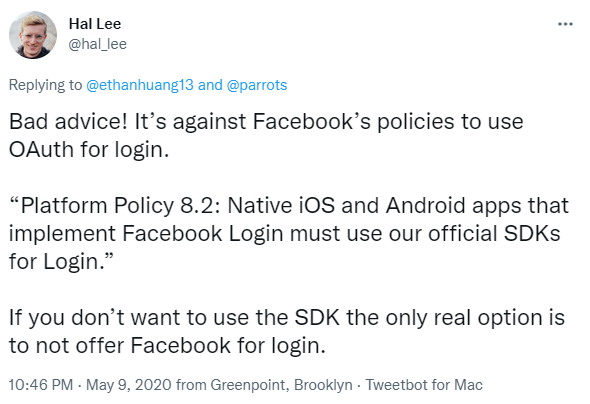第三方需求 - FrankNine/franknine.github.io GitHub Wiki
已經驗證持有 Google Play Pass 的狀態下,遊戲不能再顯示任何 IAP 購買選項
當使用者失去 Google Play Pass,所有之前 Play Pass 給的付費內容權限需收回
遊戲啟動時不得馬上要求登入資訊
如果有使用第三方登入則必須實作 Sign-in with AppleApp Store Review Guidelines - Sign in with Apple Sign-in with Apple
Sign-in with Apple 不一定要在版面的最上面
公司自己的帳號系統登入按鈕可以比 Sign-in with Apple 按鈕大
但是任何第三方登入的按鈕都不能超過 Sign-in with Apple 按鈕的大小,即不能有其他第三方登入選項如 Facebook、Twitter 登入比 Sign-in with Apple 搶眼,一樣大可以
按鈕大小、顏色、圓角樣式請參照 Buttons Guideline 做到盡量像,注意最小寬度 140pt、最小高度 30pt、最小 margin 1/10 按鈕高度。(iPhone X 螢幕是 375pt X 812pt 大概抓一下)
必須要用系統字型,不能用 Noto 之類的字型顯示 Sign in with Apple
必須要用蘋果的原生 Localization,遊戲支援的任何語言上面提示登入字樣都要跟原生 UI 的字樣一樣,像是繁體中文就一定要是 使用 Apple 登入,簡體中文就一定要是 通过Apple登录,一字不差
建議照 Blog 的作法直接截原生 UI 的圖
需要使用 IDFA 追蹤使用者需要透過 Plugin 呼叫 App Tracking Transparency (App 追蹤透明度 )
Adjust Plugin 有提供 Unity API
還要照說明在 Info.plist 填入 NSUserTrackingUsageDescription(不能只創 Key、Value 填空字串會被退審)
要求使用者評分必須使用 SKStoreReviewController (iOS 10.3+)
照文件說明,測試時會一直彈出 Review UI
Testflight 不會彈出 Review UI
Production 規則如下
Ratings, Reviews, and Responses
Production 時使用者 365 天內只會看到三次 Review UIYou can prompt for ratings up to three times in a 365-day period
因為不一定會彈出,有可能被 iOS 吃掉,所以不適合綁在按鈕上Because this method may not present an alert, it isn’t appropriate to call requestReview() or requestReview(in:) in response to a button tap or other user action.
沒有辦法知道有沒有彈出,只能在設計好的位置呼叫,剩下的隨緣
Stack Overflow 討論串
Twitter
🗂️ Page Index for this GitHub Wiki