Control a Sonoff using a remote button - FengtianGu/Sonoff-Tasmota GitHub Wiki
REMOTE BUTTON
IMPORTANT: The ESP8266 needs GPIO0 and GPIO2 to be high (not connected to anything, or connected to 3.3V) during boot. GPIO0 and GPIO2 are the pins D3 and D4 on the Wemos D1 mini. D3 and D4 should only be used to connect push buttons (which are only low when pressed), not toggle switches.
I have a cabin that is remote from my house, and I'm using a Sonoff to turn on/off the heaters remotely, so the place can be warm when I get there. The Sonoff(heater control) is located near the fuse box, and it controls a relay which switches the 120V/30A to the heaters.
It's awkward to get at the Sonoff(heater control) to physically press the toggle button, so when I'm using it, I use MQTT commands to control the heaters. But I have some family members that are not comfortable with MQTT usage and certainly don't want to open the fuse box.
So I built a small ESP-01 and a DHT22 and a push button, and used this project code to drive it (>rev 1.0.30). I use the cmnd/my_DHT/buttontopic to set the mqtt command to control the heaters. Yes, you can program a sonoff so that the button sends out any arbitrary command. In this case, I'm using the button to control the other sonoff. This ESP+DHT device is in the common area of the cabin, so my family members can simply push the button to toggle the heater.
In other words, I'm using one trivial (DHT+button) wifi device to control the other (sonoff+heater relay). This technique uses Theo's flexible design, since buttontopic can be made different from topic.
Schematic 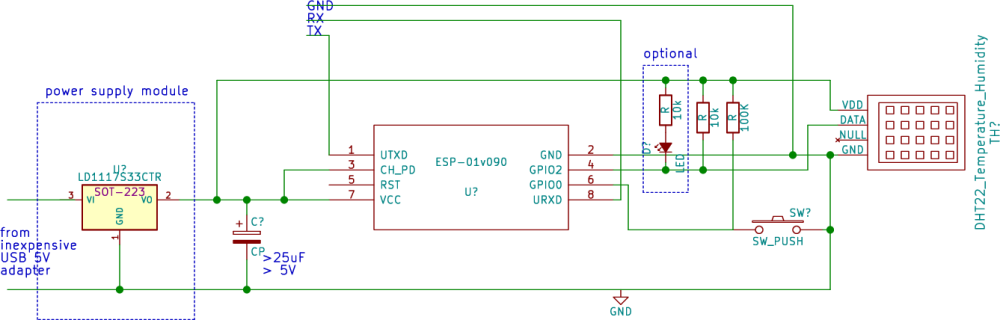
NOTE: with this schematic, the DHT sensor is on GPIO2. You'll have to change the#define DHT_PIN in this project's source code from 14 to 2. Also, make sure you use the black ESP01 with 1MB of flash; most 2016 purchases should be ok. Of course you can use an ESP12 if you wish.
The optional block shown attaches an LED to the DHT data line, so you can watch when the data is being fetched from the DHT device.
Power regulator, 5V to 3.3V: search eBay for 5v/3.3v power 1117
ESP: search eBay for esp-01 and pick a black one
DHT22: search eBay for dht22 ; any AM2302, DHT11 or DHT12 will do in its place; or you can omit the DHT and just use the button
Cost (2016-09-05) USB-5V-adapter: CAD$1 + DC5V->3.3V: CAD$1 + ESP01: CAD$2.62 + DHT12: CAD$1.50 = CAD$6.12 = EUR 4.25
This little device has two inputs (DHT & button), and no output. You can use either the Sonoff or the ElectroDragon version of this project, but because this has no output, the following commands don't make any sense: power, light, ledstate. You may also want to change the #define APP_NAME and #define PROJECT to reflect that this isn't a real Sonoff.
Pat B
Update
2017-11-12
This design still works with version 5.5.2 of the firmware. There's no need anymore to create a special build; the new design allows you to customize the code at runtime.
For the above schematic, go into the Config Module menu and set
- Module: 18 WeMos D1 mini
- GPIO0: 09 Switch1
- GPIO2: 03 DHT22
and set switchtopic1 to the topic for the device you want to control, and switchmode1 to 3 (toggle). That's all you need to do :)
I also discovered that the button must be a momentary pushbutton; don't use a switch, because both GPIO0 and GPIO2 must be floating at boot time.
Another Update
2017-09-22
I have installed the above device at my cabin in the woods, and I'm using a cellular modem to connect to the internet for data. If I set the Tasmota-Sonoff software with a teleperiod=3600 (once per hour), the MQTT traffic is about 6kB/hour, which is about 4.2MB/month. That includes the TCP keep-alives and the telemetry messages. So two devices (the main sonoff power switch and the esp-01 button device) takes 8.4MB/month, just below my economy 10MB/month sim card.
Just FYI, I also have tried using a Raspberry PI at the cabin, and instructing it to SSH to my public-facing server, and creating a reverse tunnel back so that I can access my cabin from my public-facing server. The keep-alives on that connection is about 7.6MB/month. [The cellular phone company is probably using NAT, so I have to connect from cabin->server and not the other way around]