The 'Dungeon Fight' contextual panel - Farigh/pokeclicker-automation GitHub Wiki
This menu only has one panel:
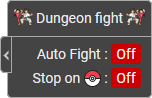
This panel will only be shown if the player is currently in a dungeon location.
Turning on the 'Auto Fight' feature will automatically enter and complete the dungeon.
If you want an auto click-attack feature, use the one from the Automation panel.
Turning on the 'Stop on filled pokeball' feature will automatically stop the automation once all pokémon in this dungeon are caught.
Clicking on the pokeball will switch from normal to shiny to shadow to shadow shiny pokémon:
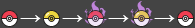
Click to expand/collapse
While completing the dungeon, the following strategy will be used by default:
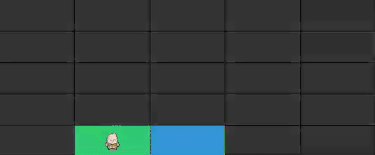
(Each pause in the animation correspond to an unskippable battle)
Click to expand/collapse
After 200 clears, the player unlocks the flashlight for the current dungeon.
The automation takes advantage of the additional field of view and behave in a smarter way:
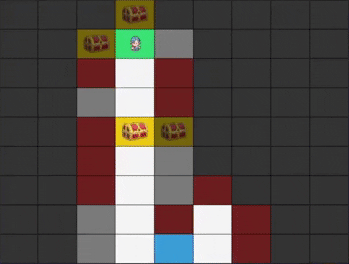
(Each pause in the animation correspond to an unskippable battle)
The advanced settings panel can be accessed by clicking the  button.
button.
Access to any other settings panel will be forbidden as long as another panel is open.
Those settings changes the dungeon completion strategy.
There are a few settings available:
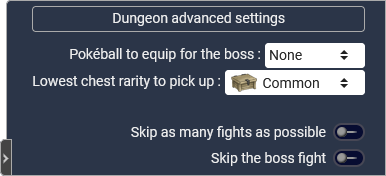
-
Pokéball to equip for the boss
This will equip the selected pokéball right before entering the boss fight.
The previously equipped pokéball will automatically be restored after the boss catch animation.
IfNoneis selected, the in-game user-defined pokéball will be used, no switch will be performed. -
Lowest chest rarity to pick up
Any chest with a rarity lower than the selected one will be ignore.
IfSkip allis selected, it will ignore any chests and fight the boss directly. -
Skip as many fights as possible
This will pickup the chests (if not disabled) and fight the boss as soon as the boss tile is revealed, avoiding any encounter that can be ignored. -
Skip the boss fight
This will exit the dungeon once all other conditions are met, without fighting the boss.