Menu presentation - Farigh/pokeclicker-automation GitHub Wiki
:warning: The menu might not look the same on a fresh save. Some features are only unlocked once the in-game related one is.
:large_orange_diamond: The main menu
The main menu is composed of two panels:
| The 'Automation' panel | The 'Trivia' panel |
|---|---|
 |
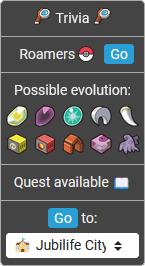 |
:large_blue_diamond: The 'Automation' panel
The 'Automation' panel is composed of the following features (click the links to go to their dedicated wiki page):
- The 'Auto attack' feature (only shown if the no-click challenge is not active)
- The 'Focus on' features
- The 'Hatchery' features (only shown if the in-game feature is unlocked)
- The 'Mining' feature (only shown if the in-game feature is unlocked)
- The 'Farming' feature (only shown if the in-game feature is unlocked)
- The 'Auto Shop' feature (only shown if the in-game Poké Mart is unlocked)
- The 'Upgrades' features (only shown if the in-game feature is unlocked)
- The automation notification
:large_blue_diamond: The automation notification setting
This button can be used to enable/disable automation in-game notifications.
The advanced settings panel can be accessed by clicking the  button.
Access to any other settings panel will be forbidden as long as another panel is open.
button.
Access to any other settings panel will be forbidden as long as another panel is open.
The advanced settings can be used to enable/disable notifications of some modules independently.
:large_blue_diamond: The 'Trivia' panel
The 'Trivia' panel presents the following information:
-
The roaming pokémons with a button to move to the corresponding route (only shown if at least one roaming pokémon is present) A caught status, similar to the one used by the game, is displayed. Hovering the text will display a tooltip showing the currently roaming pokémons and their caught status:
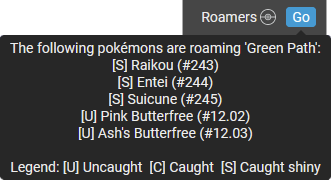
-
The possible evolution through stones (only shown if at least one pokémon can be caught this way) You can click on a stone to open the corresponding item page directly
-
The bulletin boards available quests (only shown if at least one quest available) Hovering the text will display a tooltip showing the currently available quest, and their location:
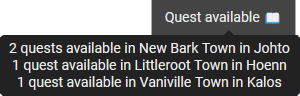
-
The 'Go to' location: Clicking the button will move the player to the selected location. The drop-down list shown all available (unlocked) location in the current region. A ⚔-prefixed location is a dungeon A 🏫-prefixed location is a town
:large_orange_diamond: Contextual panels
Some panels are only displayed when appropriate: