FAQ EN - FarbstoffRSL/RSL-Helper GitHub Wiki
- Notes
- Requirements
- Installation of the RSLHelper?
- How to start the RSLHelper as admin
- I want to update the RSLHelper. What should I do?
- I get a "Winsock - Connection refused" Error, if I start the helper.
- I startet the helper, but the game will not start. What is wrong?
- I get a code 5 error, when I start the helper. What now?
- My antivirus gives a warning, there is a virus or trojan in the updater. Is it secure?
- My browser locks the download. What now?
- I get a "not logged in" or "Nicht eingeloggt" message, if I use the updater.
- I don't have a rslhelper.exe in my folder, but a rslhelpernew.exe. Is this correct?
- I started the helper, but it says "No champion data". What did I do wrong?
- If I open the helper, it crashes the game and itself. What can I do?
Notes
There is no update server anymore, because someone attacked it and it was turned down.
All updates now over google drive.
Requirements
For the RSLHelper to function you need the Visual C++ redist package. You can download it free from Microsoft.
The latest package you can get here: https://docs.microsoft.com/en-us/cpp/windows/latest-supported-vc-redist?view=msvc-170
How do I use the newest version of the RSLHelper?
You can get the latest version of the RSL Helper from the discord of Farbstoff.
The file is on a google drive. The drive can be overloaded so you have to login to google drive with a google account or wait.
You start the installation with a doubleclick on the initial setup.
How to start the RSLHelper as admin
Open the rslhelper.exe properties. Choose the tab »Compatibility« and the check the box »Run this program as an administrator«. Click »Ok«.
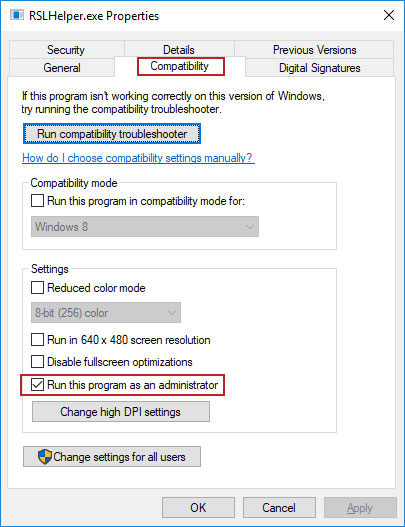
I want to update the RSL Helper. What should I do?
If you only want to update the helper without new pictures or anything, download the small exe from google drive.
After the download, close the helper and copy it over your rslhelper.exe to replace it.
I get a "Winsock - Connection refused" error, if I try to update or start the helper.
The update server is shut down. Please use the latest version.
I startet the helper, but the game will not start. What is wrong?
From time to time, PlariumPlay needs a long time to start. Give it 5 minutes. If it has not startet, close the RSLHelper and try again.
I get a code 5 error, when I start the helper. What now?
Mostly this message means, you did not installed the latest Microsoft C++ redist package. Install this and after a restart of your computer, the error should be gone. Even if you have installed the package, a reinstall mostly helps.
The latest package you can get here: https://docs.microsoft.com/en-us/cpp/windows/latest-supported-vc-redist?view=msvc-170
My antivirus gives a warning, there is a virus or trojan in the updater. Is it secure?
Yes, it is secure. The helper is not certified by Microsoft as it is expensive. So an antivirus programm often sends a warning for an .exe file. You have to set your anti virus programm to let the RSLHelper work.
Farbstoff has never and will never implement any security risks. Last viruscheck: https://www.virustotal.com/gui/file/085432e99869f060185cba8e91c742eb74b3cb897cccdb314346899cdb812017?nocache=1
My browser blocks the download. What now?
As said in the anti virus message, a browser also mostly don't like a .exe file. You have to look in your browser setting, how you set the browser to download the file anyways. Do a google search for that.
I get a "not logged in" or "Nicht eingeloggt" message, if I use the updater.
You're using a older version of the updater and did not follow our instructions in this howto. Scroll up and do it again. This time reading it and follow the steps ;)
I started the helper, but it says "No champion data". What did I do wrong?
Just do one run (Campaign or dungeon, as you like) in Raid manualy. After that the helper should get your data.
If that message pops up then you want to do a multi level XP run, please make sure, you have champions of level 1.
If I open the helper, it crashes the game and itself. What can I do?] (#crashes)
Some of you have the problem that the game crashes when starting the tool. Currently only the closing of raid and plarium helps. After that you can restart the helper.
- Close Raid, PlariumPlay and RSL Helper
- Open RSL Helper
The RSLHelper will open PlariumPlay and Raid afterwards.
! It's very recommended, that the RSLHelper opens PlariumPlay and Raid to avoid another issues !