Extensions - Falicer/Project_Tech_2021 GitHub Wiki
In my VSCode editor I use the following extensions
Beautify
Beautify javascript, JSON, CSS, Sass, and HTML in Visual Studio Code.
VS Code uses js-beautify internally, but it lacks the ability to modify the style you wish to use. This extension enables running js-beautify in VS Code, AND honouring any .jsbeautifyrc file in the open file's path tree to load your code styling. Run with F1 Beautify (to beautify a selection) or F1 Beautify file.
Reason why
Beautify is a almost a standard extension for every developer/programmer, it keeps your code clean and nice looking with just a shortcut and it saves you a lot of time doing so yourself. Using this extension makes your code easily editable in a work environment where multiple people can work on multiple pieces of code.
Source
Color Picker
Helper with GUI to generate color codes such as CSS color notations.
And, a command Convert Color to change the color notation.
A dialog box is shown by pressing Alt + C P keys or command Pick Color. If a cursor is positioned on a string that is color notation at that time, that string is selected as target for editing.

Reason why
This is mostly for convenience, instead of going to a site with a color picker you got one right there in your editor. Saves time, takes less work. Do you need to know more?
Source
Colorize
Instantly visualize css colors in your css/sass/less/postcss/stylus/XML... files.
This extension your styles files looking for colors and generate a colored background (using the color) for each of them.
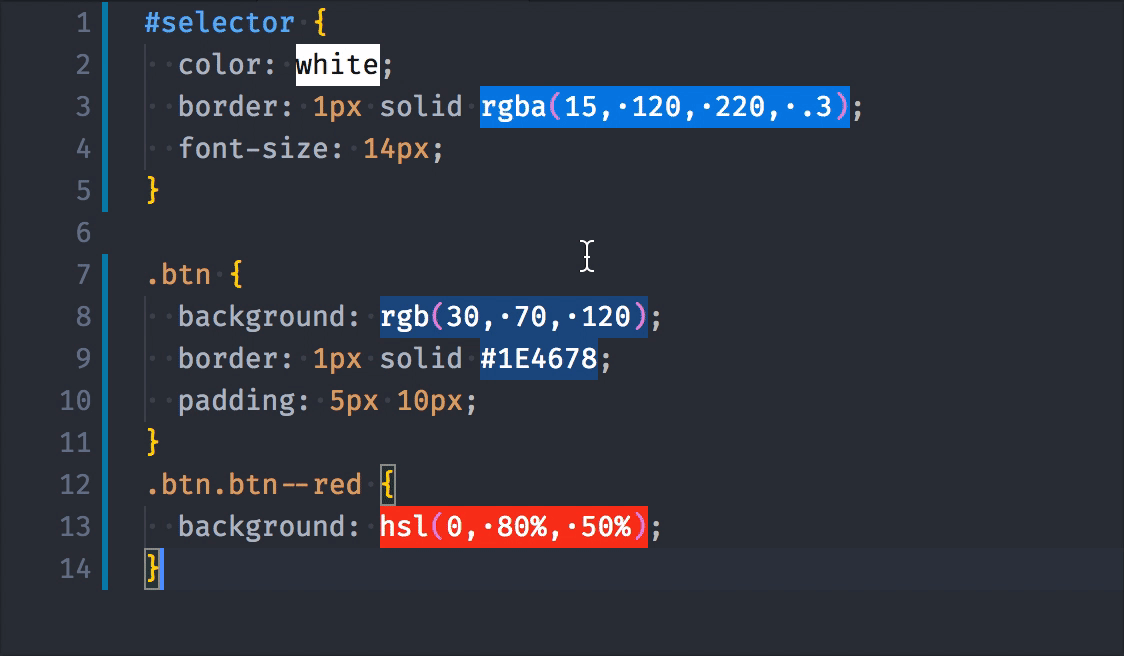
Reason why
Colorize is a nice extension combined with Color Picker, after choosing the color you can always see what the color looks like in the code.
Sources & Recommendations
Colorize extension github Recommended by: Victor Boucher
ESLint
Integrates ESLint into VS Code. If you are new to ESLint check the documentation.
Reason why
ESLint is always usefull to have, it checks your code for errors and gives suggestions how to fix it. It's used by beginner and veteran coders, so why wouldn't you use it?
Sources
VSIcons
Bring icons to your Visual Studio Code (minimum supported version: 1.31.1)
![]()
Reason why
It's mostly just for the aesthetics, if you like nice colorful icons that also kinda indicates the file property, then VSIcons is an extension you don't wanna miss.
Sources
VSIcons github Recommended by: Friends and Teachers.







