EBSD HREBSD - EMsoft-org/EMsoft GitHub Wiki
High (Angular) Resolution EBSD (HR-EBSD)
On this page, we describe two programs that work in tandem, EMHREBSDpreview and EMHREBSD.
EMHREBSDpreview
This program is used to set the low and high pass filter parameters for the preprocessing of patterns before running the EMHREBSD program. Note that these program generally work best for patterns with a high bit depth, e.g. 16-bit EBSPs. Two filter parameters need to be selected: a low pass filter parameter and a high pass filter parameter; the low pass filter removes high frequency noise and typically employs a range of 0.1-0.2 cycles per pixel, whereas the high pass filter removes intensity gradients due to the pattern background, with a typical range of 0.015 to 0.03 cycles per pixel. Note: it is also common to see units like 4 cycles/ 256 pixel = 0.015 cycles/pixel in some literature
The program will compute two images, one with an ROI (Region of Interest) which is a sub-region of the larger pattern, adn the second a cross-correlation function. Both images are computed for a range of low and high pass filter parameters. The high pass filter will influence the images quite significantly. The optimal number for the high pass filter is set by examining the peak shape of XCF. As a rule of thumb, we use the high-pass filtering parameter for which the peak of the XCF becomes rounded-shape (like a small dot in the center, see Figure below). Over-filtering with high-pass filters will always lead to better precision but this should be avoided since it will reduce the accuracy of the measurement.
The figure below shows: (a) Filtered ROI images and (b) cross-correlation function plots with different high pass filters and low pass filters. The diagonal in the ROI image represents the n_regions parameter used in the adaptive histogram equalization (similar to what is done in the EMEBSDDIpreview program).
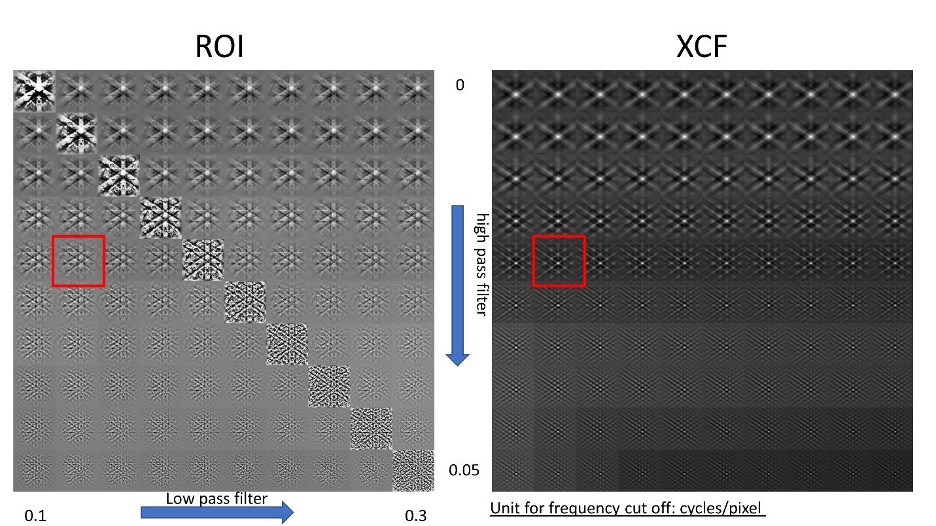
As is the case for all nearly EMsoft programs, this program uses a name list file that can be generated using the -t option on the command line. The contents of this file are described next. First, we need to input the diffraction pattern size and the dimensions of the dataset. If it’s a single pattern, the number of patterns along x and y will be 1.
&HREBSDpreview
! The values below are the default values for this program
! number of pattern pixels along x and y
numsx = 1344,
numsy = 1024,
! number of patterns along x and y
ipf_wd = 1,
ipf_ht = 1,
Then we define the range for changing the filtering parameters and the size of the region of interest.
! high pass filter parameter range (starts from zero)
hipasswmax = 0.05,
! low pass filter parameter range (starts from 0.1)
lowpasswmax = 0.3,
! size of the region of interest (square size: 2^dimROI * 2^dimROI)
dimROI=8,
Names of the output image files.
! name of tiff output file; will contain an array of pre-processed patterns
tifffile = 'undefined',
! name of tiff output file; will contain xcf of pre-processed patterns
xcffile = 'undefined',
! name of pattern output file; will contain raw experimental pattern (tiff, pgm, bmp)
patternfile = 'undefined',
Input data file information:
! name of datafile where the patterns are stored; path relative to EMdatapathname
exptfile = 'undefined',
! input file type parameter: Binary, EMEBSD, EMEBSD32i, EMEBSD32f, TSLHDF, TSLup2,
! OxfordHDF, OxfordBinary, BrukerHDF, NORDIF
inputtype = 'EMEBSD',
! here we enter the HDF group names and data set names as individual strings (up to 10)
! enter the full path of a data set in individual strings for each group, in the correct order,
! and with the data set name as the last name; leave the remaining strings empty (they should all
! be empty for the Binary and TSLup2 formats)
HDFstrings = 'EMData' 'EBSD' 'EBSDPatterns' '' '' '' '' '' '' '',
And finally the location of the pattern to be used for testing filtering parameters.
! pattern coordinates to be used for the preview (zero based)
patx = 0,
paty = 0,
/
EMHREBSD
to be written