Translate Empire Earth (Use custom font) - EE-modders/Empire-Earth-toolbox GitHub Wiki
Translate Empire Earth
You might want to translate the game into a new language, if so here are some tips to help you do that.
Translating the game may for some mean translating it entirely which would include text, voices and campaigns.
This tutorial will only focus on the translation of the game text and also on how to modify the font used by Empire Earth.
Step 1 : Download Resource Hacker
You can download Resource Hacker here.
This will be the tool we will use to translate Empire Earth by modifying the text.
Step 2 : Setup the required files
To date the game exists in 11 languages:
- Chinese
- Chinese Traditional
- English
- French
- German
- Italian
- Korean (AoC missing, and EE translation is bad)
- Polish (translation is bad)
- Portuguese Brazil (translation is bad)
- Russian
- Spanish
Select the original language you are most comfortable with from which you will create your new translation.
If you want to improve an existing translation, if it is a minor change you can use the original language but if many changes are needed it is recommended to start from the beginning using another original language.
One the file downloaded, place it on your desktop. Then open resource hacker, click on open and select the file.

Once this is done you should have an interface that looks like this
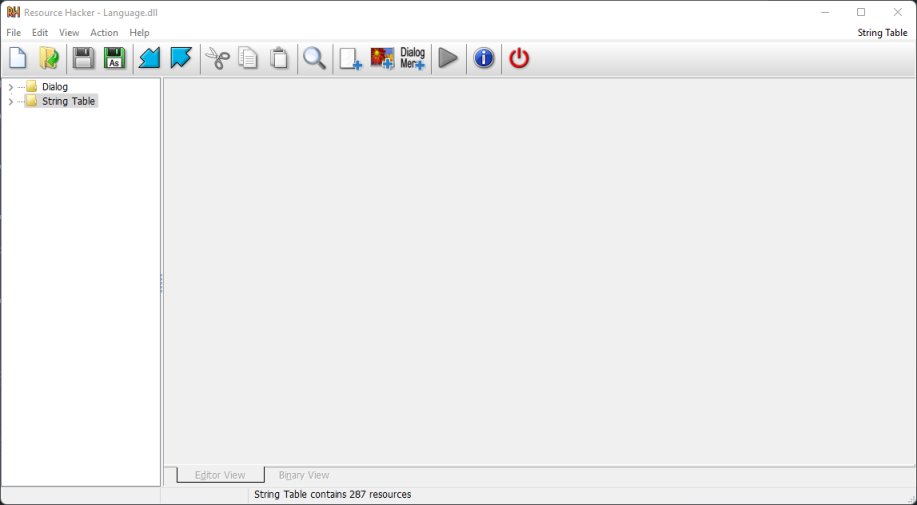
What will interest us is "String Table", this is where all the text of the game is located.
Step 3 : Understand the first string table (Custom Font)
A string in computer science is a sequence characters, as you can see by clicking on the first element there is a sequence of sentences associated with a number.
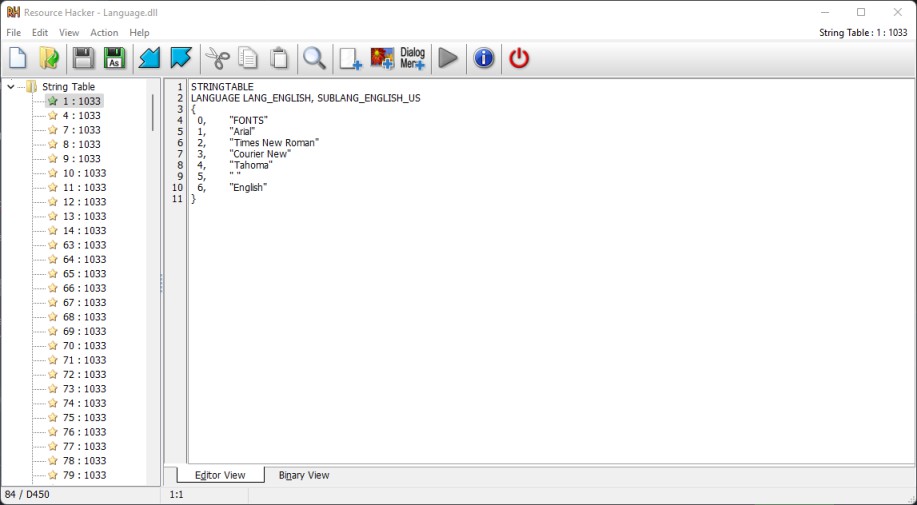
The first string table tells the game the font to use, by default you should not need to change it, unless the language you want to translate the game to does not support the default font of the game or you want to mod your game.
For this table here are the associated fonts:
0, Do not change
1, Unknown probably the font to use if one of the fonts is not found
2, Font of the interface titles
3, Unknown
4, Font used by almost all the rest of the game
5, Unknown
6, Name of the language
Step 4 : Translate the game
If you have understood the structure of how the Empire Earth text works (i.e. a number associated with a sentence), you are ready to translate the game!
The first thing to translate to see if it works is the first button in the game.
Go to the string table 1888 at number 30200 and modify "Single Player" with the translation.
Once modified, press the green button to apply the change and then make the save disk.


You will end up with 2 files, Language.dll and Language_original.dll, the first is your new translated file and the second is a backup of the original file made by default by the software. Copy the Language.dll file in the Empire Earth folder and make sure that it is not running, confirm the overwriting of the existing file and launch the game. If the translation appears congratulations, it's working!

You can go back to the beginning of the list and translate all the tables one by one, you will notice very quickly that some of them don't need to be translated because they are composed of signs or numbers.
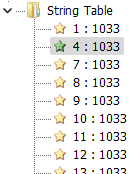
Step 5 : Translate the Lobby
Open the Empire Earth directory, go in Data/WONLobby Resources the files to translate are :
- _WONStatus.cfg
- _LobbyResource.cfg
- _GameResource.cfg