Archiver Monitoring tools for software experts - E1039-Collaboration/e1039-wiki GitHub Wiki
Archiver data Monitoring tools for experts
Data Monitoring tools for experts
For CS Studio based data monitoring for shift and detector experts see the following page instead: CS-studio and other basic data monitoring info
Locations and Directories of main programs
Default location of all main programs is at scrun server however you can access them through e1039gat1 (ssh userName-AT-e1039gat1...) EPICS:
/data2/epics-7.06.1/base-7.06
- Data inherited from EPICS and stored as tsv files:
/data2/e1039_data/slowcontrol_data/
As of 10/23/2020 the following six groups are being saved (and also archived)
1. Chambers: spill_XXXXXXXX_ChamHv.tsv
2. Slow control Life scripts: spill_XXXXXXXX_ReadSlowCont.tsv
3. Acnet spill_XXXXXXXX_Acnet.tsv
4. Hall enviroment spill_XXXXXXXX_HallEnv.tsv
5. Hodoscopes spill_XXXXXXXXX_HodoHv.tsv
6. Dark Photon Hodoscopes spill_XXXXXXXX_DPhodo.tsv
-
Data Stored in Archiver binary format (see below under Archiver Data Storage ) EPICS - Archiver location:
/data2/epics-7.06.1/base-7.06/epics-extensions/archappl
EPICS ALARMS:
Alarms are defined as deviations from thresholds provided by the system experts for each PV in a given system
The values are kept in the master spreadsheet file YYYY_MM_DD_vlist_master.ods under /data2/e1039/daq/slowcontrols/var_catalog.
These thresholds are checked whenever a PV is processed by the EPICS server. When this thresholds are not met , the EPICS server sends a broadcast message to each process that monitors the relevant PV. The ALH, MEDM, and CSS are used as a monitoring processes.
Detailed ALARM information page is here.
Archiver Basics
How to start or stop
cd /data2/epics-7.06.1/base-7.0.6/epics-extensions/archiver_appliance
./setupArchiver.sh stop/start
How to launch browser:
in a terminal execute:
firefox http://localhost:17665/mgmt/ui/index.html &
That should bring up a window like this below (takes approximately 30 seconds from a remote connection ie LANL to FNAL):

How to check the status of PV or archive a PV?
1.Type (one PV per line) the name of your PV ie T1 and T2 in the example below.
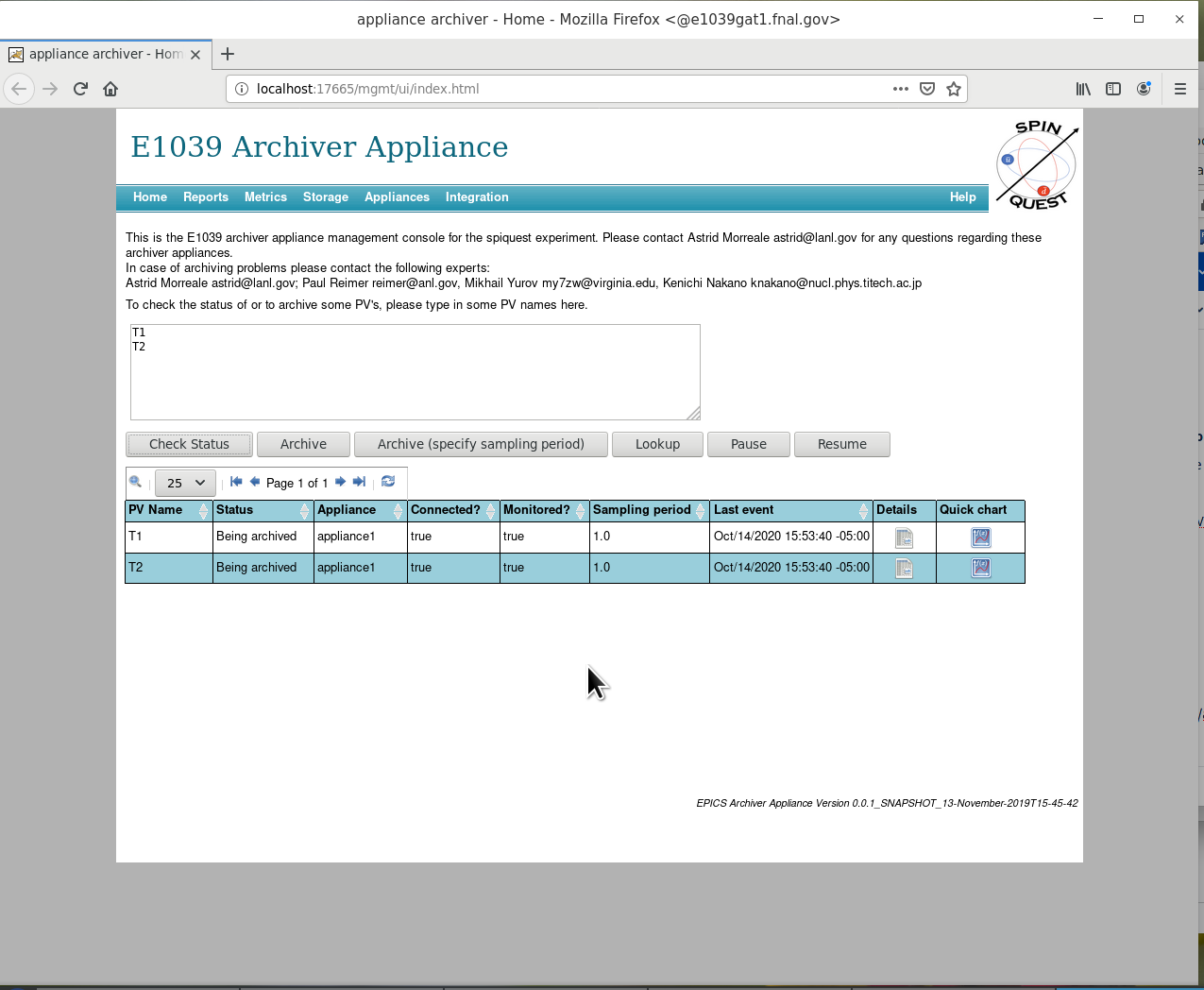 2.Click on Check Status
2.Click on Check Status
3.If its not being archived (the case for new PV) click on the Archive button.
- If its already archived and you would like to inspect its history click on quick chart

5.This should bring you to the history plot. You can choose the time frame of your choice up to one year.

Miscellaneous archiver features:
Plotting several PV's in the history viewer
ARCHIVER Data storage
-
Short term (few hours): /home/epics/archiver/archappl/sts
-
Medium Term(~2 days) : /data2/e1039_data/slowcontrol_data/epics_archiver/mts
-
Long term: /data2/e1039_data/slowcontrol_data/epics_archiver/lts
The short term storage differs from medium/long term locations for the following reasons:
-
If there are network problems while it may effect some links the Archiver will still be able to store whatever data EPICS has that is valid, regardless of whether or not /data2 is reachable.
-
If there are network problems, the Archiver will still have access to recent (which we can define) data to serve to which ever clients can reach it regardless of whether or not /data2 is reachable.
-
The Archiver will respond slightly faster as there is one network hop that it will not have to do when storing or reading data.
CS-STUDIO
Used for default monitoring of data for shifters and and detector experts see the dedicated page here: