Hands On Low Code Service Integration Example II - DigiBP/digibp.github.io GitHub Wiki
Example: Day Trip Planning
This is an example of a low-code BPMN service integration with Camunda and Make.
The following BPMN diagram shows a day trip planning process where you plan, e.g., cycling, “coffee-and-cake”, motorbike or hiking tour, etc.
As-Is Process
In the following, you can investigate the as-is situation of the process before service integration:
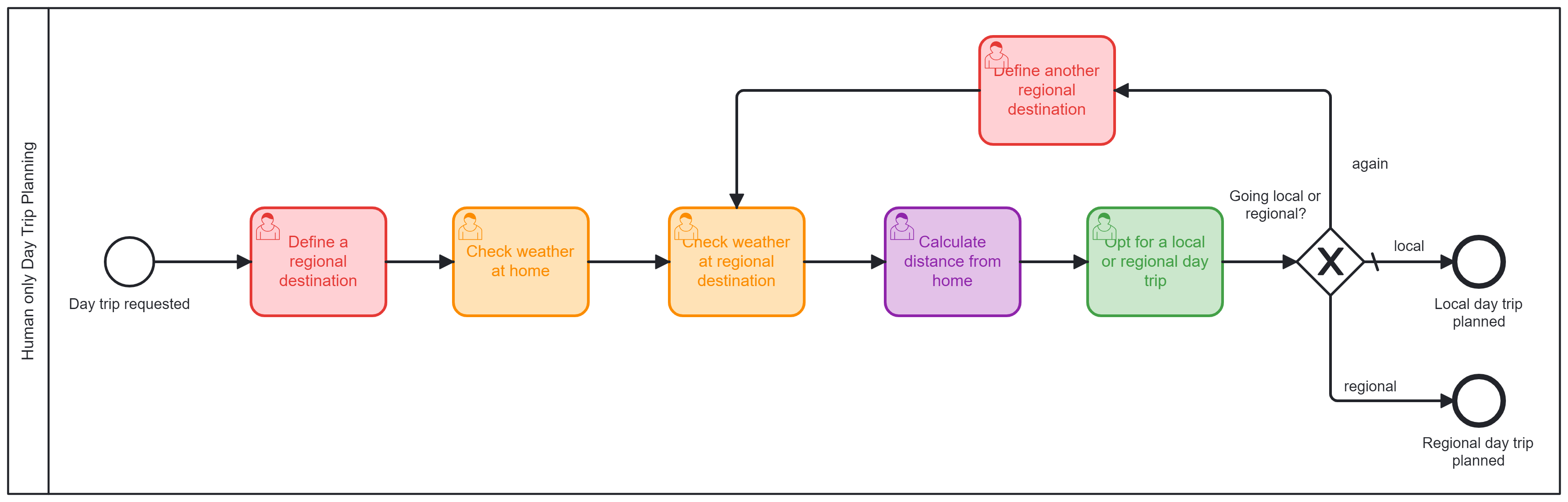
The as-is process can be interpreted as follows:
- First, you brainstorm regarding your alternative regional destination and define it (define a regional destination).
- Then consult the daily weather forecast of your current location (check weather at home).
- Similarly, you consult the forecast of your possible regional destination (check weather at regional destination).
- Further on, you calculate the distance between your home and the possible regional destination (calculate distance from home).
- And finally, you decide (opt for a local or regional day trip) for a local or regional trip.
- Or you decide to select a different possible regional destination (define another regional destination) and start again with checking the weather for that alternative destination as well.
To-Be Service Integration
The goal is now to transform the process into a hybrid process with human inclusion and service integration. The services to be integrated are provided as apps from Make, which stands here as an example of the various integration platforms available. Such integration platforms contribute to the democratisation of service integration in a low-code way.
Prerequisite
- It is advisable that this hands-on is done first.
- Make sure that you have access to a Camunda workflow instance (instance should be accessible over the internet).
- Make sure that you have registered and logged in to the Make platform.
Step 1: Transform the BPMN Model
The first step is about a BPMN model transformation due to the service integration. You may replace and/or remove specific tasks with a service task. The service task will be introduced and implemented/realised with the “API Connect” template.
Step 2: Setting-up a Make Scenario
The next step is now to set up a Make scenario, as depicted in the following image:
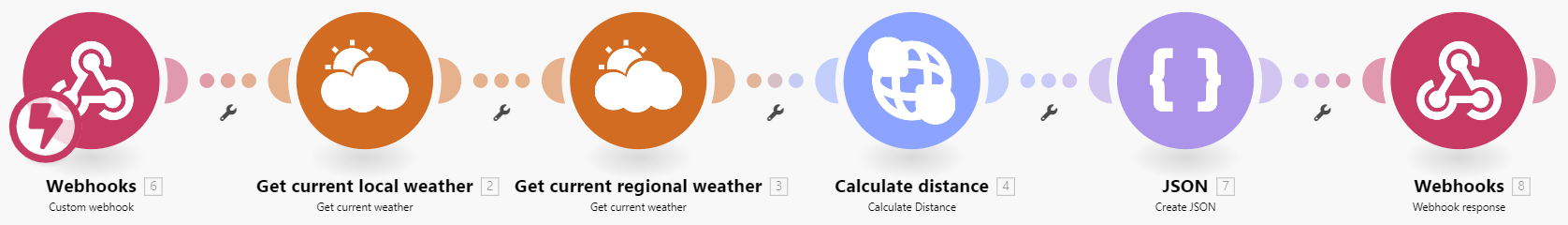
You may select the following apps:
- HTTP
- Weather
- GPS:
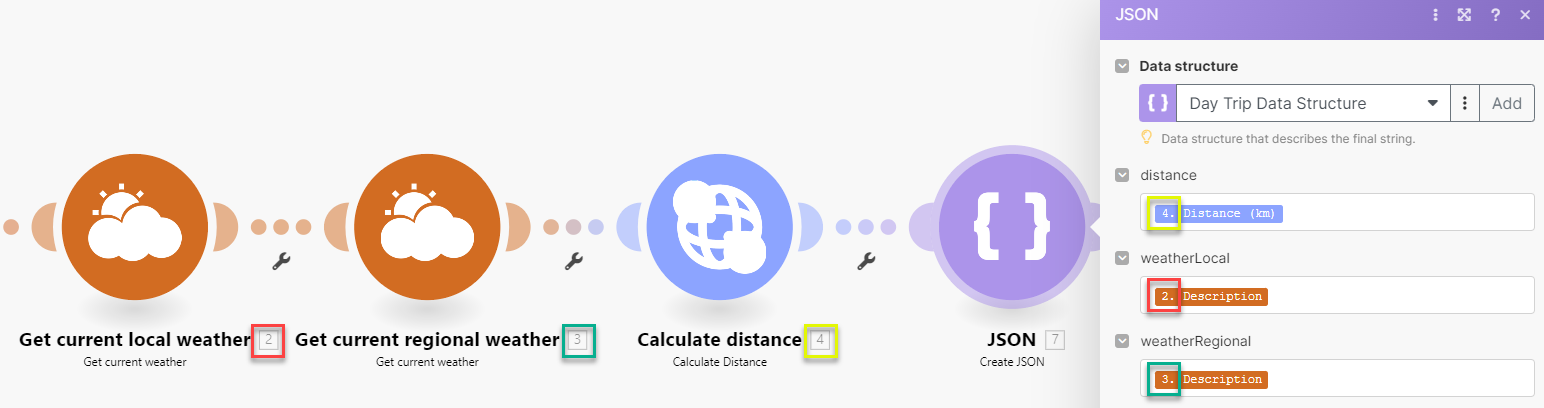
- JSON:
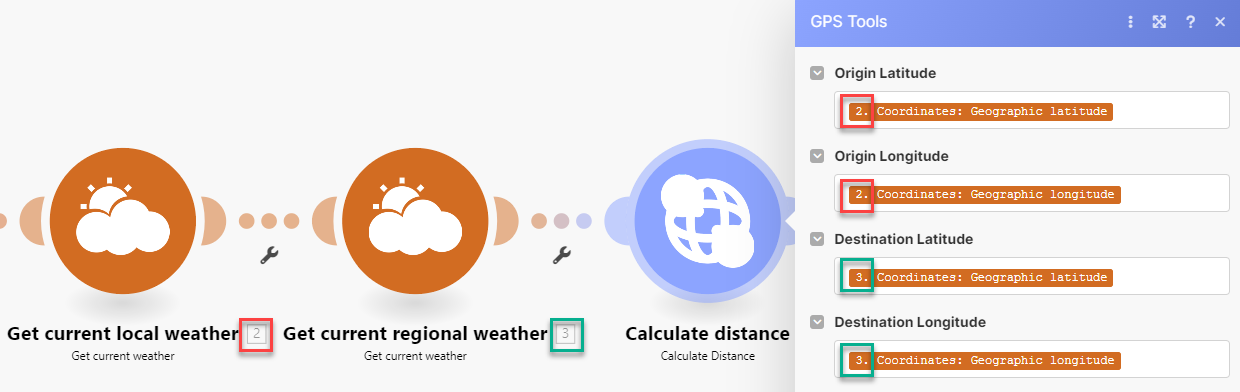
Step 3: Deploy the Workflow
Once you have finally transformed the BPMN model and impleaded the Make scenario, you can put it into production.