Hands On Low Code Service Integration - DigiBP/digibp.github.io GitHub Wiki
This hands-on gives you an introduction into the field of service integration with an iSaaS (Make).
The goal is to digitalize a simple process for inspecting a weather forecast of the next day. The depicted service task should connect to a Make scenario utilizing an App of the Make platform itself to retrieve the next day's weather forecast. A process worker can define a city such as “Basel, CH” and let the scenario retrieving the corresponding forecast.
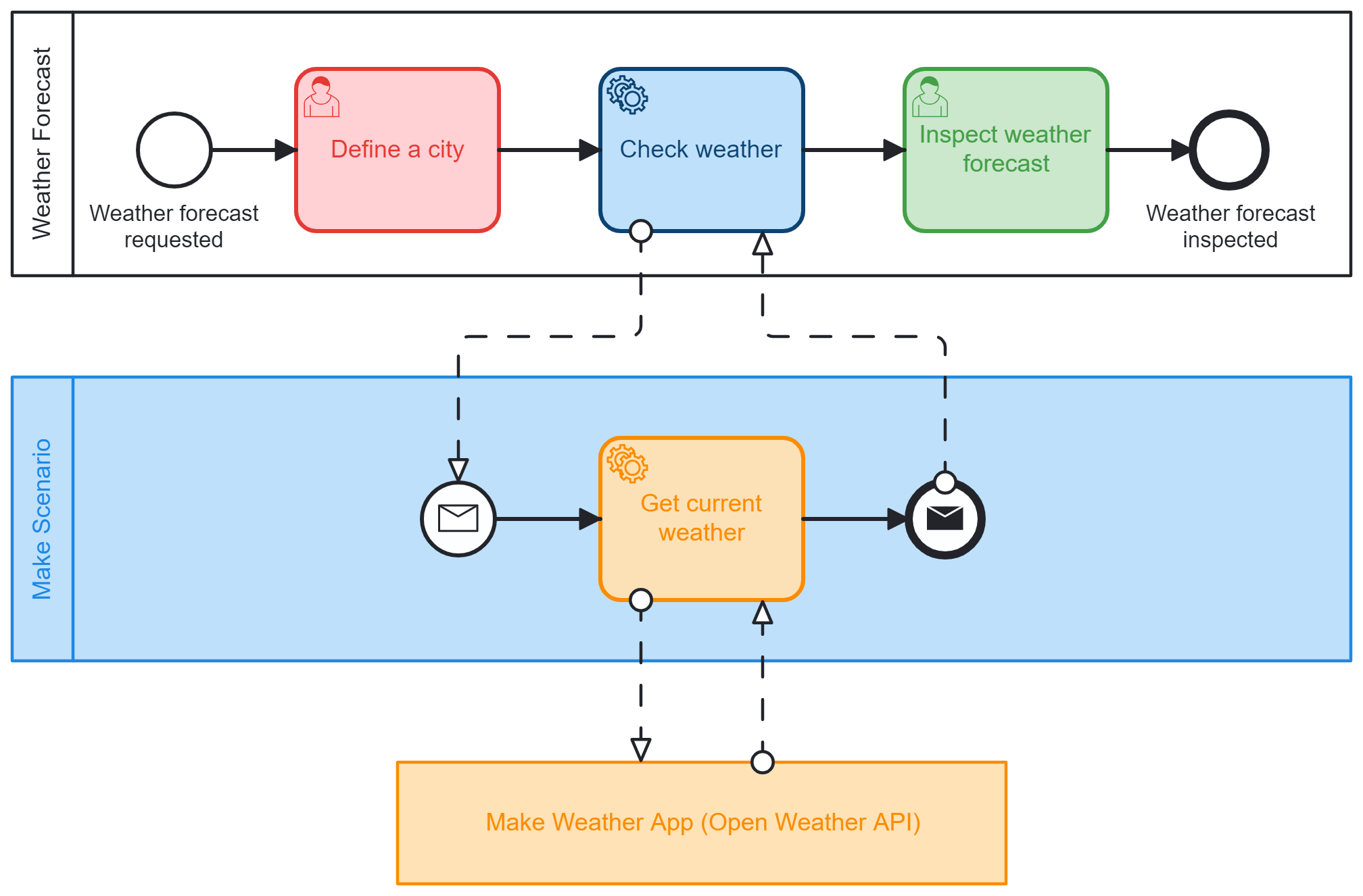
Contents:
1. Modelling the process
The first step is to model the process as depicted in the above image and video.
The task “define a city” requires a form field called localCity. The task “inspect weather forecast” needs two read-only fields, which are localCity and weatherLocal.
Apply to the “check weather” service task the API Connect template.
2. Creating Make scenario
Now it is about creating the following Make scenario:
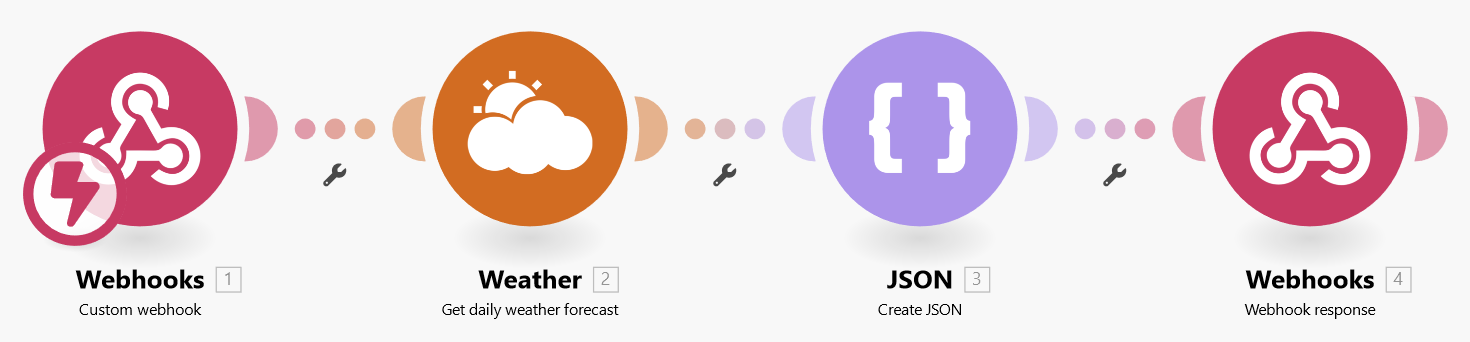
- First create a Webhook and use the URL to retrieve the data structure.
- Paste this data structure in the service task configuration's URL field.
- Deploy and run the process once.
Now as Make has retrieved the data structure.
3. Completing Make scenario
As Make has now retrieved the data structure, it is possible to complete the above depicted Make scenario with two further Make Apps.
- First, add the Weather App and configure it to return the tomorrow's forecast and map the form field / workflow variable
localCity. - Then ise the JSON App to create a plain JSON object containing a variable called
weatherLocaland map it with the Weather App'sdescription, which will then be automatically be mapped to the form field / workflow variableweatherLocal. - Finally, add a Webhook response to the scenario and map the JSON object as body.
Now you are ready to schedule and/or run the scenario, as well as, the workflow.