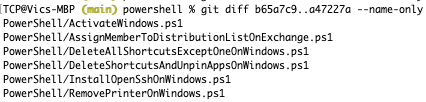Get the Files that Changed Between Git Commits in Terminal on Mac - DevPops-Inc/mac GitHub Wiki
• Type git log --oneline and press the return key to get the commits as single lines.
•

• Type git diff < old commit >..< new commit > --name-only and press the return key to get the files that changed between the commits.
•