Installing RLMods on Windows - Deijin27/RanseiLink GitHub Wiki
- Install RanseiLink following this guide: RanseiLink-Installation-Guide
- Launch RanseiLink you will see this:
- Click "Import Mod" and drag the mod into there (or use the file picker if you prefer):
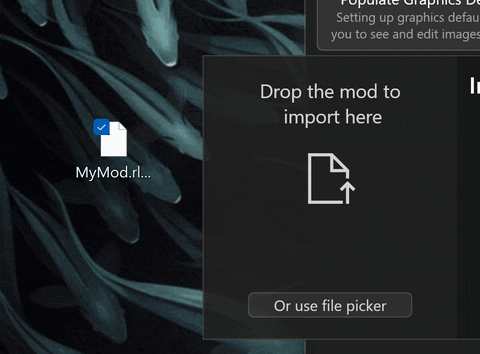
When you click "Import" you should see the mod appear in the list on the right of the home page.
-
If the mod includes sprites, you will need to click the 'Populate Graphics Defaults' button. This gets some necessary files from the rom for patching sprites. Provide it with an unchanged copy of the rom.
-
Right click on the mod in the list and you will see a context menu. Click the option 'Patch rom with mod'
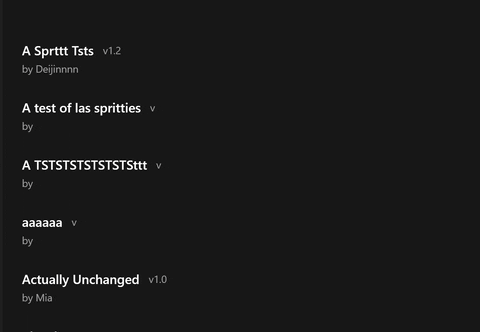
-
Provide the dialog with a copy of the rom (this will edit the file, so make sure to keep an unchanged copy safe somewhere else first)
-
Click 'Apply mod' and the patcher will begin. The time it takes varies based on how many file size changes there are, and how many sprites it needs to build, but it won't take long.
Once done, you should be good to load up the rom and see the changes.