SYS 265 Tech Journal - DefiantCoder/Tech-Journals GitHub Wiki
Home
SYS-265 System Administration II
Adam's WAN IP : 10.0.17.104
WKS01: Temp IP 10.0.5.100 (Administrator P@ssword1 should get over anything) adam.local\adam.lamb
Wan gateway (): 10.0.17.2
default gateway : 10.0.5.2
AD01: 10.0.5.5 (DNS) (To manage with mgmt01 ADAM\adam-adm P@ssword1)
docker01: 10.0.5.12 adam-adm
pfSense: admin P@ssword1
mgmt01: usrs adam.lamb, adam.lamb-adm, adam-adm, [email protected]
nmon01: 10.0.5.11 user: adam-adm pass: P@ssword1
web01: adam-adm pass: P@ssword1
ansible01: 10.0.5.91 ansible02: 10.0.5.92 controller: 10.0.5.90
dfs01: 10.0.5.21 dfs02: 10.0.5.22
Domain: adam.local
- lusrmgr.msc is a quick search when dealing with users and groups
- dragging and dropping ethernet0's icon allows for quick and easy access to the network
- sconfig brings you to the server configurations *Lookout for changes in pathing where you will need cd to change your directory to continue
SNMP
- Simple Network Management Protocol
*Usually the least common denominator for Network Management.
- Version 1 & 2 are not secure
- A community string is basically a password, sent in clear text & defaulted to "public", is used to access Read-Only resources
Database Driven
- Three Components
- Managed Device
- SNMP Service/Agent (Runs on the Device)
- Network Management System
*Management Information Base (MIB)
- Contains a Hierarchical List of Object Identifiers (OIDs)
- SNMP Compliant systems map OIDS to system parameters such that someone can Query the System Location OID on multiple devices and the device will know which data to return.
Ports and Protocols
- ex
- pfSense supports SNMP
- When enabled, it will listen for requests to port 161/UDP
- An external system (typically management system) will use an SNMP client to query fw01 for SNMP based information
Traps
- An alternative is to set a condition on the SNMP enabled device, where when a certain threshold is reached (ex: CPU temp)
- The device will send an SNMP TRap to a management system listening on UDP/162 for a more proactive response
- SNMP Trap/Inform
Docker Lab
- to configure netplan
$ sudo netplan generate
sudo vim /etc/netplan/00-installer-config.yaml
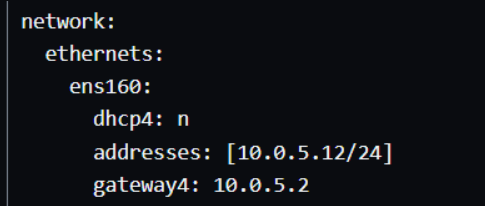
sudo netplan apply
- To add a sudo user in unbuntu
usermod -aG sudo username
sudo whoami