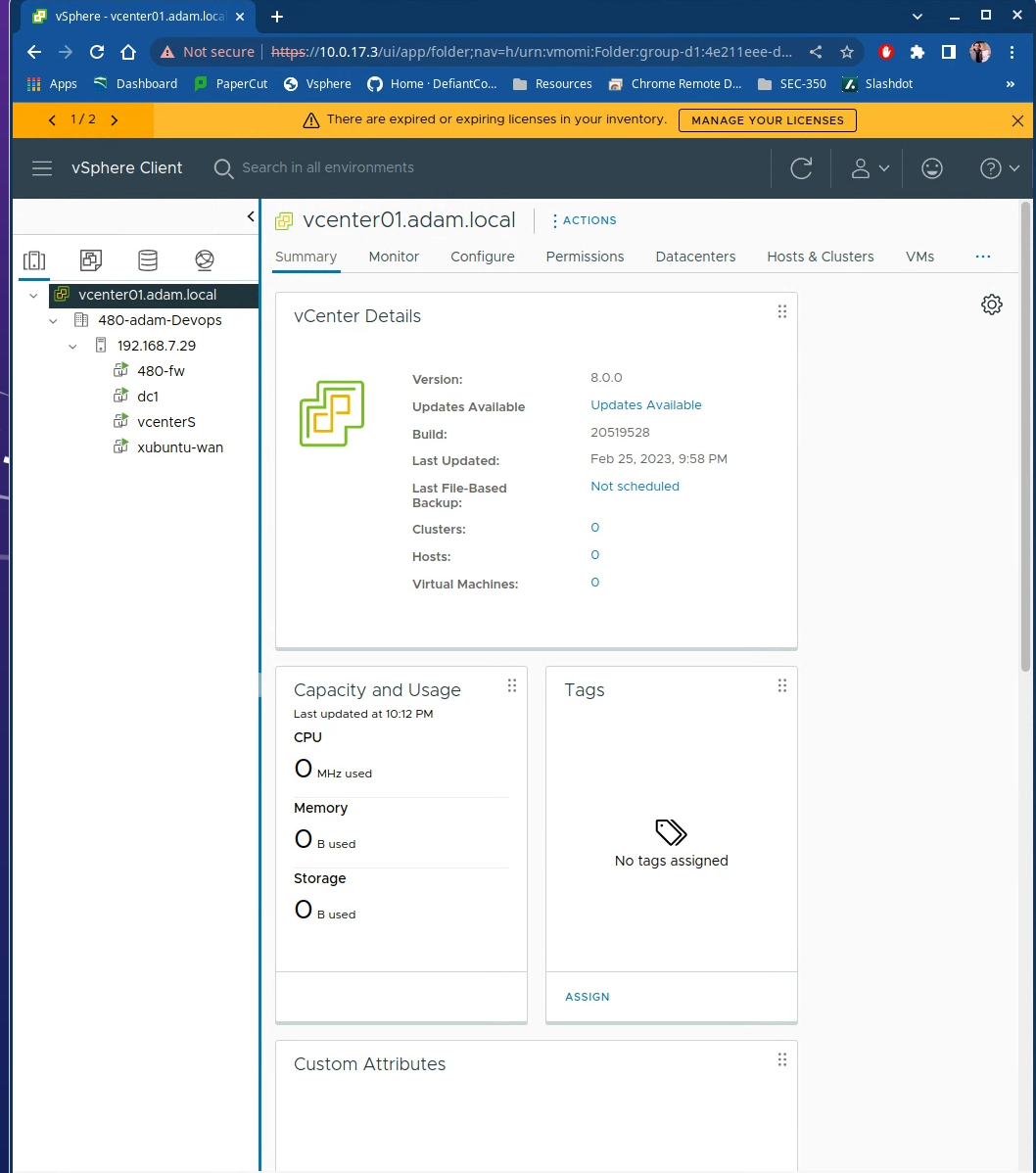SEC 480 Milestone 3 vCenter - DefiantCoder/Tech-Journals GitHub Wiki
vCenter Installation & Setup
Install vCenter
- using the previously downloaded iso install vCenter
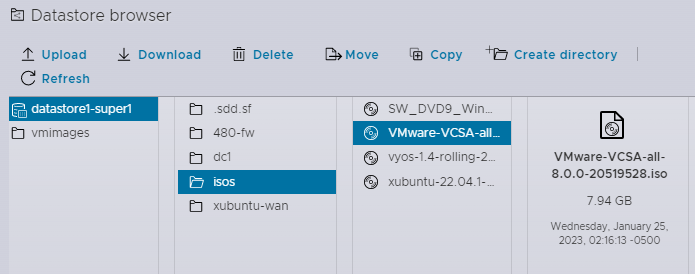
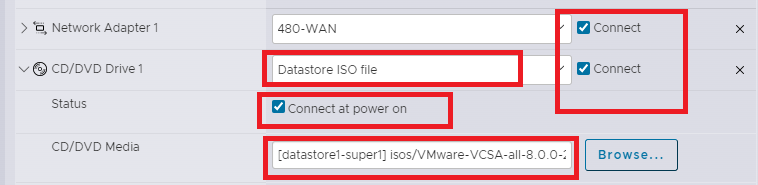
- Mount your the VCSA And navigate to the following to run
./installer
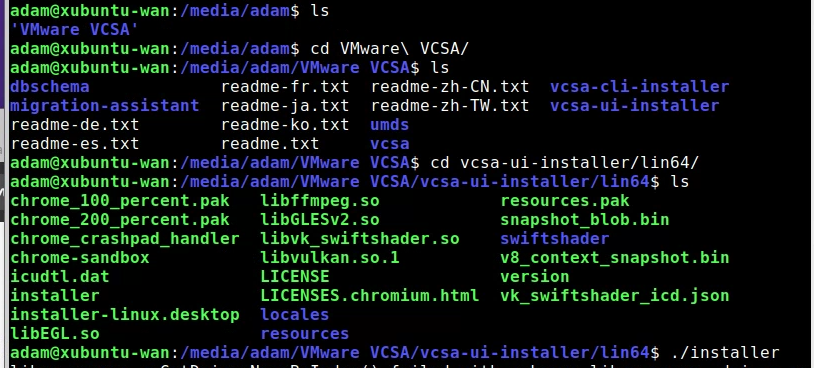
Deploy vCenter
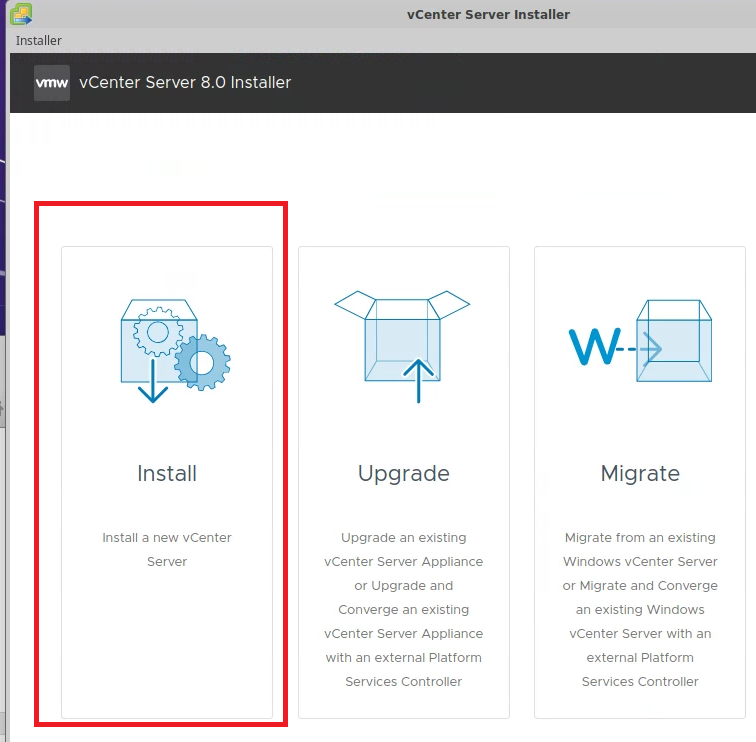
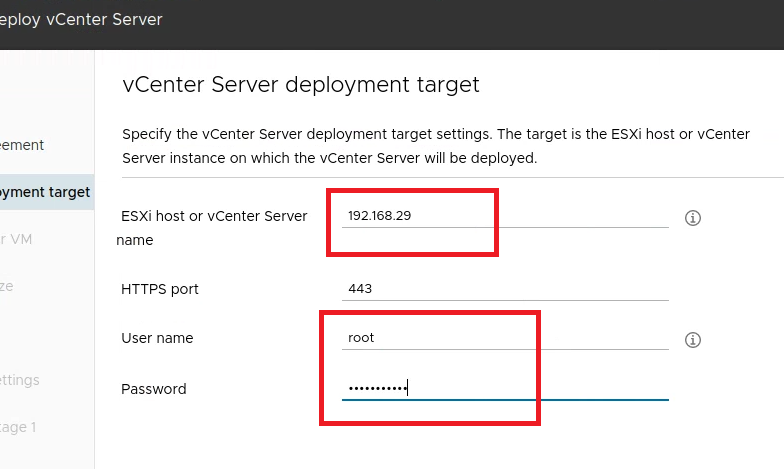
- Answer yes to the certificate warning
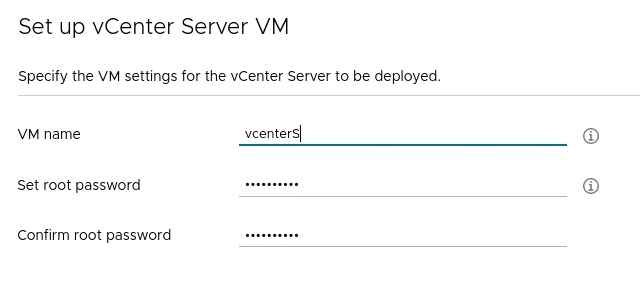
- Leave the default Tiny values
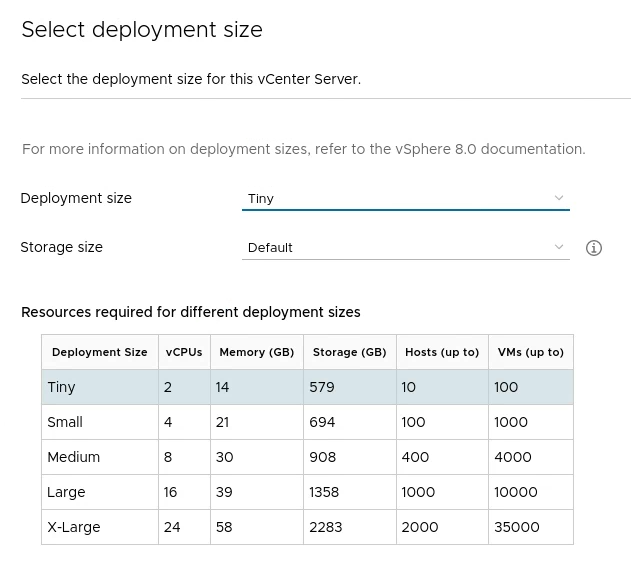
- Again Leave the defaults but enable Thin Disk Mode
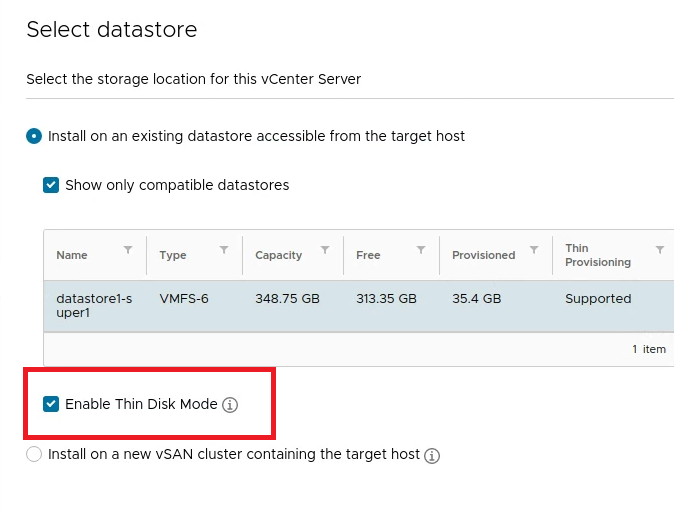
- Configure the Network settings as follows
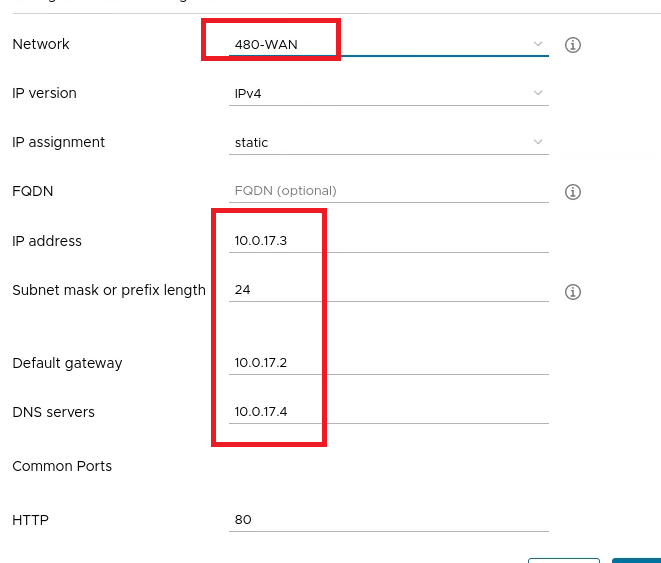
- Once this is done you will select Finish & wait for installation/setup
Deploy vCenter part 2
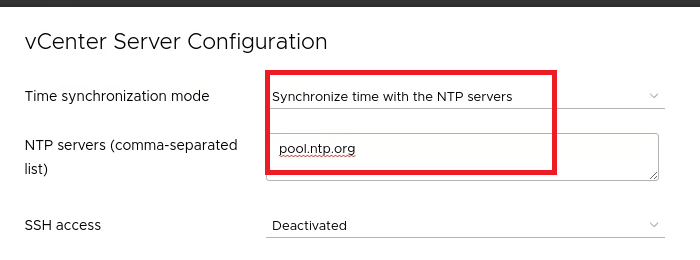
- Set to use NTP server
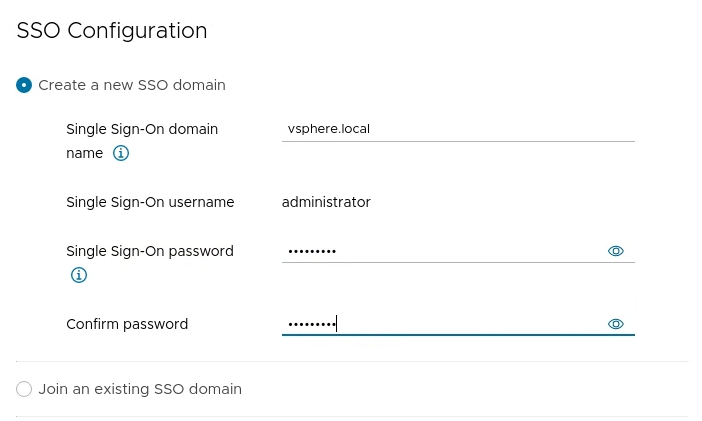
-
Set the SSO domain to vsphere.local and make a admin password
-
Click through until you begin installation setup
vCenter Setup
-
after the install is finished follow the link to your vSphere client
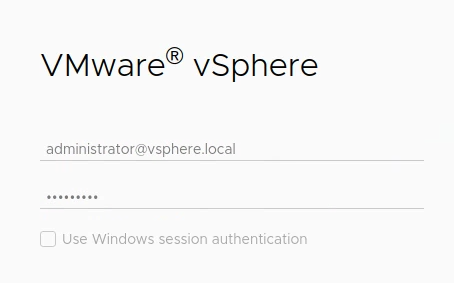
-
Create a new Datacenter called 480-adam-Devops
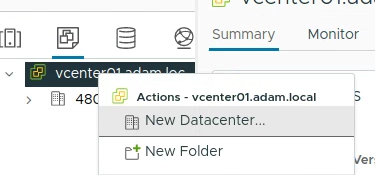
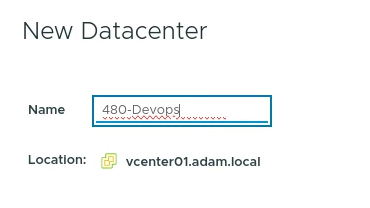
- Add a new Host
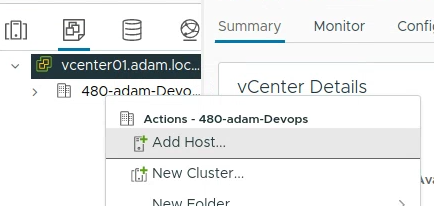
- Input your ESXI IP Then Login

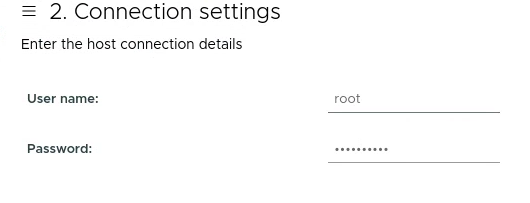
- Keep defaults and click through
Successful Host connection