ontopProSPARQLTab - ConstantB/ontop-spatial GitHub Wiki
The OBDA query tab allows you to query Quest using SPARQL.

The query tab features include:
- Syntax coloring for SPARQL queries
- Query management and persistence
- Ability to display SELECT-type result sets (row-based results)
- Exporting results as CSV files
TIP: To know more about the SPARQL features available in Quest please see our page on the topic.
This editor allows you to write the SPARQL query. It also provides syntax coloring for SPARQL queries.
The "Execute" button will answer the query using a reasoner. The query answer is presented in tabular format right below the editor. Use the "Export Result to CSV File" button to save the result in the disk.
#div style="border: 1pt dotted #659D32; padding: 0 .5em 0 .5em; margin: .5em; background: #DFFFDD" '''TIP:''' To execute a query you can also use the shortcut <tt>CONTROL + ENTER</tt>
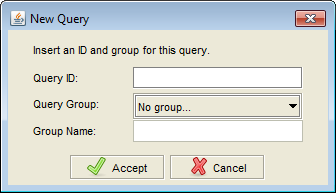
You may also organize your queries by defining predefined queries using the query manager. To do this click on "Add" button and provide an id for the query. You may also choose a group to organize your queries. Once the query is created click on the query item, write the query in the panel and click the save button. You may update the query by clicking the save button again.
All the queries defined in the query manager will be saved in the .q file generated by -ontopPro- when the ontology is saved. See the following notes for more information.